Finally, after some RC version, WordPress 4.1 is available for the public. The WordPress 4.1 was released on December 18th 2014. The new features in WordPress 4.1 will help you focused on your writing, and the default theme lets you show off in style. This WordPress release named ” Dinah in honor of jazz singer Dinah Washington. This release was led by John Blackbourn, with the help of awesome folks. There are many new things which will increase your productivity. In this article, we will show those things which you will find after updating to WordPress 4.0,
Please Note : The WordPress 4.1 is a major release so it will not automatically update. You need to update your blog manually. Before updating to WordPress 4.1, please take a backup of your website which help you to get back your site in the unforeseen circumstances. You can download WordPress 4.1 from wordpress.org or directly update it from the comfort of your dashboard.
The New Twenty Fifteen – Default Theme
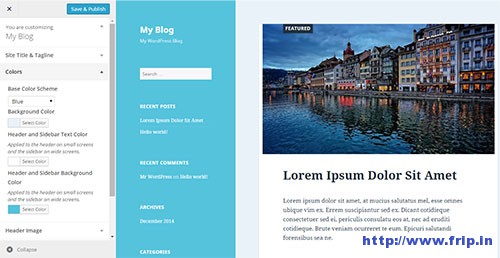
In the WordPress 4.1, you will happy to see a new default i.e. Twenty fifteen, is a blog focused theme designed for clarity. The Twenty fifteen has flawless language, with the help from Google’s Noto font family. Your content always take center stage, whether viewed on a phone, tablet, laptop or desktop computer. The straightforward typography is readable on any screen size.
Distraction Free Writing
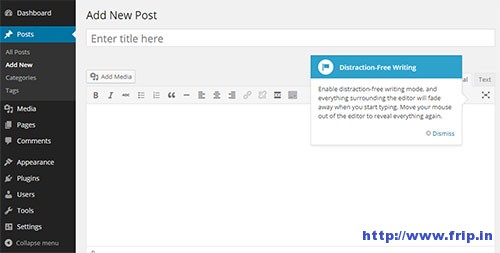
Whenever we start writing on our blog, we face many things which distract us from writing. But now, WordPress 4.1 has solved this problem. Now, you can easily concentrate on putting your thoughts into words. You need to use distraction – free writing mode. When you start typing, all the distraction will fade away. letting you focus solely on your writing. All the editing instantly return when you need them.
Now Install Your Desired Language From Admin Area
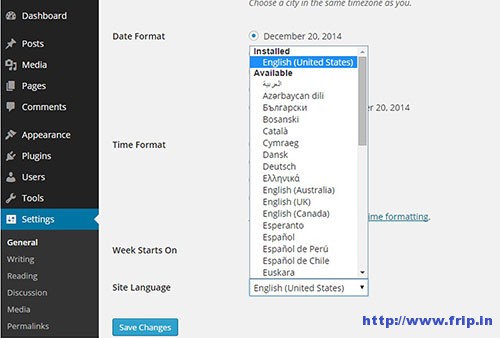
In WordPress 4.0, WordPress has given an option to choose your desired language when you are installing WordPress on your blog. But now, you can easily change your blog language directly from the Admin area. The WordPress 4.1 is already translation into over forty languages, with more always in progress. You can switch to any translation on the general setting screen.
Plugin Recommendations
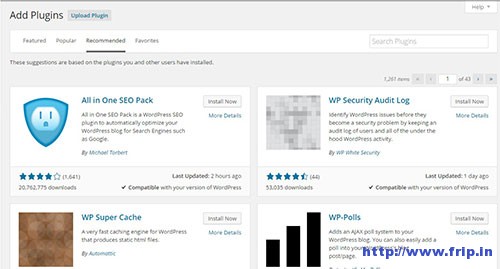
Since WordPress 4.1, WordPress will start recommending plugins that you should try. The recommendations are based on what plugins you have installed and what other persons are using. You can see the suggestion on plugins => add new by clicking on the recommended tab.
Other Finer Points:
- Vine embeds : You can now easily embed videos from as simple as pasting a URL onto its own line in as post.
- Log Out Everywhere : If you’ve forgotten to singed from a shared computer, you can now go to your profile and log out everywhere.
Points For Developers:
- Customizer API – The customizer now supports conditionally showing panels and sections based on the page being reviewed.
- Complex Queries – The theme and plugin developers can use advanced conditional logic like nested clauses and multiple operators in their metadata, date and term queries.
- Title Tag – WordPress now allow the developers to control the document title and not clash with the WordPress generated title tags.
The WordPress 3.9 was released in April and Automatic continuing to come with a more improved version of WordPress and WordPress 4.0 is the great example of it.
There are many more bug fixes and improvements. You can check them through here.
Download The Latest version of WordPress from here



