Do you want to automate your booking process and allow your customers to schedule their appointment directly from your website? Then, you just need to use the Bookly appointment booking & scheduling system plugin that helps you to customize the booking form with online payments, notifications, and Google Calendar sync. Bookly WordPress plugin is one of the most popular appointment booking plugins and will be suitable for various businesses such as private clinics, restaurant orders, dental appointments, repair services, ticket booking, law consultancy, fitness classes, and Spa & Massage. The Bookly plugin also comes with a notification system that allows you to remind yourself about client meetings and helps you to avoid losing your clients. We have collected these amazing Bookly Addons that help you to upgrade your booking system with more advanced features.
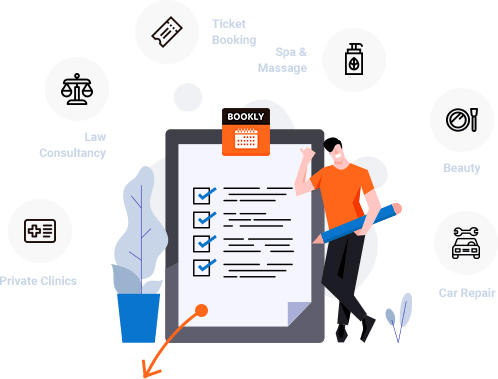
More Info / Download View Demo
Features of Bookly WordPress Plugin
- Mobile friendly Booking Form: Bookly is a fully responsive plugin and works best on any device
- User-Friendly Admin Panel: The easy-to-use admin panel helps you to manage appointments and features as you want.
- Customize Look & Feel: You can easily customize the look and feel of your booking form and Bookly provides customization at every step.
- Unlimited Number of Booking Forms: It allows you to create and publish as many booking forms on your website as you want.
- Receive Secure Payments: You can easily accept credit card payments on your website. It also allows you to view & manage payment stats & manually adjust the details.
- Booking Cancellation: It comes with a one-click cancellation process for both client and staff/admin.
- Automatic or Manual Booking Approval: You can easily set a default status for new reservations, pending or approved.
- Set Minimum Notice Periods: It allows you to set how far advanced clients are able to book and cancel appointments.
- Zoom Integration: You can easily use Zoom meetings to interact with your team on any device.
- Unlimited number of service providers
- Allow staff members to manage their profiles & calendars
- Color code services in a calendar
- Send automatic email & SMS notifications
- Multi-language support
- Quick setup of SMS service etc.
Important Note: These Addons are designed for Bookly Pro Appointment Plugin, you have to install the Bookly WordPress plugin before uploading any of these plugins on your website.
Download the latest version of Bookly WordPress Plugin – Click Here
You might also like:
Please note that all these Bookly Addons are fully compatible with the latest version of WordPress.You can easily use these add-ons according to your requirement.
1).Bookly Custom Fields
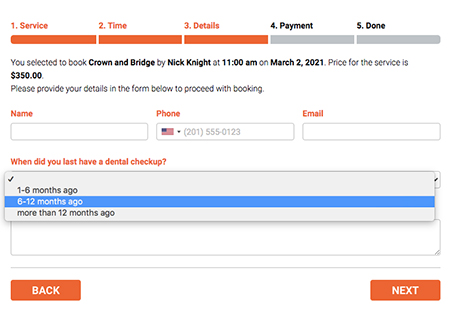 The bookly custom fields addon will allow you to extra fields of different types on the details step of your Bookly online booking form and even allow your customers to add additional information during the booking process. You can easily ask different types of questions using text fields, checkbox groups, radio buttons, and dropdown lists. It also allows you to set up conditional custom fields. Other features of this addon are binding fields to specific services, making fields required or optional, etc.
The bookly custom fields addon will allow you to extra fields of different types on the details step of your Bookly online booking form and even allow your customers to add additional information during the booking process. You can easily ask different types of questions using text fields, checkbox groups, radio buttons, and dropdown lists. It also allows you to set up conditional custom fields. Other features of this addon are binding fields to specific services, making fields required or optional, etc.
More Info / Download View Demo
2).Bookly Group Booking
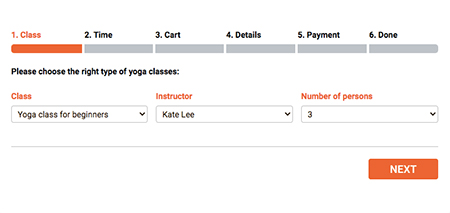 The Bookly group booking addon will allow your clients to book group appointments and specify the number of persons they like to book for. Each of the services will have a separate capacity value means the minimum and maximum can be allowed to book the same service for a certain time period. Other features of this addon are each staff member can also have individual settings etc.
The Bookly group booking addon will allow your clients to book group appointments and specify the number of persons they like to book for. Each of the services will have a separate capacity value means the minimum and maximum can be allowed to book the same service for a certain time period. Other features of this addon are each staff member can also have individual settings etc.
More Info / Download View Demo
3).Bookly Service Extras
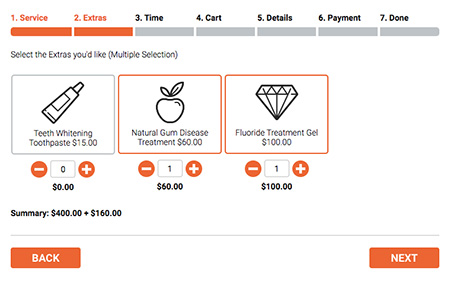 The Bookly service extras addon will allow customers to book extra items for selected services and after installing the addon, your customers will see a new step extra after the service step in the bookly form. You can easily display various options in the extras step such as price, image, duration, extra item title and summary for all selected items etc.
The Bookly service extras addon will allow customers to book extra items for selected services and after installing the addon, your customers will see a new step extra after the service step in the bookly form. You can easily display various options in the extras step such as price, image, duration, extra item title and summary for all selected items etc.
More Info / Download View Demo
4).Bookly Stripe Addon
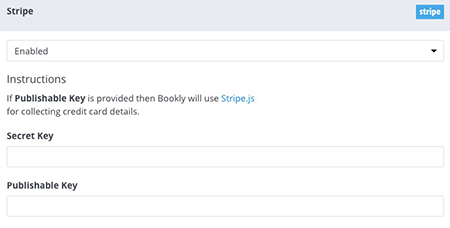 If you are looking to accept payment directly from your website then you can easily use this Bookly Stripe Addon that allows customers to make payment online using Stripe on your website. Stripe operates in over 25 countries that help various businesses to adopt Stripe as a payment solution.
If you are looking to accept payment directly from your website then you can easily use this Bookly Stripe Addon that allows customers to make payment online using Stripe on your website. Stripe operates in over 25 countries that help various businesses to adopt Stripe as a payment solution.
5).Bookly Locations Addon
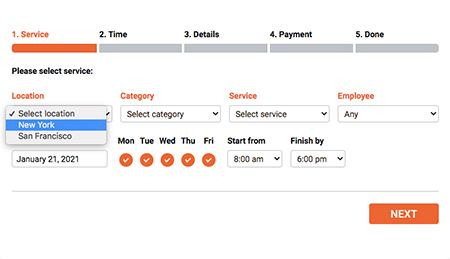 Do you have multiple branches of your business at a different location? Then you can easily use Bookly Locations Addon to manage multiple locations of your business. It’s seamlessly integrated into the booking process and the admin area. You can also highlight the staff associated with specific locations.
Do you have multiple branches of your business at a different location? Then you can easily use Bookly Locations Addon to manage multiple locations of your business. It’s seamlessly integrated into the booking process and the admin area. You can also highlight the staff associated with specific locations.
More Info / Download View Demo
6).Bookly Advanced Google Calendar Addon
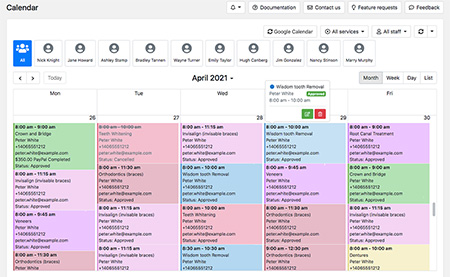 With this Addon, you can easily automatically sync all calendar data and any updates between Bookly Calendar & Google Calendar and you can even set the event title which is displayed in the Google Calendar. It also allows you to specify how much of appointments history you wish to sync etc.
With this Addon, you can easily automatically sync all calendar data and any updates between Bookly Calendar & Google Calendar and you can even set the event title which is displayed in the Google Calendar. It also allows you to specify how much of appointments history you wish to sync etc.
More Info / Download View Demo
7).Bookly Service Schedule Addon
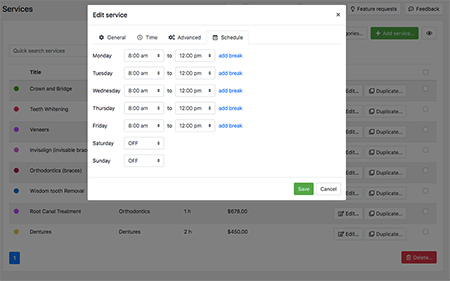 If you are running those services that are being provided for a shorter period of time then the Bookly Service Schedule add-on helps you to limit the hours during the day when a service can be easily booked. You can easily make a schedule of your staff with the help of this addon.
If you are running those services that are being provided for a shorter period of time then the Bookly Service Schedule add-on helps you to limit the hours during the day when a service can be easily booked. You can easily make a schedule of your staff with the help of this addon.
More Info / Download View Demo
8).Bookly Special Days Addon
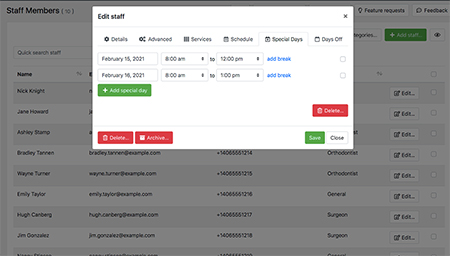 The Bookly special day’s Addon will allow you to set a special schedule, including breaks, different from default working hours for individual staff members.
The Bookly special day’s Addon will allow you to set a special schedule, including breaks, different from default working hours for individual staff members.
More Info / Download View Demo
9).Bookly Staff Cabinet Addon
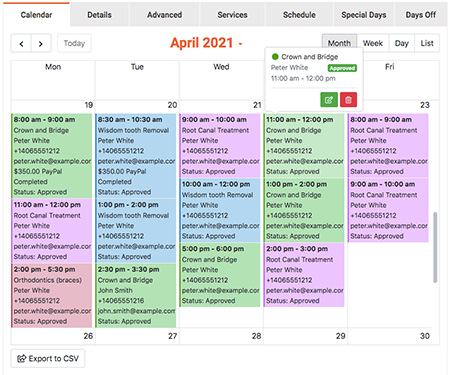 If you don’t want to give dashboard access to your staff members for managing their calendar, details then you can easily use this Bookly Staff Cabinet Addon that allows your staff to manage their details directly from the frontend. They can easily do the following stuff
If you don’t want to give dashboard access to your staff members for managing their calendar, details then you can easily use this Bookly Staff Cabinet Addon that allows your staff to manage their details directly from the frontend. They can easily do the following stuff
- View & update personal details
- Choose services & edit prices
- View Calendar & choose a preferred mode i.e., month, week or day
- Export calendar info into a CSV file
- Add new appointments, approve, edit or even cancel scheduled appointments, etc.
More Info / Download View Demo
10).Bookly Coupons Addon
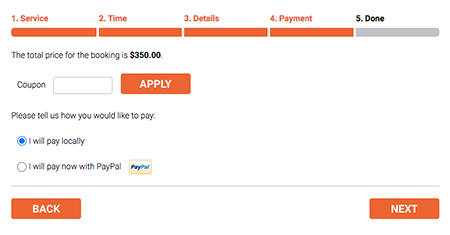 This addon will allow you to offer your clients a price discount on specific services and with this addon, your clients will be able to apply a coupon code at the checkout and pay for the service at a reduced price. You can easily manage, create and also keep track of all promotional codes directly in the Bookly plugin.
This addon will allow you to offer your clients a price discount on specific services and with this addon, your clients will be able to apply a coupon code at the checkout and pay for the service at a reduced price. You can easily manage, create and also keep track of all promotional codes directly in the Bookly plugin.
More Info / Download View Demo
11).Bookly Recurring Appointments Addon
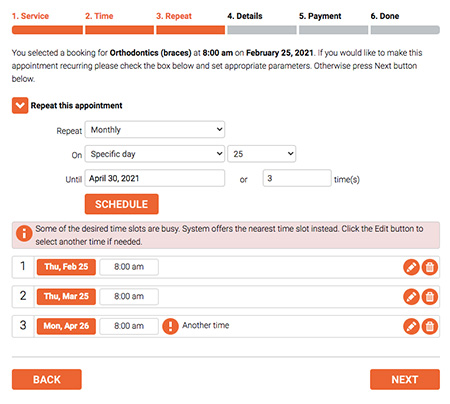 This Bookly addon will allow your customers to book multiple recurring appointments and also helps you to clients to choose repeat intervals from daily to once in several months. It also combines notifications for the entire series of bookings, payment in bulk, and sync with Google calendar.
This Bookly addon will allow your customers to book multiple recurring appointments and also helps you to clients to choose repeat intervals from daily to once in several months. It also combines notifications for the entire series of bookings, payment in bulk, and sync with Google calendar.
More Info / Download View Demo
12).GDPR Solution – Bookly Customer Cabinet
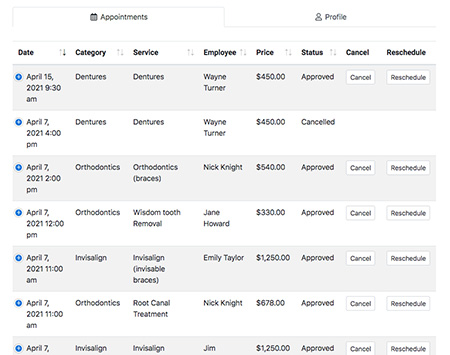 It allows the website owners to comply with the GDPR requirements by providing customers with a possibility to access, manage and delete their personal details and also appointment list in a user account.
It allows the website owners to comply with the GDPR requirements by providing customers with a possibility to access, manage and delete their personal details and also appointment list in a user account.
More Info / Download View Demo
13).Bookly Cart Addons
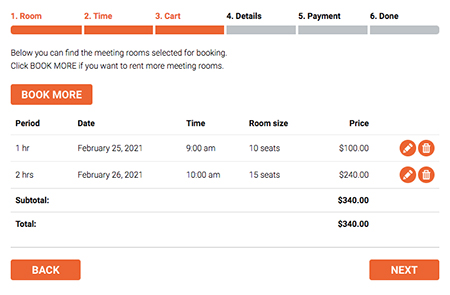 The Bookly cart addon makes it easy for your customers to book multiple appointments at once by placing them in a cart and you can easily send combined notifications for cart purchases. The Add more button to your booking form lets your client returns to the 1st step for another booking and also allows you to play for the booked appointment in advance.
The Bookly cart addon makes it easy for your customers to book multiple appointments at once by placing them in a cart and you can easily send combined notifications for cart purchases. The Add more button to your booking form lets your client returns to the 1st step for another booking and also allows you to play for the booked appointment in advance.
More Info / Download View Demo
14).Bookly Customer Information Addon
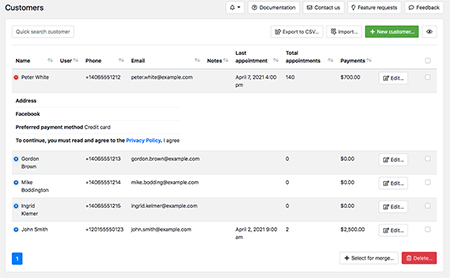 This Addon will allow you to create multiple types of custom fields and help you to get more info to your client. You can easily add various question types i.e., text fields, dropdown lists, multiple choices. It also allows you to create as many questions as you need and easily makes custom fields required or optional etc.
This Addon will allow you to create multiple types of custom fields and help you to get more info to your client. You can easily add various question types i.e., text fields, dropdown lists, multiple choices. It also allows you to create as many questions as you need and easily makes custom fields required or optional etc.
More Info / Download View Demo
15).Bookly Chain Appointment Addon
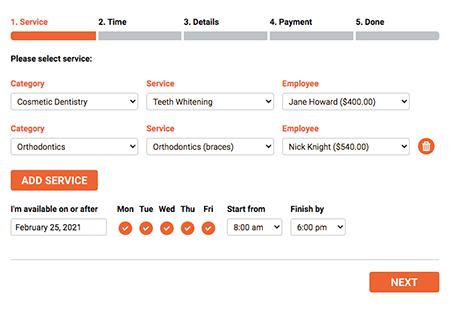 With Bookly chain appointment addon, your customers can easily pick multiple services from different services providers at the first step of the booking process. The system will easily find the time slot when all services can be provided sequentially during a single visit.
With Bookly chain appointment addon, your customers can easily pick multiple services from different services providers at the first step of the booking process. The system will easily find the time slot when all services can be provided sequentially during a single visit.
More Info / Download View Demo
16).Bookly Custom Duration Addon
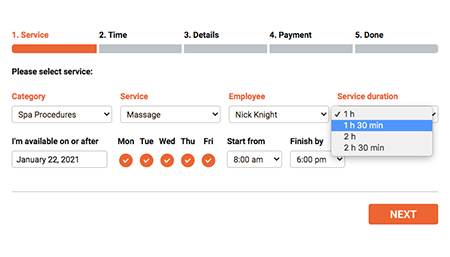 With this Addon, your customers can easily let your clients decide for how long they want to book an appointment. It will help you to create services with flexible duration and your customers will be able to select the length of their booking at the first step.
With this Addon, your customers can easily let your clients decide for how long they want to book an appointment. It will help you to create services with flexible duration and your customers will be able to select the length of their booking at the first step.
More Info / Download View Demo
What Next??
I would recommend you to use these Bookly addons for your website as it comes with many features which I discussed above. I have already cleared all the features of a good Bookly Addon plugin. So what are you waiting for?? Grab these Bookly Addons for your website.



