After some Beta versions, WordPress 4.5 is available for download. The WordPress 4.5 version is named “Coleman” in honor of jazz saxophonist Coleman Hawkins. The new features of this WordPress version will help you to streamline your workflow, whether you’re writing or building your site.
You can use BlogVault service to backup your site or download your files directly from your hosting server.
WordPress 4.5 includes lots of new things which allows you to do your work more efficiently. If you love to write on WordPress dashboard, then you will surely love these new features. Let’s talk about the new WordPress features.
Inline Linking:
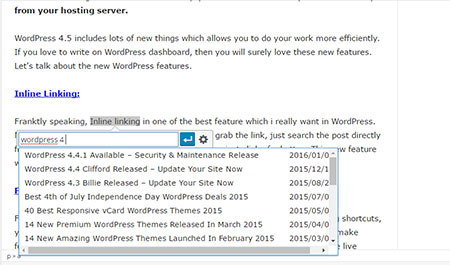 Frankly speaking, Inline linking in one of the best features which I want in WordPress. Now you don’t have to go to your previous post to grab the link, just search the post directly from the comfort your dashboard and add a link to a just click of a button. This new feature will allow you to connect your content easily without any distractions.
Frankly speaking, Inline linking in one of the best features which I want in WordPress. Now you don’t have to go to your previous post to grab the link, just search the post directly from the comfort your dashboard and add a link to a just click of a button. This new feature will allow you to connect your content easily without any distractions.
Formatting Shortcuts:
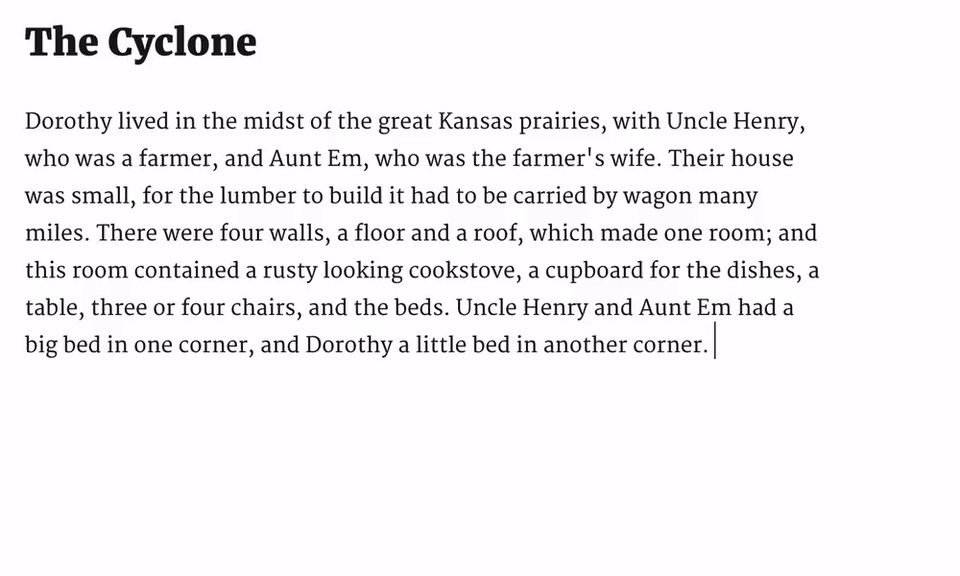 Formatting a small paragraph even takes a little bit time, but with new formatting shortcuts, you can quickly format an article without touching your mouse :). You can easily make format heading and lists just by writing few codes in your visual editor and get the live results after pressing spacebar. Take a look on these formatting shortcuts.
Formatting a small paragraph even takes a little bit time, but with new formatting shortcuts, you can quickly format an article without touching your mouse :). You can easily make format heading and lists just by writing few codes in your visual editor and get the live results after pressing spacebar. Take a look on these formatting shortcuts.
| Shortcut | Result |
| > | Blockquote |
| ## | Heading 2 |
| ### | Heading 3 |
| #### | Heading 4 |
| ##### | Heading 5 |
| ###### | Heading 6 |
| — | Horizontal line |
| * or – | Unordered list |
| 1. or 1) | Ordered list |
Please Note: These text patterns are typed directly in WYSIWYG editor and will appear exactly as they are. You just need to press spacebar after writing any of above formatting shortcuts then the shortcuts will automatically convert into their markup element to better format your text.
Custom Logos:
 If you fan of WordPress customizer or use customizer to do various customization on your site, then you will find undoubtedly the new feature which allows to you add custom logos for your business or brand. The Twenty Fifteen and Twenty Sixteen themes have been updated to support custom logos, which can be found in the Site Identity section of the customizer.
If you fan of WordPress customizer or use customizer to do various customization on your site, then you will find undoubtedly the new feature which allows to you add custom logos for your business or brand. The Twenty Fifteen and Twenty Sixteen themes have been updated to support custom logos, which can be found in the Site Identity section of the customizer.
Live Responsive Previews:
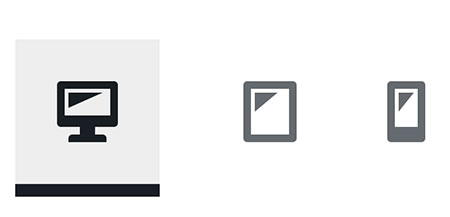 This new feature will surely help everyone to view theirs on different devices. Through WordPress customizer, you can quickly preview your site on mobile, tablet and desktop. Now, we don’t have to use third party sites to check how our site will look on various devices. Thanks WordPress for this feature.
This new feature will surely help everyone to view theirs on different devices. Through WordPress customizer, you can quickly preview your site on mobile, tablet and desktop. Now, we don’t have to use third party sites to check how our site will look on various devices. Thanks WordPress for this feature.
Under The Hood
- Smart Image Resizing: Now, the generated images will load up to 50% faster without any quality loss.
- Better Embed Templates: Embed templates have been split into parts and can be directly overridden by themes via the template hierarchy.
- Selective refresh: The WordPress customizer now supports a comprehensive framework for rendering parts of the preview without rewriting your PHP code in JavaScript.
- Script Loader improvements: Better support has been added for script header/footer dependencies.
- JavaScript Library Updates: jQuery 1.12.3, jQuery Migrate 1.4.0, Backbone 1.2.3, and Underscore 1.8.3 are bundled.
Download The Latest version of WordPress from here



