Are you looking for an amazing WooCommerce returns plugin to set up refund setup on your website? Then, you don’t have to look anywhere else. This time, we have collected these fantastic WooCommerce refund system plugins that allow your customers to request a refund using the My Account section. You can quickly increase customer satisfaction by implementing a refund policy on your eCommerce store. You can also notify the users when the product can’t be refunded. Check out these fantastic plugins and choose your favorite WooCommerce returns plugin from the list below.
We have collected these WooCommerce returns plugins that are as follows:
- Yith Advanced Refund System for WooCommerce
- RMA Return Refund & Exchange for WooCommerce Pro
- WooCommerce Smart Refunder
1).Yith Advanced Refund System for WooCommerce
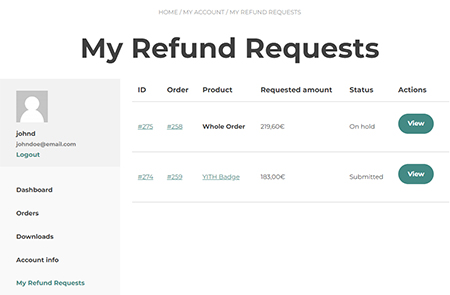 This WooCommerce plugin is designed to set up refund requests and lets you manage both from the administrator’s and the customer’s side. It will allow you to reduce negative feedback and also allow you to set a limit on the number of days within which the customers can easily ask for a refund. You can also set up payment options for refunds, such as manually or automatically, through the payment gateway you already used. You can also offer a coupon as an alternative for refund purposes. Other features of this plugin are as follows.
This WooCommerce plugin is designed to set up refund requests and lets you manage both from the administrator’s and the customer’s side. It will allow you to reduce negative feedback and also allow you to set a limit on the number of days within which the customers can easily ask for a refund. You can also set up payment options for refunds, such as manually or automatically, through the payment gateway you already used. You can also offer a coupon as an alternative for refund purposes. Other features of this plugin are as follows.
Features:
- Choose how to pay the refunds
- Select the product quantity for the refund
- Restock the product automatically
- Check the order total
- Exchange messages with the user
- Enable refunds for taxes
- The set expiration date for the coupon
- Send asynchronous messages to the user
- Add refunded products to the stock
- Set the payment request as on hold or processing
- Enable refund requests for the whole order
- Each message can include an attached file etc.
You might also like:
- Best WooCommerce Multistep Checkout Plugins
- Best WooCommerce Stripe Payment Gateway Plugin
- Best WooCommerce Affiliate Plugin
2).RMA Return Refund & Exchange for WooCommerce Pro
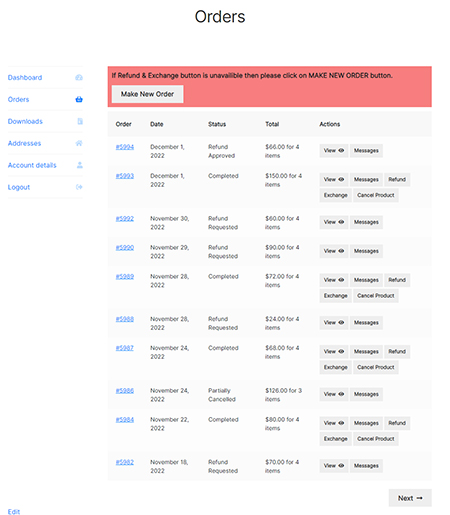 It is designed to provide an easy refund, exchange, and cancel request interface for the purchased product to customers/guest users. It also comes with a stock management feature that allows you to manage the stock after fulfilling a refund/exchange/cancellation request. It also provides your customers to get the refunded amount in the customer’s e-wallet of your store. The automated email notification feature will notify customers at every stage without extra effort. Other features of this WooCommerce plugin are as follows.
It is designed to provide an easy refund, exchange, and cancel request interface for the purchased product to customers/guest users. It also comes with a stock management feature that allows you to manage the stock after fulfilling a refund/exchange/cancellation request. It also provides your customers to get the refunded amount in the customer’s e-wallet of your store. The automated email notification feature will notify customers at every stage without extra effort. Other features of this WooCommerce plugin are as follows.
Features:
- Automated refund acceptance
- Auto restock products
- Easy refund/exchange
- Advanced wallet system
- Partial refund/exchange/cancel
- Global shipping
- Stock management
- Automated email notifications
- Deduct coupon amount
- Customize emails with shortcodes
- Partial order cancellation offered
- Multilingual support
- Offer minimum order amount
- Eliminate fraudulent returns etc.
3).WooCommerce Smart Refunder
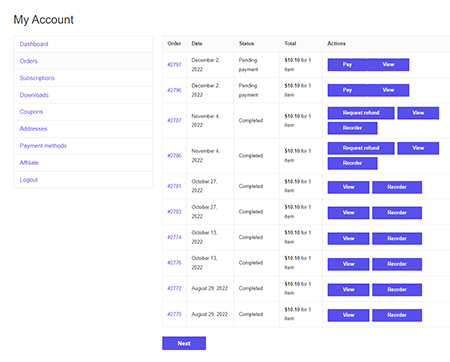 WooCommerce smart refunder plugin will allow your customers to request a refund using my account section, and the customer can request both partial and full refunds. The store owners can easily see the refund requests in WooCommerce and process them manually if instant refunds are unavailable. Both customer and admin will get email notifications of all the updates. Other features of this plugin are order & pricing details available for review etc.
WooCommerce smart refunder plugin will allow your customers to request a refund using my account section, and the customer can request both partial and full refunds. The store owners can easily see the refund requests in WooCommerce and process them manually if instant refunds are unavailable. Both customer and admin will get email notifications of all the updates. Other features of this plugin are order & pricing details available for review etc.
What Next??
I recommend using these WooCommerce returns plugins for your website as it has many features, which I discussed above. I have already cleared all the features of a suitable WooCommerce refund system plugin. So what are you waiting for?? Go and grab these awesome WooCommerce plugins for your next or existing website.



