Are you looking for an amazing WooCommerce Stripe payment gateway plugin to integrate Stripe with WooCommerce? Then, you don’t have to look anywhere else. We have collected these WooCommerce Stripe plugins that make it easy for you to accept Visa, Mastercard, Discover, JCB, Diner Club, American Express, iDEAL, SEPA, Sofort, Alipay including Apply Pay, Google pay, and others. These plugins make it easy for you automatically process payments and refunds. You can easily use the checkout option for one–time payment, saving payment details, subscription & trials, platform & marketplace payments, and metered & tiered pricing. Check out these plugins and choose your favorite WooCommerce Stripe payment gateway plugin from the list below.
Features of Stripe
- Supports 30+ languages, 135+ currencies
- Built-in fraud prevention & compliance
- Automatic tax collection
- Email receipts
- Address collection
- Shipping method selection
- Store Policies
- Coupon & promo codes
- Phone number collection
- Chargeback protection
- Carbon removal etc.
We have collected these WooCommerce Stripe plugins that are as follows:
- WooCommerce Stripe Payment Gateway
- Yith WooCommerce Stripe Plugin
- Payment Plugins for Stripe WooCommerce
- WooCommerce Stripe Payment Gateway
- Stripe Payment Forms By WP Simple Pay
1).WooCommerce Stripe Payment Gateway
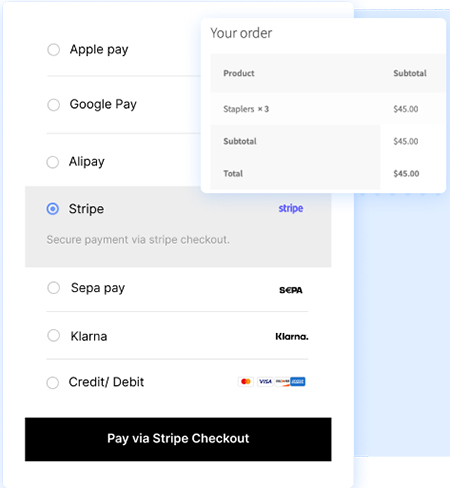 WooCommerce Stripe payment gateway is designed to accept debit & credit cards via Stripe and is fully integrated with Apple Pay, Alipay, Google Pay, SEPA payments, Klarna, and Stripe checkout for faster checkout. It supports manual and automatic recurring payments with various payment methods and fully support the Subscription for WooCommerce plugin by WebToffee. You can easily customize the user-facing elements such as logo, payment method name, description, button text, and many other settings options. Other features of this plugin are as follows.
WooCommerce Stripe payment gateway is designed to accept debit & credit cards via Stripe and is fully integrated with Apple Pay, Alipay, Google Pay, SEPA payments, Klarna, and Stripe checkout for faster checkout. It supports manual and automatic recurring payments with various payment methods and fully support the Subscription for WooCommerce plugin by WebToffee. You can easily customize the user-facing elements such as logo, payment method name, description, button text, and many other settings options. Other features of this plugin are as follows.
Features:
- Log All Stripe transaction
- WPML compatible
- Switch between live & test modes
- SCA ready, 3D Secure
- Multiple payment methods
- Accept Stripe debit & credit cards
- Stripe dashboard inside WordPress
- Ensure recurring revenue with subscriptions etc.
2).Yith WooCommerce Stripe Plugin
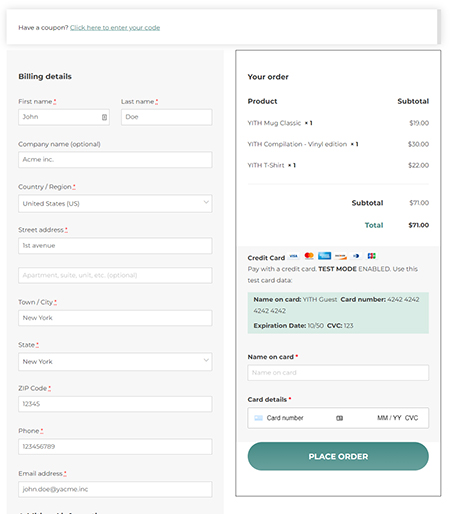 Yith WooCommerce Stripe plugin lets you integrate credit card payments and you can automatically process payments and refunds. You can use the dedicated option to choose whether to charge users immediately or you can just request authorization and charge them later. It also allows you to choose between three different forms i.e., Standard, Elements, or stripe checkout. You can easily force your customers to insert billing info and you can even request the complete billing, shipping address, and zip code. Other features of this plugin are as follows.
Yith WooCommerce Stripe plugin lets you integrate credit card payments and you can automatically process payments and refunds. You can use the dedicated option to choose whether to charge users immediately or you can just request authorization and charge them later. It also allows you to choose between three different forms i.e., Standard, Elements, or stripe checkout. You can easily force your customers to insert billing info and you can even request the complete billing, shipping address, and zip code. Other features of this plugin are as follows.
Features:
- Choose between three different payment forms
- Create a blacklist to protect your store
- Configure your site through webhooks
- Process refunds with just one click
- Run tests using dummy credit cards
- Support for Strong Customer Authentication (SCA)
- Enable Stripe checkout mode and redirect it to the Stripe checkout page
- Authorize the payment & capture it later
- Send users data inserted during checkout to stripe
- Refund orders directly from the order details page etc.
3).Payment Plugins for Stripe WooCommerce
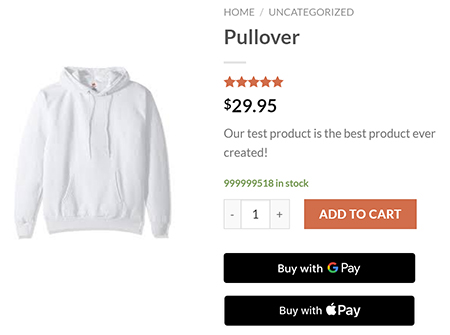 This WordPress plugin allows you to offer Google pay, Apple pay, and Stripe’s browser payment methods on cart pages, product pages, and at the top of your checkout page. Other features of this plugin are local payment methods, WooCommerce blocks, WooCommerce pre-orders, WooCommerce subscriptions and installments for supported countries, etc.
This WordPress plugin allows you to offer Google pay, Apple pay, and Stripe’s browser payment methods on cart pages, product pages, and at the top of your checkout page. Other features of this plugin are local payment methods, WooCommerce blocks, WooCommerce pre-orders, WooCommerce subscriptions and installments for supported countries, etc.
4).WooCommerce Stripe Payment Gateway
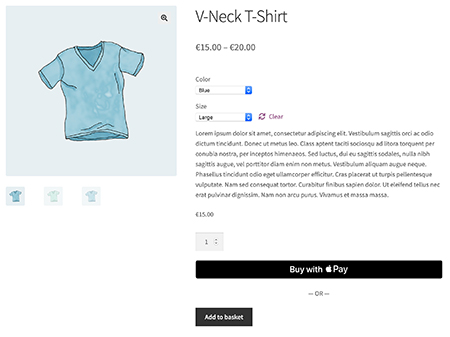 This plugin allows you to accept Visa, Mastercard, Discover, JCB, Diner club, American express, iDEAL, SEPA, Sofort, and Alipay including Apply Pay, Google pay and Microsoft pay for mobile & desktop.
This plugin allows you to accept Visa, Mastercard, Discover, JCB, Diner club, American express, iDEAL, SEPA, Sofort, and Alipay including Apply Pay, Google pay and Microsoft pay for mobile & desktop.
5).Stripe Payment Forms By WP Simple Pay
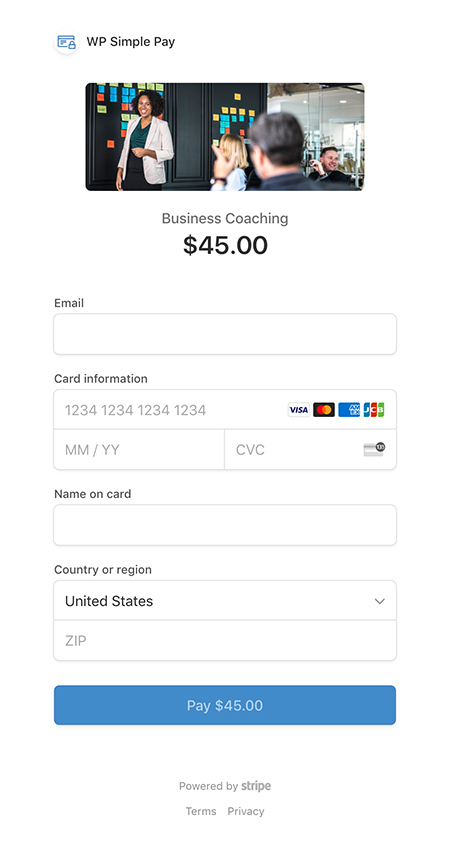 It is one of the popular Stripe payment forms and Stripe payments plugins for WordPress. It allows you to create a payment form and start accepting credit cards and other payment types on your WordPress site. It includes embeddable payment form buttons and allows you to collect billing & shipping addresses in Stripe. It includes support for 30+ languages, 45+ countries, and 135+ currencies in Stripe. You can also do custom branding on Stripe checkout payment forms and also support Apple pay & Google pay with Stripe checkout. It comes with PCI-compliant & SCA-ready payment forms for secure payments. Other features of this plugin are premade payment for templates, AffiliateWP integration, Divi & Elementor integration, etc.
It is one of the popular Stripe payment forms and Stripe payments plugins for WordPress. It allows you to create a payment form and start accepting credit cards and other payment types on your WordPress site. It includes embeddable payment form buttons and allows you to collect billing & shipping addresses in Stripe. It includes support for 30+ languages, 45+ countries, and 135+ currencies in Stripe. You can also do custom branding on Stripe checkout payment forms and also support Apple pay & Google pay with Stripe checkout. It comes with PCI-compliant & SCA-ready payment forms for secure payments. Other features of this plugin are premade payment for templates, AffiliateWP integration, Divi & Elementor integration, etc.
What Next??
I would recommend you to use these WooCommerce Stripe Payment Gateway Plugins for your website as it comes with many features, which I discussed above. I have already cleared all the features of a good WooCommerce Stripe plugin. So what are you waiting for?? Go and grab these awesome WooCommerce plugins for your next or existing website.



