WooCommerce is the popular eCommerce plugin that allows everyone to create their online store using the most popular CMS – WordPress. While running a WooCommerce store, many online retailers face abandoned cart issues as the customer leaves the product in the cart without making the final payment, which reduces sales. But, to resolve this problem, we are sharing a fantastic plugin named Retainful, a Freemium retainful abandoned cart recovery email plugin that helps store owners recover abandoned sales and drive repeated purchases.

The Retainful Abandoned Cart recovery email plugin will help you to recover abandoned carts in your WooCommerce store with just a single click, and it will automatically set the emails to your customers when the customers abandon their carts in your eCommerce store. As per the survey, 7 out of 10 potential shoppers leave without buying in most of the stores, and by sending the emails, over 30% of sales can be recovered quickly.
Retainful as a Cart Recovery email tool can allow you to do the following stuff:
- Retainful enable you to automate unlimited cart recovery email reminders.
- The customers can recover the abandoned carts using a single-click recovery link.
- Compare abandoned cart values and recovered cart value to track the performance of the cart recovery email campaigns.
- Personalize cart emails easily using the shortcodes.
Apart from abandoned cart recovery, Retainful also comes with next order coupon feature that allows you to generate unique next order coupon code and shares it programmatically along with with the order transactional emails.
Key Features:
- Automated cart recovery email reminder
- Automatic next order coupon code generator
Other Features:
- Drip / Sequential Email Reminders
- Stunning ready to use pre-made templates
- Analytics and Reports
- Standard Support
- Unlimited Cart recovery emails
Let’s Start With the Installation of Retainful Plugin:
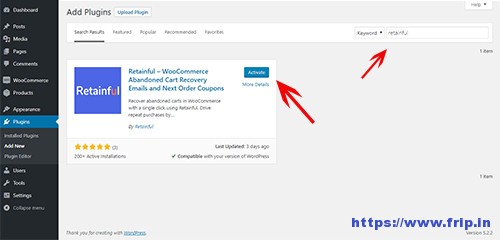
Just go to WordPress Dashboard -> Plugins -> Add New and search “Retainful” and click on install and after that Activate it.
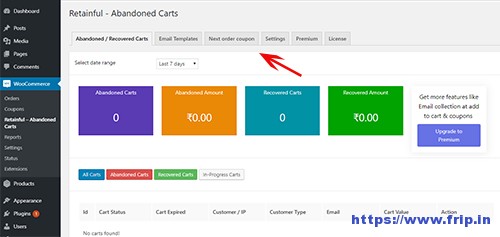
After Installation, Go to to the settings of the Retainful plugin under the WooCommerce Tab, and you will find four options there, i.e., Abandoned/Recovered Carts, Email Templates, Next order coupon, and other settings.
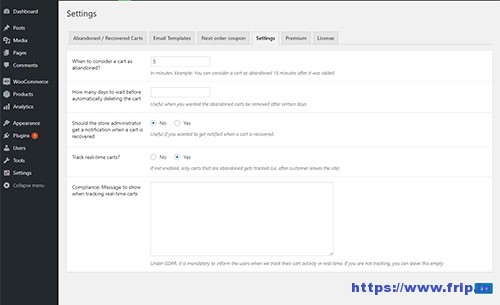
In the settings tab, you will find settings for Retainful Abandoned Cart Recovery Email plugin and allow you to set various settings like.
- When to consider a cart as abandoned?
- How many days to wait before automatically deleting the cart
- Should the store administrator get a notification when a cart is recovered
- Track real-time carts.
Features of Retainful Plugin:
1). Automate Cart Recovery Emails:
Retainful Abandoned Cart Email plugin will allow you to schedule and automate cart recovery email reminders in a well-timed sequence, and it will automatically stop those emails when the cart is covered.
Let’s check out How To Automate A Cart Recovery Email Using Retainful.
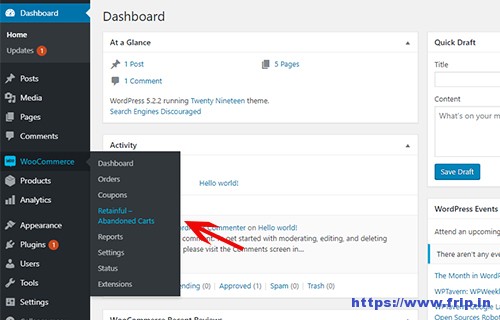
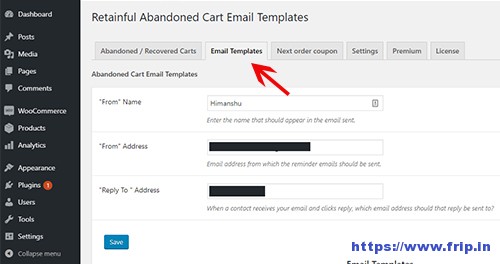
Just go to the setting of Retainful Abandoned cart plugin available under the WooCommerce tab and click on Email Templates.
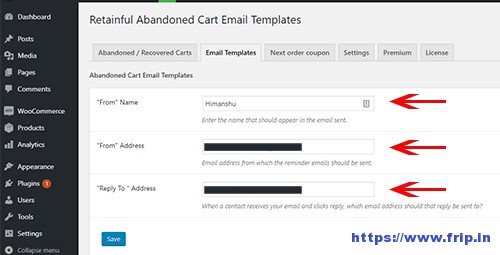
Before creating the Email, first, fill up the Sender’s Name & Email Address like in the above image.
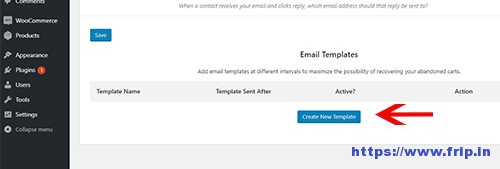
Now Click on Create New Template, and you will find the following form.
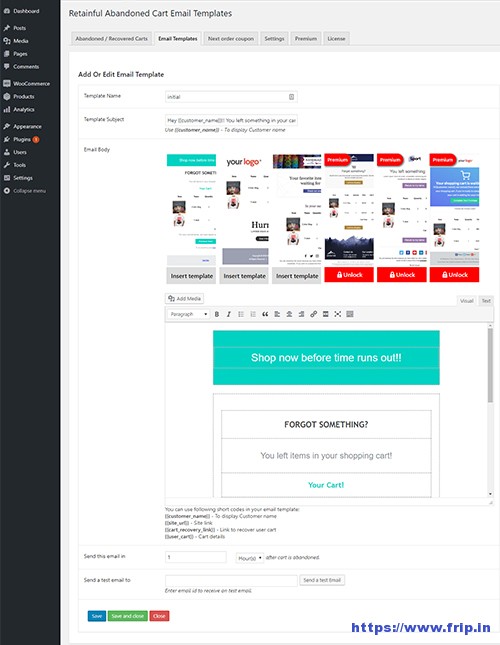
You have to fill the template name, template subject, email body, email sending timing and you can even test the email before sending it to your customers.
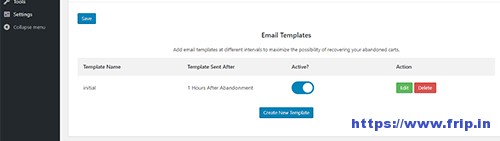
After saving the template and you will find an active template like above in the email templates section.
Grab Retainful Cart Recovery Plugin For WooCommerce Now
Note: You can also add email templates at different intervals to maximize the possibility of recovering your abandoned carts.
After setting up the email template, we have created a customer account and added two products to our cart, and leave there for 1 hour (because we have set the timing of 1 hour after abandonment). So, the Retainful Abandoned Cart Email plugin will send the reminder to our customers after one hour.

We have got the above Retainful Abandoned cart reminder on our Customer Gmail Account.
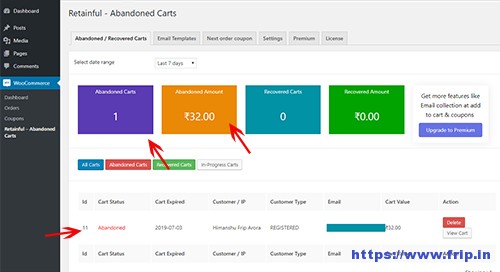
In the admin section, you will see the data related to Abandoned carts and customer information.
I hope, you have now understood how we can use Retainful Automated cart recovery email reminder, and now let’s check out the next feature, i.e., Automatic next order coupon code generator.
2). Automatic Next Order Coupon Code Generator
The Retainful plugin also comes with the next order coupon code generator feature which allows you to send coupon codes to your customers to get discounts on their next order. WooCommerce coupon option is the most demanded feature that every WooCommerce store wants and Retainful is already giving you their Abandoned cart feature.
Let’s check out How to Use Next Order Coupon Code Generator Using Retainful.
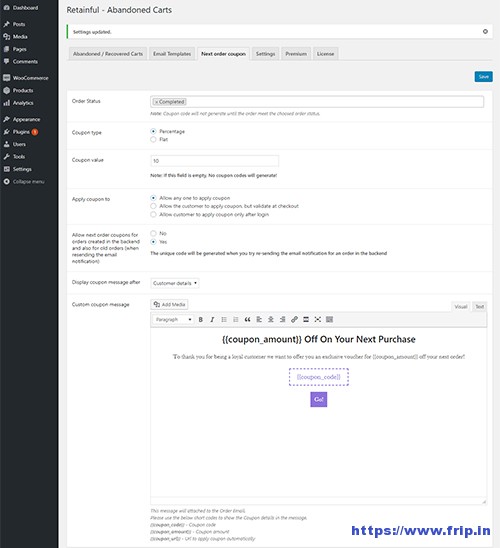
First, go to the Next order coupon tab available in the settings of the Retainful Abandoned cart recovery email plugin. You will find the following settings there like you can see in the above image.
- Order Status: It is one of the most important of the next order coupon feature, you have to select at which stage the coupon will be generated? It includes multiple options, i.e., pending payment, processing, on hold, canceled, refunded & failed.
- Coupon Type: It includes two option, i.e., percentage & flat.
- Coupon Value: In this section, you have to put the coupon value.
- Apply Coupon to: In the section, you have to select how anyone can apply the coupon on your site. The developer has given three options, i.e., allow anyone to apply a coupon, allow the customer to apply a coupon, but validate at checkout and allow the customer to apply coupon only after login
- Coupons creation for next & old orders: You have to select yes or no and the system will generate the unique code when you try re-sending the email notification for an order in the backend.
- Display Coupon Message After: In the section, you can select the place for your coupons like after order details, order meta, or customer details.
- Custom Coupon Message: In the section, you can create the email which will be sent to your customers with their coupon code.
Now, we have set up the WooCommerce next order coupon option, and it’s time to send the coupon codes. As you can see in the above image, I have set the order status-completed for sending the coupon code to our customer. So, the coupon will be automatically sent to our customers after the order completion.
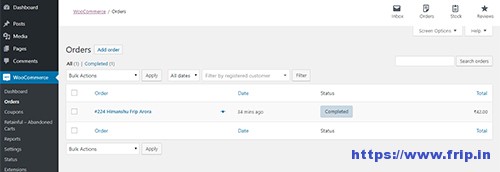
We have placed the order through our customer account on cash on delivery, and we have marked it completed using the admin account as you can see in the above image.
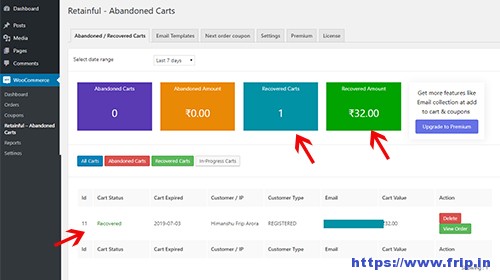
And also our Abandoned Cart dashboard is showing the cart as recovered too as you can see in the above image.
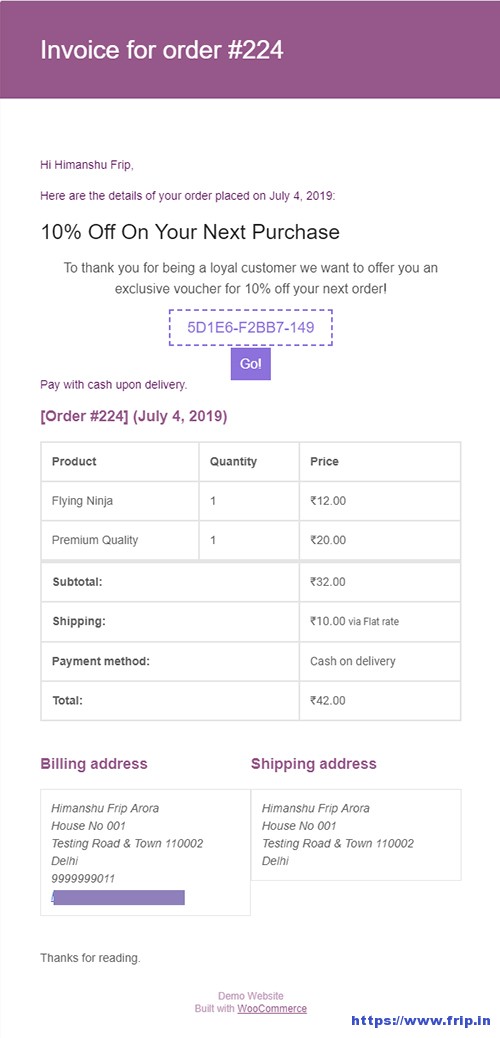
And our customer has received a 10% coupon code for his next order with the invoice that we have sent on his email as you can see in the above image.
Now, we have completed both the features of the Retainful Abandoned cart plugin and now ‘let’s check out the premium features of the Retainful plugin.
Check This Video For A Quick Review
Premium Features of Retainful Plugin
- Three premium add-ons
- Email collector popup
- Coupon for email selection
- Countdown timer with auto coupon
- Premium email templates
- Usage restrictions for next order coupons
- Priority support
Advantages of using Retainful Plugin
- It will help you to recover the abandoned cart and increase your sales.
- You can encourage your users to buy more through amazing coupon code offers for their next order.
- It is user-friendly and you don’t need to learn any technical stuff to use this plugin.
Pricing Details:
- Free option available with standard support
- Pro Plan: $69 Per year
- Business Plan: $99 Per Year
What Next?
We have checked all the features that Retainful has provided in the free part and we are quite satisfied with the performance. We surely recommend using Retainful Cart Recovery Email for WooCommerce for your eStore.
Grab Retainful Cart Recovery Plugin For WooCommerce Now




Visitor Rating: 5 Stars