Are you planning to add a custom tab in your WooCommerce powered product page? Then, you don’t have to look anywhere else. We have collected these fantastic WooCommerce custom tabs plugins that allow you to add various information such as video, FAQ, downloadable files, photo gallery, shortcodes, and many more. These custom tabs plugins will allow you to manage your tabs, and you can easily rearrange them using a drag & drop interface. You can also use these custom tabs to embed information from popular plugins such as Gravity forms. Through these WooCommerce custom tabs plugins, you can even insert promotions, custom offers, and also suggest related products to your customers. Check out these WooCommerce custom tabs plugins and choose favorite WooCommerce custom tab plugin from the below list.
We have collected these amazing Best WooCommerce Custom Tabs Plugins that are as follows:
- WooCommerce Product Tabs Plugin
- Yith WooCommerce Tab Manager Plugin
- WooCommerce Tab Manager Plugin
- WooCommerce Tabs – WooCommerce Custom Tabs Plugin
- Product Tabs Manager
- Custom Product Tabs For WooCommerce
Please note that all these WooCommerce custom tabs plugins are fully compatible with the latest version of WooCommerce. You can easily use these WooCommerce custom tabs plugins according to your requirements.
1).WooCommerce Product Tabs Plugin
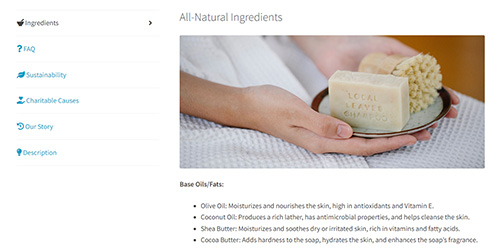 This WooCommerce plugin will allow you to boost your product pages by adding custom tabs containing extra information. You can easily add and re-order product tabs and even create global tabs or add tabs to specific products, categories, or tags. It also allows you to add tab content, i.e., text, images, audio, video, or shortcodes. Other features of this plugin are unlimited content options, customizable tab visibility, etc.
This WooCommerce plugin will allow you to boost your product pages by adding custom tabs containing extra information. You can easily add and re-order product tabs and even create global tabs or add tabs to specific products, categories, or tags. It also allows you to add tab content, i.e., text, images, audio, video, or shortcodes. Other features of this plugin are unlimited content options, customizable tab visibility, etc.
2).Yith WooCommerce Tab Manager Plugin
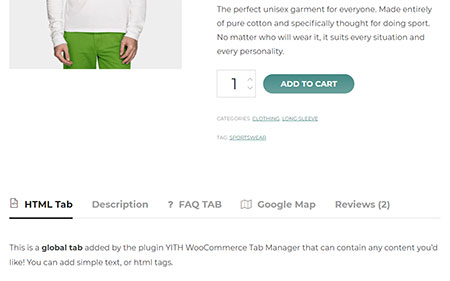 It will allow you to improve the default product pages and their contents by customizing the stuff such as a gallery, video tutorials, manufacturer details, and additional files to download. It will allow you to create a tab for every product that will enable you to show a possible offer, warning, or any other stuff that gives a positive feeling about your product. You can easily show the tab for a product belonging to a specific category or particular product. Some other features of this WooCommerce plugin are as follows.
It will allow you to improve the default product pages and their contents by customizing the stuff such as a gallery, video tutorials, manufacturer details, and additional files to download. It will allow you to create a tab for every product that will enable you to show a possible offer, warning, or any other stuff that gives a positive feeling about your product. You can easily show the tab for a product belonging to a specific category or particular product. Some other features of this WooCommerce plugin are as follows.
Features:
- Customize the content of your tab
- Choose among eight different layouts
- Easily edit or delete WooCommerce tab
- Customize your tab for each single product
- Edit or delete WooCommerce reviews and description tab
- Hide the tabs on mobile device
- Show the icon next to the tab name
- WPML compatible etc.
3).WooCommerce Tab Manager Plugin
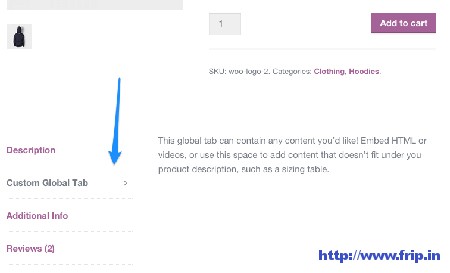 WooCommerce tab manager plugin will provide you complete control over your product page tabs. It allows you to create a new tab for your products and easily reorder the tabs using a visual drag & drop interface. You can also use separate tabs to display the embedded information such as images, video, and much more, and the shortcodes will be expanded in tab content so you can easily embed information from other popular plugins like Gravity forms. Some other features of this WooCommerce plugin are as follows.
WooCommerce tab manager plugin will provide you complete control over your product page tabs. It allows you to create a new tab for your products and easily reorder the tabs using a visual drag & drop interface. You can also use separate tabs to display the embedded information such as images, video, and much more, and the shortcodes will be expanded in tab content so you can easily embed information from other popular plugins like Gravity forms. Some other features of this WooCommerce plugin are as follows.
Features:
- Product level tabs
- Core & global tabs
- Override the default layout
- Easily include tab content in site search results
- Create a default tab layout
- Pre – category global tabs
- Embed forms & information in tabs etc.
4).WooCommerce Tabs – WooCommerce Custom Tabs Plugin
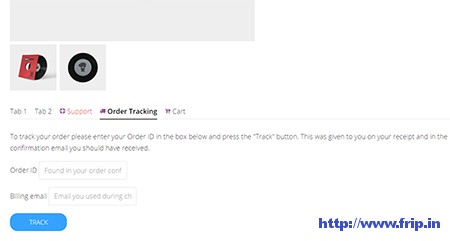 WooCommerce tabs will allow you to manage custom tabs in your WooCommerce shop, and with over 100 option settings, you can easily design the tabs as you like. It will allow you to set a custom title, custom priority, and custom callback. You can easily apply the custom tab for product categories and specific products. Other features of this WooCommerce plugin are limit the number of products to be shown, configure how many columns will be shown, etc.
WooCommerce tabs will allow you to manage custom tabs in your WooCommerce shop, and with over 100 option settings, you can easily design the tabs as you like. It will allow you to set a custom title, custom priority, and custom callback. You can easily apply the custom tab for product categories and specific products. Other features of this WooCommerce plugin are limit the number of products to be shown, configure how many columns will be shown, etc.
More Info / Download View Demo
You Might Also Like:
- Best WooCommerce Delivery Date Plugin
- Best WooCommerce Google Analytics Plugin
- Best WooCommerce Coupon Code Plugin
5).Product Tabs Manager
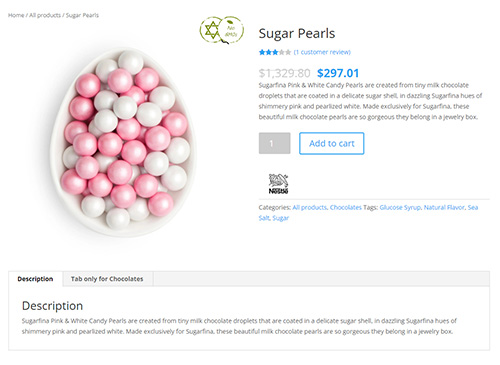 WooCommerce products tab manager plugin lets you create any tabs for products that you want for your website. It also allows you to show both the question/answer list & product list. It lets you sort and rename default WooCommerce tabs. Other features of this plugin are sorting custom product tabs, global tabs, product type of tabs, WPML compatible, tabs for specific categories, tabs for specific products, infinite tabs for WooCommerce products, etc.
WooCommerce products tab manager plugin lets you create any tabs for products that you want for your website. It also allows you to show both the question/answer list & product list. It lets you sort and rename default WooCommerce tabs. Other features of this plugin are sorting custom product tabs, global tabs, product type of tabs, WPML compatible, tabs for specific categories, tabs for specific products, infinite tabs for WooCommerce products, etc.
6).Custom Product Tabs For WooCommerce
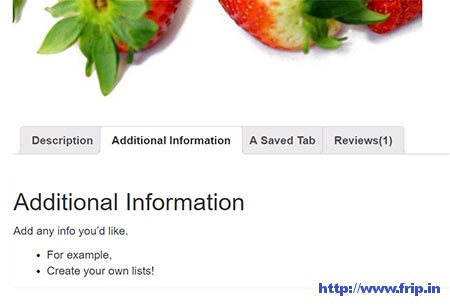 It will allow the shop owners to add custom tabs to products, and the tab content area will use the standard WordPress text editor and even contain text, images, HTML, or shortcodes. You can easily create saved tabs and add them to multiple products as needed. The tabs can also be added, deleted and rearranged, etc.
It will allow the shop owners to add custom tabs to products, and the tab content area will use the standard WordPress text editor and even contain text, images, HTML, or shortcodes. You can easily create saved tabs and add them to multiple products as needed. The tabs can also be added, deleted and rearranged, etc.
What Next??
I would recommend you to use these WooCommerce custom tabs plugins for your website as it comes with many features which I discussed above. I have already cleared all the features of an excellent WooCommerce custom tab plugin. So what are you waiting for?? Grab these excellent WooCommerce custom tabs plugins for your website now.



