 eCommerce is the norm, and online shopping is now a way of life. But with demand comes to supply and competition. Sustaining in a burgeoning market of online retail stores providing an array of services and offers to a mass of tech-savvy, convenience-loving customer base is just the tip of the iceberg. To make it, you need to remain, succeed, and profit over and above the others. And that takes something extraordinary. Fret not though, as it isn’t some magical formula that a fortunate few are bestowed with. There is a lot of science behind what makes consumers tick, how to analyze their behavior and predict their buying patterns to shoot your WooCommerce store sales soaring to the sky!
eCommerce is the norm, and online shopping is now a way of life. But with demand comes to supply and competition. Sustaining in a burgeoning market of online retail stores providing an array of services and offers to a mass of tech-savvy, convenience-loving customer base is just the tip of the iceberg. To make it, you need to remain, succeed, and profit over and above the others. And that takes something extraordinary. Fret not though, as it isn’t some magical formula that a fortunate few are bestowed with. There is a lot of science behind what makes consumers tick, how to analyze their behavior and predict their buying patterns to shoot your WooCommerce store sales soaring to the sky!
And that’s what this article is all about.
6 Tips and Tricks That are Sure to Boost Your WooCommerce Sales
1).Personalization
 Some statistics suggest that 75% of consumers like brands that personalize their offers, messages, and websites. Similarly, almost 75% of consumers also dislike irrelevant content being shown to them on an eCommerce website. According to some recent researches, you can increase your conversions by 7-8% by merely personalizing your communications and offerings.
Some statistics suggest that 75% of consumers like brands that personalize their offers, messages, and websites. Similarly, almost 75% of consumers also dislike irrelevant content being shown to them on an eCommerce website. According to some recent researches, you can increase your conversions by 7-8% by merely personalizing your communications and offerings.
You can personalize many aspects of your website – the price of products, content, prices for certain customers, product suggestions, etc.
WooCommerce offers plugins just for this; some examples are Customer Specific Pricing (for personalized pricing) and Recommendation Engine (for personalized product recommendations). These make personalizing easier for you.
2).Countdown Timers
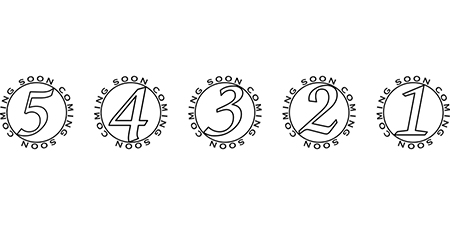 Countdown timers combine the power of persuasion with the science of scarcity to compel users to purchase a product or avail a service for a special offer before time runs out. It’s classic human psychology. When there is a prospect of obtaining something, but there isn’t much time to get it, the time between thought and action is significantly reduced.
Countdown timers combine the power of persuasion with the science of scarcity to compel users to purchase a product or avail a service for a special offer before time runs out. It’s classic human psychology. When there is a prospect of obtaining something, but there isn’t much time to get it, the time between thought and action is significantly reduced.
Countdown timers used especially around holidays and gifting seasons can drive up your sales considerably higher, by at least 15-20%. That is because people are looking to buy things for their loved ones; giving them an offer without much time to think about it pushes them into action.
The WooCommerce plugin for this job is the WooCommerce Scheduler. It lets you create compelling timers with various conditions all through your site.
3). Abandoned Cart Emails
 Abandoned carts are the heartbreak kid of the eCommerce world. It pains to see a customer come so far as to finalize and product and almost buy it, but then not. Another well-known trait of human psychology is that people like being pursued a bit and goaded gently into action. Adding a little perk to seal the deal works like a charm.
Abandoned carts are the heartbreak kid of the eCommerce world. It pains to see a customer come so far as to finalize and product and almost buy it, but then not. Another well-known trait of human psychology is that people like being pursued a bit and goaded gently into action. Adding a little perk to seal the deal works like a charm.
Sending an abandoned cart email within one hour of cart abandonment is known to have positive results, with at least some customers coming back and completing the purchase. The reasons can be plenty – too much shipping cost, too slow a website, hidden costs – but this is where the offer comes into play. Add something like ‘free shipping’ or ‘additional 10% discount’ and also add a time constraint to it.
You can even add a countdown timer in the email, asking them to purchase within the next hour, 30 minutes, etc. to avail the said offer.
The WooCommerce plugin for the job is WooCommerce Abandoned Cart Pro. It helps customers easily recover their carts intelligently.
4). Product Upsells and Cross-sells
 When a customer buys something in a bundle, he/she considers it to be a value buy. For instance, if a customer buys an entire outfit – jeans, tee, jacket, shoes, hat, glares, makeup, purse, bag – they are expecting some concession in the total price because of the volume of the purchase. Or if someone buys chocolates, wine, cake, and flowers, it is a bundled purchase.
When a customer buys something in a bundle, he/she considers it to be a value buy. For instance, if a customer buys an entire outfit – jeans, tee, jacket, shoes, hat, glares, makeup, purse, bag – they are expecting some concession in the total price because of the volume of the purchase. Or if someone buys chocolates, wine, cake, and flowers, it is a bundled purchase.
Offering product bundling options is a great way to upsell products. For instance, if you buy a phone off of Amazon, you can see a small window just under that says ‘Commonly bought together with xyz phone case and abc screen guard’ for a particular price (discounted).
WooCommerce offers product upselling and cross-selling options in the base plugin itself.
5).Free Shipping
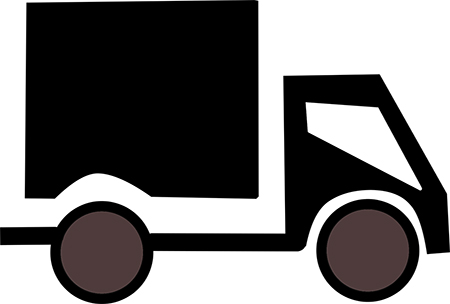 Shipping costs have always been a bone of contention between customers and WooCommerce stores. High shipping costs often lead to cart abandonment and giving free shipping each time is not affordable to companies.
Shipping costs have always been a bone of contention between customers and WooCommerce stores. High shipping costs often lead to cart abandonment and giving free shipping each time is not affordable to companies.
You can offer free shipping for your customers based on certain conditions – if they purchase above a certain cost/quantity, user role, product category, etc.
The WooCommerce Advanced Free Shipping plugin allows you to set rules and conditions for offering free shipping to customers. You can set rules for various scenarios, thereby limiting the free shipping option to certain cases only.
6). Track Viewed Products
Sometimes, customers look at a few products beforehand but don’t buy it at that very moment. If they have an option to track the products that they viewed, they don’t need to remember their past activity on your website. If they find the product immediately, the chances of purchase are higher.
A Recently Viewed Products Section lets customers keep track of the products that they just viewed. This gives customers a point of reference to purchase the products that they had liked and checked out; this is helpful because customers get distracted and are bound to browse your WooCommerce store for other things.
This tracking functionality is indispensable to large online stores and marketplaces.
Wrapping Up
These tips and tricks are here to help you boost sales, but they are over and above the necessary requirements of an excellent WooCommerce store – a fast-loading website, good navigation, and layout, multiple payment options, offers, and discounts – that make a site successful among customers. Add the tips as mentioned above to the list to get your sales through the roof.
You Might Also Like:
- 7 WooCommerce Tactics to Capture Buyer Interest in 2020
- How To Speed Up Course Creation In LearnDash With ACM



