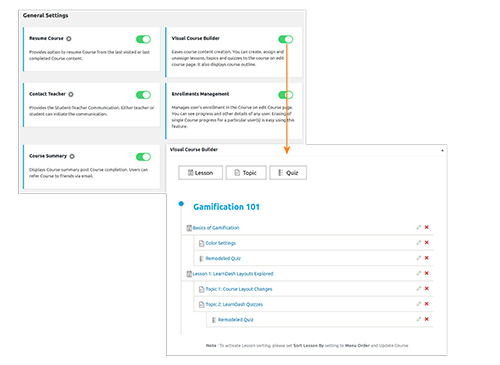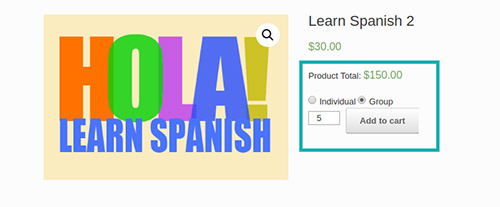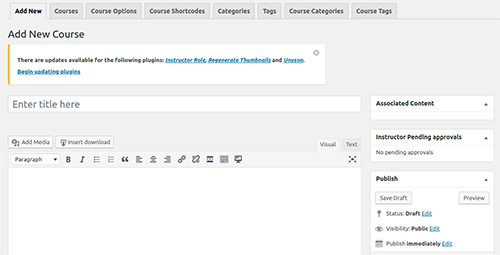We’re sure LearnDash is treating your e-learning endeavors well. The platform fits the entrepreneurial needs perfectly. Whether you’re an e-learning enthusiast or a corporate trainer or a budding Youtuber, who wants to make a course out of your video content, LearnDash perfectly backs your fire to grow.
 The plugin powers expert developers, fortune 500 companies and universities like the University of Michigan. It is versatile, easy to administer and has compatibility with all major add-ons.
The plugin powers expert developers, fortune 500 companies and universities like the University of Michigan. It is versatile, easy to administer and has compatibility with all major add-ons.
Now, you might’ve hit a sweet time with your offering. You provide people with the right type of content. As an academician, you might be looking to target online learners. Or as a new company, you want to use courses to train new recruits. What you’ve essentially done, is taken off with your delivery, recognizing a demand-gap and filling it with the right type of content.
But it’s difficult to foster this sprint persistently. And consistent growth is what you require. How do you take the next step? How can you grow your learner base or get existing learners to sign-up for other courses? It’s all a matter of increasing your current features and offerings.
More course options, better student-instructor interaction, student analysis tools can help you identify areas to improve and grow your business.
Here’s a list of five plugins that can help your offering gain a level up, to evolve your LearnDash website. These plugins are going to help you have a better hold of your current audience, along with genuine opportunities to increase your customer base.
Let’s get started.
1).Reports for LearnDash by WisdmLabs
WISDM Reports for LearnDash is a reporting plugin that provides admins, group leaders, and instructors with a personalized dashboard. The dashboard provides graphical reports that are simple to understand. It can be customized to keep all important reports in one place.
 The reports include advanced filters for checking the course as well as learner activity in real time, such as course category, quiz, and lesson/topic. Each learner’s total and average time spent on courses and quizzes can be tracked by users. You can also track the rate of course completion, quiz completion, and average pass-fail rates.
The reports include advanced filters for checking the course as well as learner activity in real time, such as course category, quiz, and lesson/topic. Each learner’s total and average time spent on courses and quizzes can be tracked by users. You can also track the rate of course completion, quiz completion, and average pass-fail rates.
You can download and export learner-specific reports with drilled down columns for course activity to see how deeply a learner engages with your course content. You can track the progress of all members and allow group leaders to generate group progress reports with group-wise reports.
Reports for LearnDash is the most comprehensive reporting plugin that has a free version and a Pro version that starts at $80 per year.
2).Empower Teachers with the Advanced Course Manager
Learning has a simple formula. If the teacher has more power and resources, it directly impacts the learning process. Online learning, especially, needs a lot more to achieve the same. There is no physical interaction between the teachers and students. A classroom should still feel like a classroom both for teachers and learners. Advanced Course Manager for LearnDash completes the power of a teacher. And makes sure online classrooms are as convenient and effective as the physical ones.
So how does Advanced Course Manager do that? It gives instructors options to create in-depth courses with an easy-to-use visual course builder. Courses can be displayed hierarchically. There is a course summary display option as well. Further, features like course resume feature and ordering of lessons make life easy for learners.
Advanced Course Manager also enables student-teacher communication. This is done through a personal messaging functionality. This is in coherence with the concept of eLearning ecosystem. It says increased communication between the members of an ecosystem leads to better chances of achieving the objective of the ecosystem– ‘learning’, in our case. There is even an option to selectively choose courses for which communication needs to be enabled.
Enrolment Management feature of Advanced Course Manager helps you track all the users enrolled, view their progress and add new users just by adding the email address.
3).Simplify Sign-ups and Increase User Experience with Group Registration
As an edupreneur looking to expand your online training/learning operations to a wider audience, targeting groups is a must. Specific groups like students in a particular college or potential learners in a community can increase the sign-up percentage. For example, if you want to enroll more people in your guitar lessons, you might want to check out classes of music in schools and universities and try to bulk enroll the group or offer them a discounted price for multiple students. Or if you are a corporate trainer, you must be constantly hopping from one company to another, enrolling employees in big numbers to your training course.
The problem is that of time and effort in enrolling a large group of learners. Group Registration solves it pretty cleverly.
Group Registration allows you to automatically create groups. One of the interested learners can simply go your page product and select the ‘Group Enrollment’ option next to the buy button. The person making the purchase is set as ‘Group Leader’ and the group is created automatically.
While making the purchase for the group, the Group Leader has to add the participants just by entering the names and email addresses. If a participant is not associated as a WordPress user, a new user account is created and the person is registered.
That’s not all. If the Group Leader has a ‘CSV’ file that contains names and email addresses, the process of registering the learners is very simple. Just upload the CSV file and done! Group is created automatically and all users are registered in a jiffy.
Phew! The tedious task of bulk enrolment done in few seconds. That’s the speed your entrepreneurial venture wants.
The Group Leader also has an option to add/remove a participant from the front end. You get complete admin control and the approval for removing a member lies in the hands of admin.
4).Offload Course Creation with Multiple Instructors using the Instructor Role Plugin
Adding more instructors to your LearnDash website can make you anxious because of vulnerability to security, managing the instructors, managing varying commissions, etc. Instructor Role cuts you a break. It helps you by giving control over management and security.
With Instructor Role, you can create a new website role called ‘Instructor’. An Instructor has course creation and management powers. You can appoint as many instructors as you wish. This is because instructors are given all the course creation and management capabilities with very limited backend access.
The instructor has only respective course related access at the backend. This way, you are ensured of avoiding security breaches. You can comfortably expand your operations without worrying about security.
Instructors can create courses, quizzes, manage assignments, award certificates, communicate with students and export course reports.
You can easily setup payment module at the front end based on which instructors will be paid. You can pay every instructor differently that makes awarding commissions a walk in the park.
Instructor Role’s compatibility with WooCommerce and Easy Digital Downloads makes sure you can market your courses with the right exposure.
5).Restrict Backend Access with Front End Course Creation
Front End Course Creation lets you restrict the course authors’ access to the backend. This makes sure security is never compromised. How does the author create courses then? Well, not difficult to guess from the name of the plugin. From the frontend.
Course authors can create lessons, topics, quizzes, and assignments with an inbuilt course builder at the front end. They don’t have to log in to the backend panel. This gives you great control over your website.
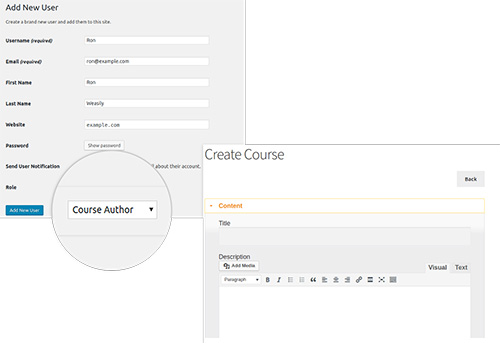
Another clear advantage is that you can invite course authors who are new to WordPress or LearnDash. They won’t have a problem creating courses at the front end. It’s not required of them to have an understanding of backend dashboard.
Compatibility with BuddyPress eases management and increases social interaction. Registered BuddyPress users can interact using private conversations and groups.
You can award commissions to the course authors. Just select the author and set the percentage of commission. It will be reflected the course author at the front end. You can also export the commission reports in a single click.
Front End Course Creation assists you in managing your website smoothly. It secures your backend so that you don’t have to spend your precious time on finding loose ends that may lead to a malicious cyber attack.
6).Obtain Student Feedback and Analyse Courses with Rating, Reviews, and Feedback
Peter Drucker, known for championing modern business management, famously said,
“If you can’t measure it, you can’t improve it.”
It’s required that you add transparency to your LearnDash website. Rating, Reviews & Feedback lets you open courses to the learners’ feedback. This adds credibility to the courses and ultimately to your website.
The three functionalities – adding a rating system, a review system with custom templates and a flexible feedback option, adds trust to the courses. The review option also has the option to allow comments on the reviews.
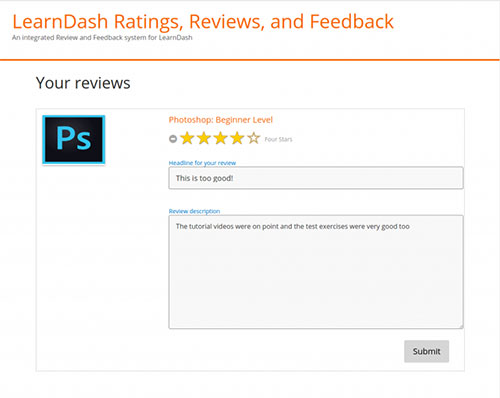
All the three functionalities set the tone for the popularity of a course. Ratings, Reviews, and Feedback give you a direct measurement of how engaging a course is. Having a combination of feedback options is a must-have for your LearnDash website.
You get full admin control over Ratings, Reviews, and Feedback. For example, you get full control over the display of ratings. You can directly accept or reject a course review from the dashboard. You can even make the review option appear at a certain point in the course using the conditional settings. For example, you can make that option pop up only when a learner has completed the course.
The feedback system is also flexible. You can use the customizable templates to give your own words and style to the system. You also get an option to send the feedback emails automatically to the respective course author.
Trust is one of the ways of having a better chance of motivating a potential learner to join a particular course. Reviews, Ratings, and Feedback is a complete solution to add trust to your website and get genuine feedback to get a chance to improve courses. Adding a review mechanism is a genuine, straightforward way to grow your LearnDash website.
At the end
These were some ways to intensify and strengthen your LearnDash website. The plugins enable you to attract new learners and retain the existing ones by offering a satisfying and efficient learning environment.
Let’s go through the key utility of the above plugins once again before you leave us (hopefully with a better insight on growing your LearnDash website).
border-collapse: collapse;
width: 100%;
}
th {
background-color: #4CAF50;
color: white;
}
Advanced Course Manager
Group Registration for LearnDash
Instructor Role
Front End Course Creation
Ratings, Reviews and Feedback
| Plugin | Key Feature/Utility |
|---|---|
| Easy-to-use visual course builder and student-teacher messaging system | |
| Enroll learners in bulk through automatic group creation and assign Group Leader | |
| Create a new role in the form of ‘Instructor’, allow Instructors to enjoy powers of a course author with restricted access backend, award commissions easily | |
| Allow course authors to create and manage courses entirely from frontend, award commissions easily | |
| Set up the options of ratings, reviews and feedback with flexible templates and full admin control |
Best of luck with your passion. Have a unique one.