Do you want to use some WordPress job board plugins to create a beautiful job board site? Then, you don’t have to look anywhere else. This time, we have collected some useful WordPress job board plugins that help you to convert your normal WordPress blogs into a job board portal where the employers can quickly post their job requirements, and job seekers can apply for the job as per their qualification. These Job board WordPress plugins will let you create and manage the jobs, and you can also import the jobs data from various quickly sites on your site and make extra passive income from it. You can quickly set up and customize your job board through easy to use options panel available in these WordPress job board plugins. Check out these fantastic job board WordPress plugins and choose your favorite WordPress job board plugin from the below list.
We have collected these amazing Best WordPress Job Board Plugin that are as follows:
- Job Board Widget
- WP Job Manager WordPress Plugin
- JobSearch WP Job Board Plugin
- WP Job Hunter – Job Board Plugin
- Simple Job Board WordPress Plugin
- Job Board Manager Plugin
Please note that all these WordPress job board plugins are fully compatible with the latest version of WordPress. You can efficiently use these job board WordPress plugins according to your requirement.
1). Job Board Widget
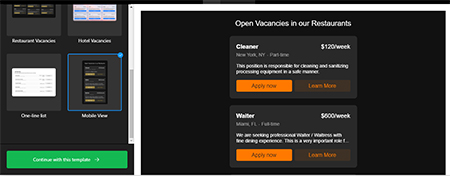 The Job Board is a website widget allowing you to reveal open vacancies and receive CVs from candidates right on your site in the most accessible way. By means of our new widget, you’ll manage to disclose your company, publish info on job openings and get resumes. The widget allows you to create a job card with an accurate depiction and an Apply button. Employing Elfsight Job Board allows you to streamline the recruitment process and get the responses to job openings in one click.
The Job Board is a website widget allowing you to reveal open vacancies and receive CVs from candidates right on your site in the most accessible way. By means of our new widget, you’ll manage to disclose your company, publish info on job openings and get resumes. The widget allows you to create a job card with an accurate depiction and an Apply button. Employing Elfsight Job Board allows you to streamline the recruitment process and get the responses to job openings in one click.
More Info / Download View Demo
2).WP Job Manager WordPress Plugin
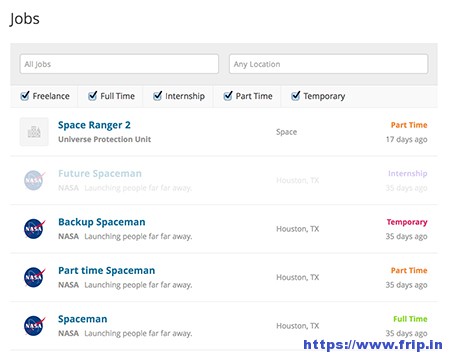 WP job manager plugin will let you add job board like functionality to your WordPress site, and you can manage and categorize the job listings using the WordPress user interface. You can allow the job listers to preview their listing before its goes live and preview matches the appearance of a live job listing. You can allow the logged in employees to edit, view, mark filled or delete their active job listings. Other features of this plugin are searchable and filterable ajax powered listings, frontend forms, searches also display RSS links, etc. The developers also created add-ons to increase the functionality of this plugin.
WP job manager plugin will let you add job board like functionality to your WordPress site, and you can manage and categorize the job listings using the WordPress user interface. You can allow the job listers to preview their listing before its goes live and preview matches the appearance of a live job listing. You can allow the logged in employees to edit, view, mark filled or delete their active job listings. Other features of this plugin are searchable and filterable ajax powered listings, frontend forms, searches also display RSS links, etc. The developers also created add-ons to increase the functionality of this plugin.
3).JobSearch WP Job Board
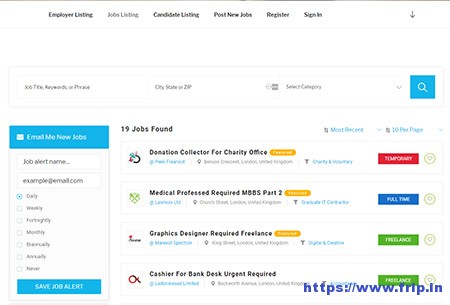 This WordPress plugin will allow you to display jobs on any sites and it will automatically enable the job providers to pay a commission when any of your visitors click on the job links. It comes with premade job pages styles for job listing & job detail page and candidate pages styles for candidate listing & candidate detail page. It is entirely compatible with WooCommerce and WPML plugin. It comes with a responsive design and easy to use admin interface make it easy to customize every part of your site with just a few clicks. Other features of this plugin are various Shortcodes, translation ready, powerful typography option, page templates, user login form, user dashboard page template, etc.
This WordPress plugin will allow you to display jobs on any sites and it will automatically enable the job providers to pay a commission when any of your visitors click on the job links. It comes with premade job pages styles for job listing & job detail page and candidate pages styles for candidate listing & candidate detail page. It is entirely compatible with WooCommerce and WPML plugin. It comes with a responsive design and easy to use admin interface make it easy to customize every part of your site with just a few clicks. Other features of this plugin are various Shortcodes, translation ready, powerful typography option, page templates, user login form, user dashboard page template, etc.
More Info / Download View Demo
4).WP Job Hunter – Job Board Plugin
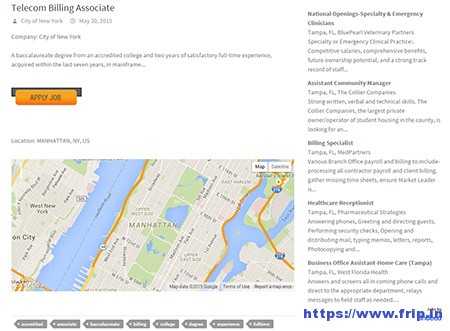 WP Job Hunter will let you display the jobs on any sites you own and also helps you use various sites such as SimplyHired, Careerjet, Indeed.com, ZipRecruiter and Authentic job feeds to show the jobs on your site to make money from your website. It also has an auto-post feature that turns your site into a real job hunter portal, and you have to use a cron job or call the link in your browser, and the jobs will be automatically posted. You can quickly generate the tags automatically from the content with an intelligent method, the ability to excluding tags. It works great with any professional WordPress templates, and you can set up the email address to get cron responses. Other features of this WordPress plugin are as follows.
WP Job Hunter will let you display the jobs on any sites you own and also helps you use various sites such as SimplyHired, Careerjet, Indeed.com, ZipRecruiter and Authentic job feeds to show the jobs on your site to make money from your website. It also has an auto-post feature that turns your site into a real job hunter portal, and you have to use a cron job or call the link in your browser, and the jobs will be automatically posted. You can quickly generate the tags automatically from the content with an intelligent method, the ability to excluding tags. It works great with any professional WordPress templates, and you can set up the email address to get cron responses. Other features of this WordPress plugin are as follows.
Features:
- Auto post featured after page load
- Choosable author for the posts
- Custom categories with keywords
- Responsive job board widget
- Quick access to the widget options
- Show job’s location with Google map
- Enable or disable stats
- Links nofollow feature
- Smart automatization
- Custom search fields
- Paginations & templates
- Facebook share & like, Google plus included, etc.
More Info / Download View Demo
You Might Also Like:
5).Simple Job Board Plugin
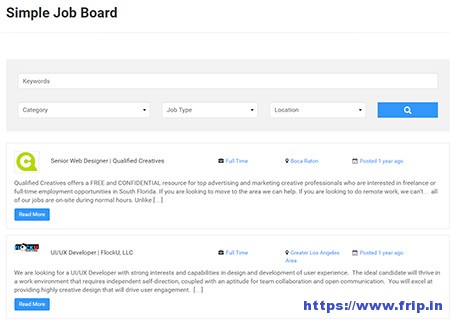 Simple job board plugin will let you add a job board to your WordPress site, and you can manage various job offers via WordPress. You can allow job listers to add job types in job listings and add a combination of a multiple Shortcodes for a job listing. With easy to use global settings, you can set job listings, job features, application form, filters and email notifications. Other features of this plugin are adding job types & job location to any post using available Shortcodes etc.
Simple job board plugin will let you add a job board to your WordPress site, and you can manage various job offers via WordPress. You can allow job listers to add job types in job listings and add a combination of a multiple Shortcodes for a job listing. With easy to use global settings, you can set job listings, job features, application form, filters and email notifications. Other features of this plugin are adding job types & job location to any post using available Shortcodes etc.
6).Job Board Manager
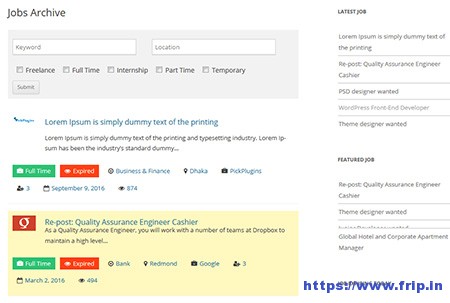 Job board manager WordPress plugin will let you create job board manager within few minutes, and it also has some different Shortcodes to display job submission, job archive, account, job single page, logged in user job list. It supports schema.org and includes reCaptcha for job submission form. Other features of this plugin are featured job marker, job single page, notification email for a new job posted & published, etc.
Job board manager WordPress plugin will let you create job board manager within few minutes, and it also has some different Shortcodes to display job submission, job archive, account, job single page, logged in user job list. It supports schema.org and includes reCaptcha for job submission form. Other features of this plugin are featured job marker, job single page, notification email for a new job posted & published, etc.
What Next??
I would recommend you to use the above-listed WordPress job board plugins for your website as it comes with many features which I discussed above. I have already cleared all the features of a job board WordPress plugin. So what are you waiting for?? Grab your favorite WordPress job board plugin for your existing or upcoming website.



