If you are looking for an excellent WordPress FAQ plugin that helps you to add a frequently asked question section to your website, then you don’t have to look anywhere else. We have collected these best FAQ WordPress plugin that allows you to create an unlimited of FAQs on your WordPress-powered website, and you can easily display the FAQs on your sidebar. The users can also submit their questions using the front–end submission form available at your site. With easy to use admin panel, you can approve and answer the question of your site visitors, and after your approval, the question and the answer will be visible to all users. You can also reorder the FAQs just by using drag and drop features available in these frequently asked question WordPress plugins. These WordPress plugins also come with a responsive layout, and many of these also support visual composer plugins. Check out these WordPress FAQ plugins and choose your FAQ plugin from the list below.
We have collected these amazing Best WordPress FAQ Plugin that are as follows:
- Yith FAQ for WordPress & WooCommerce
- Heroic FAQs WordPress Plugin
- Helpie FAQ – WordPress FAQ Plugin
- Ultimate FAQ WordPress Plugin
- WordPress FAQ Plugin
- BWL Advanced FAQ Manager Plugin
- WordPress FAQ Plugin
- WooCommerce Product FAQ Manager Plugin
- WP Awesome FAQ Plugin
Please note that all these WordPress FAQ plugins are fully compatible with the latest version of WordPress.You can easily use these Frequently Asked Questions (FAQ) WordPress Plugins according to your requirement.
1).Yith FAQ for WordPress & WooCommerce
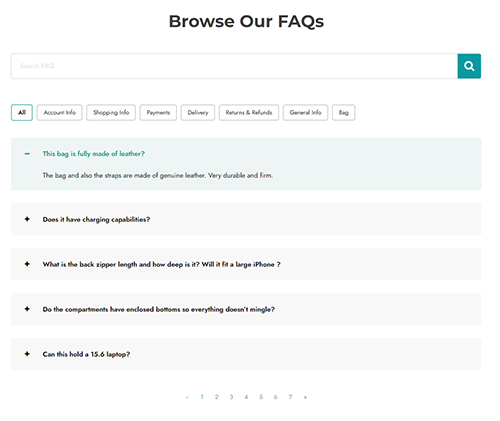 It is one of those plugins that can be used for both WordPress & WooCommerce. It allows you to create an FAQ page to answer frequently asked questions about your shop and can also create an FAQ section for every product page to target specific questions about your products. You can also group your questions into categories and allow your users to filter them based on their category and the topics they are interested in. With a search field, your user can search for the questions by the keywords and quickly find the answers they are looking for. It also comes with a Gutenberg block or shortcode that you can use to display FAQs anywhere you want. Other features of this plugin are as follows.
It is one of those plugins that can be used for both WordPress & WooCommerce. It allows you to create an FAQ page to answer frequently asked questions about your shop and can also create an FAQ section for every product page to target specific questions about your products. You can also group your questions into categories and allow your users to filter them based on their category and the topics they are interested in. With a search field, your user can search for the questions by the keywords and quickly find the answers they are looking for. It also comes with a Gutenberg block or shortcode that you can use to display FAQs anywhere you want. Other features of this plugin are as follows.
Features:
- Two layouts for the category filter
- Create unlimited FAQs for your site
- Show the FAQs as expanded or collapsed
- Show FAQ table of content
- Two layouts for the category
- Customize the tab label
- Choose the pagination style
- Show FAQ as a simple list, toggle, or in accordion style
- Show all FAQs or choose how many FAQs appear per page
- Insert the FAQ shortcode using built–in Gutenberg blocks
- Use the default Ajax loader or upload a custom one etc.
2).Heroic FAQs WordPress Plugin
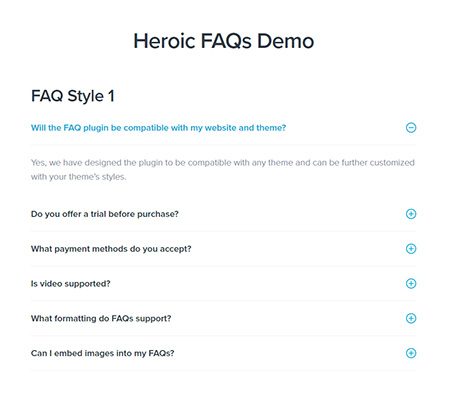 Heroic FAQs is a completely frequently asked questions management plugin for WordPress. It allows you to create questions and answers, reorder items, and group FAQs just by using drag & drop option. With easy to use FAQ builder, you can edit all the FAQ on one screen. It also allows you to choose from five predefined styles with unlimited configuration possibilities. Other features of this plugin are as follows.
Heroic FAQs is a completely frequently asked questions management plugin for WordPress. It allows you to create questions and answers, reorder items, and group FAQs just by using drag & drop option. With easy to use FAQ builder, you can edit all the FAQ on one screen. It also allows you to choose from five predefined styles with unlimited configuration possibilities. Other features of this plugin are as follows.
Features:
- Responsive design
- Group FAQs
- 5 predefined FAQ styles
- Custom FAQ ordering
- 15 FAQ icon choices
- Custom FAQ ordering
- Drag & drop ordering of FAQs
- Add/Edit FAQs
- Add images/videos to FAQs
- Accordion & toggle FAQ types
- Translation ready
- Improved SEO with Schema.org etc.
3).Helpie FAQ – WordPress Plugin
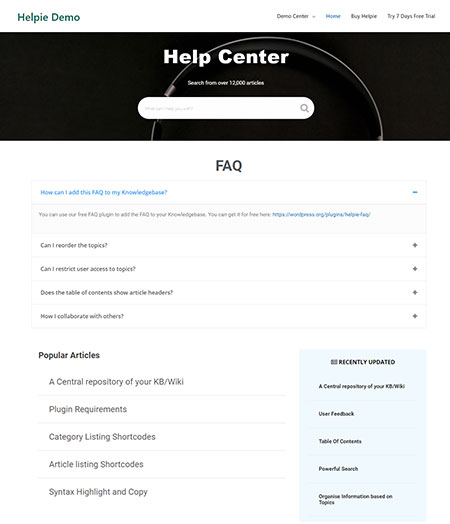 Helpie FAQ is a fantastic WordPress FAQ plugin designed to create amazing FAQs that allow your users to find their answer to their most frequent & action blocking questions. It is fully integrated with WooCommerce so that you can directly answer the product-specific questions on the product pages themselves, and it also integrated with Elementor, Gutenberg, and Helpie KB plugin that helps you to improve the support process. It also comes with various features such as user submission, auto ordering, and insights. Multiple Features of this WordPress plugin are as follows.
Helpie FAQ is a fantastic WordPress FAQ plugin designed to create amazing FAQs that allow your users to find their answer to their most frequent & action blocking questions. It is fully integrated with WooCommerce so that you can directly answer the product-specific questions on the product pages themselves, and it also integrated with Elementor, Gutenberg, and Helpie KB plugin that helps you to improve the support process. It also comes with various features such as user submission, auto ordering, and insights. Multiple Features of this WordPress plugin are as follows.
Features:
- Filtering & limit
- Accordion & toggle collapsible contents
- Sorting & live Ajax search
- Various widgets
- Shortcode & Shortcode builder
- WooCommerce Integration
- Helpie knowledge base integration
- Elementor page builder integration
- Various color themes
- User submission & Insights
- Auto ordering etc.
More Info / Download View Demo
4).Ultimate FAQ Plugin
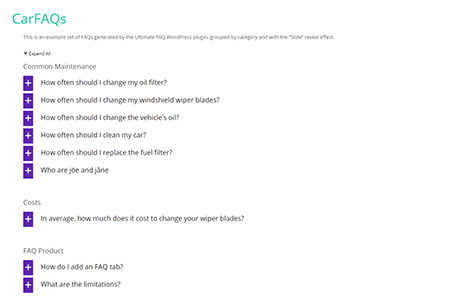 Ultimate FAQ WordPress Plugin will allow you to create simple, responsive and customizable WordPress & WooCommerce FAQs and with multiple styles and arrays, you can easily create the FAQ you need. With easy to use shortcode, you can easily add an FAQ search field to your website which helps your visitors to find the exact information they’re looking for. It also allows you to organize your information by picking the exact order of your FAQs just by using the simple drag and drop interface. Some other features of this WordPress plugin are as follows.
Ultimate FAQ WordPress Plugin will allow you to create simple, responsive and customizable WordPress & WooCommerce FAQs and with multiple styles and arrays, you can easily create the FAQ you need. With easy to use shortcode, you can easily add an FAQ search field to your website which helps your visitors to find the exact information they’re looking for. It also allows you to organize your information by picking the exact order of your FAQs just by using the simple drag and drop interface. Some other features of this WordPress plugin are as follows.
Features:
- Unlimited FAQs
- 15 different icon sets
- Share FAQs on social media
- WooCommerce FAQ tab
- Multiple FAQ layouts
- Export FAQs to PDF
- SEO friendly FAQ
- Advanced styling options
- Additional custom fields to FAQ submission
- Drag & drop re-ordering of FAQs etc.
More Info / Download View Demo
5).WordPress FAQ Plugin
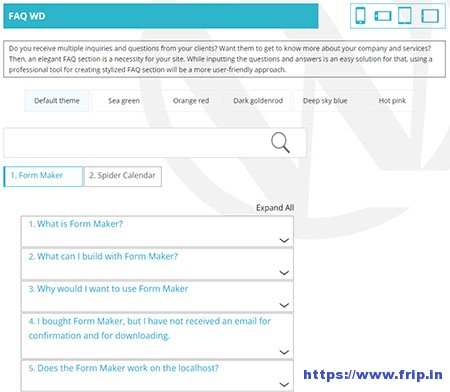 This WordPress plugin will allow you to create elegant FAQ section for your site and you can easily add categories and includes questions in each category. It supports an unlimited number of categories and can order the categories using the order section. It is compatible with the standard WordPress themes and also has options for displaying the author and date of the added FAQs. Other features of this plugin are as follows.
This WordPress plugin will allow you to create elegant FAQ section for your site and you can easily add categories and includes questions in each category. It supports an unlimited number of categories and can order the categories using the order section. It is compatible with the standard WordPress themes and also has options for displaying the author and date of the added FAQs. Other features of this plugin are as follows.
Features:
- Social sharing options
- Commenting possibility
- Feedback option for the FAQs
- Responsive design
- Unlimited categories
- Unlimited FAQs
- Search option within the FAQs
- Search box
- SEO friendly etc.
You might also like:
- Best Google Drive WordPress Plugins
- Best Affiliate Link Cloaking WordPress Plugin
- Best WordPress Testimonials Plugin
6).BWL Advanced FAQ Manager Plugin
 BWL Advanced FAQ WordPress plugin will allow you to create an unlimited number of FAQs on your WordPress website, and you can classify the FAQs into FAQ categories and FAQ topics. Your users can easily find their desired FAQs item from the long FAQ lists. The built-in FAQ widget will let you display contents on any sidebar for your site, and the extensive theme options panel allows you to customize your FAQ’s contents as per your requirement. It comes with seven built-in colorful themes and a custom theme builder section. Your users can also submit their FAQs using the external FAQ submission form. Other features of this WordPress plugin are as follows.
BWL Advanced FAQ WordPress plugin will allow you to create an unlimited number of FAQs on your WordPress website, and you can classify the FAQs into FAQ categories and FAQ topics. Your users can easily find their desired FAQs item from the long FAQ lists. The built-in FAQ widget will let you display contents on any sidebar for your site, and the extensive theme options panel allows you to customize your FAQ’s contents as per your requirement. It comes with seven built-in colorful themes and a custom theme builder section. Your users can also submit their FAQs using the external FAQ submission form. Other features of this WordPress plugin are as follows.
Features:
- Create unlimited FAQ content
- Custom FAQ pagination
- WPML compatible
- Live Quick FAQ search option
- Visual shortcode editor
- Three types of Built-in FAQ widgets
- Custom CSS Insertion Panel
- Responsive layout
- Localization ready
- Display Single FAQ anywhere
- Accordion & toggle model
- Expand all and Collapse all buttons
- RTL support
- Captcha validation for FAQ submission etc.
More Info / Download View Demo
7).FAQ Plugin
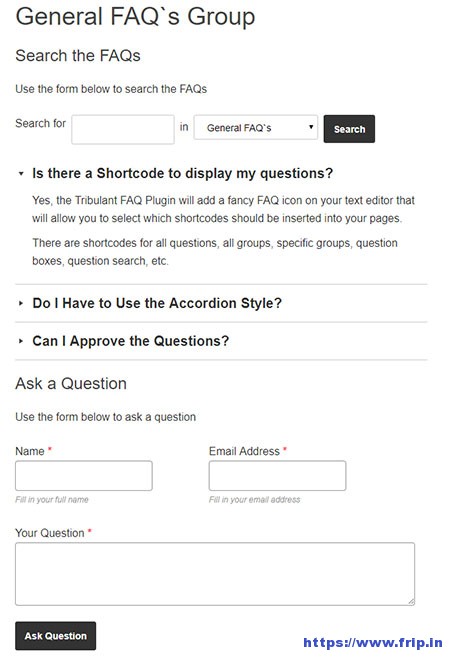 WordPress FAQ plugin will allow you to manage frequently asked questions on your WordPress powered website through a fully-featured administration dashboard. Your users can easily browse through your FAQs, flipping through a sliding accordion feature. The users can ask the questions from the front – end, and after the admin approval, the users can see the answer. Your users can easily submit the question to an FAQ question group, and you will have the ability to choose whether or not they have to be registered to post questions. It is fully translation ready, and you can create your FAQ section in any language you want. Other features of this WordPress plugin are as follows.
WordPress FAQ plugin will allow you to manage frequently asked questions on your WordPress powered website through a fully-featured administration dashboard. Your users can easily browse through your FAQs, flipping through a sliding accordion feature. The users can ask the questions from the front – end, and after the admin approval, the users can see the answer. Your users can easily submit the question to an FAQ question group, and you will have the ability to choose whether or not they have to be registered to post questions. It is fully translation ready, and you can create your FAQ section in any language you want. Other features of this WordPress plugin are as follows.
Features:
- Ajax features
- User search form
- Question groups
- Mass actions
- Auto approve question
- Group posts & pages
- Related Questions
- User Submissions
- Built-in image gallery
- Captcha image
- User notify on the answer
- Dashboard widget
- Order or sort questions
- Multilingual with (m)qtranslate
- Accordion sliding feature etc.
More Info / Download View Demo
8).WooCommerce Product FAQ Manager Plugin
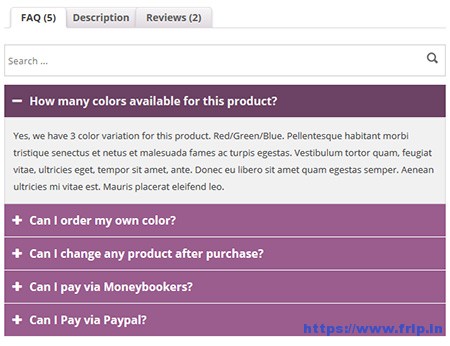 WooCommerce Product FAQ manager plugin will add the FAQ tab automatically for each of your products. It comes with a responsive layout and fast live search panel, which allows users to find their questions and answers from the long list. The extensive options panel will let you manage the login option, set custom themes, RTL option, and add custom CSS without touching a line of code. It includes seven built-in colorful themes and a custom theme builder section. You can easily create common FAQs such as refund policy, contact information, and can also be used for the product FAQ section. Other features of this WordPress plugin are as follows.
WooCommerce Product FAQ manager plugin will add the FAQ tab automatically for each of your products. It comes with a responsive layout and fast live search panel, which allows users to find their questions and answers from the long list. The extensive options panel will let you manage the login option, set custom themes, RTL option, and add custom CSS without touching a line of code. It includes seven built-in colorful themes and a custom theme builder section. You can easily create common FAQs such as refund policy, contact information, and can also be used for the product FAQ section. Other features of this WordPress plugin are as follows.
Features:
- Custom FAQ tab position
- Localization ready
- Responsive layout
- Custom CSS panel
- Drag and drop Inline FAQ sorting
- RTL support
- Quick & bulk edit options
- Custom & dedicated FAQ tabs
- Six predefined themes with the theme builder
- Dedicated FAQ tab for each Woo product
- The live FAQ search option
- FAQ Builder system integrated
- Translation ready etc.
More Info / Download View Demo
8).WP Awesome FAQ Plugin
 WP awesome FAQ plugin will allow you to create an unlimited FAQ item with title and description. You can use the shortcodes to display the category anywhere you want. The FAQ settings options also have various other options such as like, close all, open all and 1st item open, etc.
WP awesome FAQ plugin will allow you to create an unlimited FAQ item with title and description. You can use the shortcodes to display the category anywhere you want. The FAQ settings options also have various other options such as like, close all, open all and 1st item open, etc.
What Next??
I would recommend you to use these Frequently Asked Questions (FAQ) WordPress Plugin for your website as it comes with many features which I discussed above. I have already cleared all the features of the excellent FAQ plugin. So what are you waiting for?? Grab these awesome FAQ WordPress plugins for your existing or upcoming website now.




Visitor Rating: 5 Stars
Visitor Rating: 5 Stars