Do you want to increase your product conversion by highlighting your orders and looking for a WooCommerce notification plugin? Then, you don’t have to look anywhere else. We have collected these fantastic Sales notification WooCommerce plugins that allow you to generate sales notifications when the customer places an order on your site. These plugins can also push notifications for discount codes, reviews, highlight deals & promotions. You can easily engage with your customers through these push notifications and even free or quick shipping notifications on your site. Check out these plugins and choose your favorite WooCommerce notification plugin from the list below.
We have collected these fantastic WooCommerce notification plugins that are as follows:
- Yith Live Push Notifications for WooCommerce
- WordPress Notification Plugin
- WooCommerce Live Notifications
- Live Sales Notification for WooCommerce
- SALERT – Fake Sales Notification
1).Yith Live Push Notifications for WooCommerce
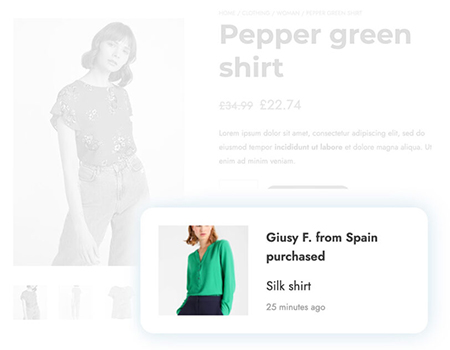 This push notifications plugin for WooCommerce will allow you to create and configure unlimited push notifications to engage your customers, push them to buy, and even allow you to boost conversions. You can create unlimited notifications through the integrated builder to promote a specific product, share discount codes, show reviews, and highlight deals & promotions. It also allows you to set the display rules such as a maximum number of notifications, a random time between notifications, and an intimal random display. Other features of this plugin are as follows.
This push notifications plugin for WooCommerce will allow you to create and configure unlimited push notifications to engage your customers, push them to buy, and even allow you to boost conversions. You can create unlimited notifications through the integrated builder to promote a specific product, share discount codes, show reviews, and highlight deals & promotions. It also allows you to set the display rules such as a maximum number of notifications, a random time between notifications, and an intimal random display. Other features of this plugin are as follows.
Features:
- Unlimited push notifications
- Setup notifications using the live builder
- Show testimonials reviews
- Share discount coupons
- Multiple display rules
- Unlimited dummy usernames & locations
- Enable the geolocation to show notifications
- Time range to generate a random value
- Number range to generate random value, etc.
2).WordPress Notification Plugin
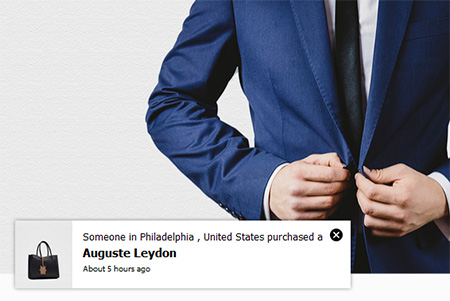 This WooCommerce plugin will allow you to display recent orders as popup notifications on your website based on the order status, including complete, processing, on hold, canceled, refunded, pending payment, or failed order. You can easily select a time and display orders from the selected time. It makes it easy for you to show variation instead of variable products. It even allows you to display out-of-stock products on the notification or not. Other features of this plugin are as follows.
This WooCommerce plugin will allow you to display recent orders as popup notifications on your website based on the order status, including complete, processing, on hold, canceled, refunded, pending payment, or failed order. You can easily select a time and display orders from the selected time. It makes it easy for you to show variation instead of variable products. It even allows you to display out-of-stock products on the notification or not. Other features of this plugin are as follows.
Features:
- 22 built-in templates
- Auto change virtual time
- Product image size
- Out-of-stock products
- Order time
- Product visibility
- Current category
- Shortcodes included
- WPML & Polylang included
- Custom CSS
- Display fake orders
- Notification show
- Show variation, etc.
You might also like:
- Best Desktop Notification For WooCommerce
- Best WooCommerce PayPal Payouts Plugin
- Best WooCommerce Shipment Tracking Plugin
3).WooCommerce Live Notifications
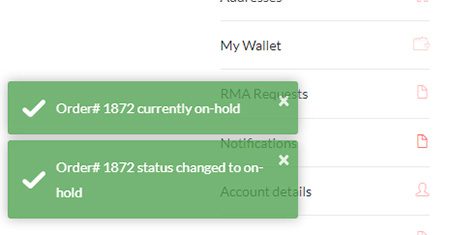 WooCommerce live notifications plugin will show the live notification on your website without reloading the page. It can display all the essential events, such as new orders and order status updates, i.e., on hold, canceled, and completed. You can also send custom mass notifications to customers, vendors, or both. Other features of this plugin are multiple events, support for ten statuses, multiple notification templates, different wishlist events, etc.
WooCommerce live notifications plugin will show the live notification on your website without reloading the page. It can display all the essential events, such as new orders and order status updates, i.e., on hold, canceled, and completed. You can also send custom mass notifications to customers, vendors, or both. Other features of this plugin are multiple events, support for ten statuses, multiple notification templates, different wishlist events, etc.
4).Live Sales Notification for WooCommerce
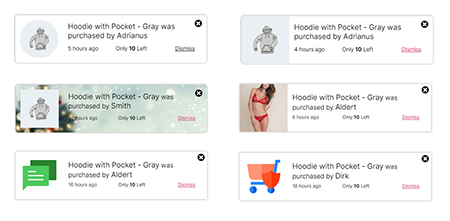 It is designed to show other visitors the original order placed as a live sales feed. It allows you to create a custom message that will be shown in the notification. It’s also designed to set how many old orders should be extracted for the notification, so you can easily set it for weeks, months, and hours. Other features of this plugin are customized messages, selecting products from categories, boosting sales & conversion rates, shortcodes, etc.
It is designed to show other visitors the original order placed as a live sales feed. It allows you to create a custom message that will be shown in the notification. It’s also designed to set how many old orders should be extracted for the notification, so you can easily set it for weeks, months, and hours. Other features of this plugin are customized messages, selecting products from categories, boosting sales & conversion rates, shortcodes, etc.
5).SALERT – Fake Sales Notification
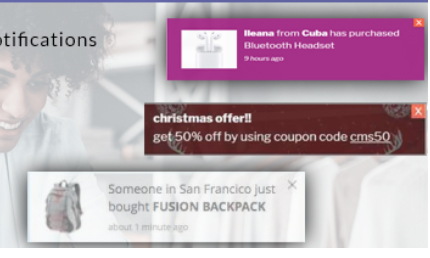 If you want to show fake sales notifications on your website, this plugin will allow you to generate fake notifications to engage your visitors. It is designed to increase the conversion of site visitors into customers. You can easily customize notification box color, size, font color, and font size. Other features of this plugin are live preview changes, translation ready, typography options, background options, animation options, etc.
If you want to show fake sales notifications on your website, this plugin will allow you to generate fake notifications to engage your visitors. It is designed to increase the conversion of site visitors into customers. You can easily customize notification box color, size, font color, and font size. Other features of this plugin are live preview changes, translation ready, typography options, background options, animation options, etc.
What Next??
I recommend using these WooCommerce plugins for your website as they come with many features I discussed above. I have already cleared all the features of a useful WooCommerce Notification Plugin. So what are you waiting for?? Grab these awesome WooCommerce plugins for your upcoming website.



