Are you looking for an amazing WooCommerce FAQ plugin for your existing or upcoming website? Then, you don’t have to look anywhere else. We have collected these amazing product question & answers plugins that allow you to showcase the Q & A section on your product page and allow you to increase your sales by removing the doubts of your customers. By adding a FAQ section, you can even encourage your users to take part in your eCommerce store and allow them to ask their questions about your product before buying as you have seen on Amazon & Flipkart-type big eCommerce sites. These plugins also come with an easy-to-use setting that allows you to set up your FAQs without taking the help of any designer. Check out these amazing plugins and choose your favorite WooCommerce faq plugin from the list below.
We have collected these fantastic WooCommerce FAQ plugins that are as follows:
- Yith WooCommerce Questions & Answers
- WooCommerce FAQ Plugin
- Product Questions & FAQ
- Product Question & Answers
1).Yith WooCommerce Questions & Answers
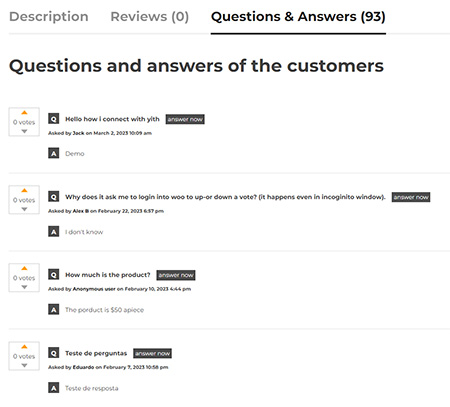 This WooCommerce plugin allows you to build a powerful Q&A section on your product page so that your customers can easily reply to their questions and buy without any doubts. You can easily show how many answers you want to display and also the users can easily highlight the most useful question & answer. You can also set questions & answers on the product page and even avoid spam on product pages. Other features of this plugin are user report abuses, no captcha or reCAPTCHA, shortcode included, incognito mode, unlogged users, generate email template, etc.
This WooCommerce plugin allows you to build a powerful Q&A section on your product page so that your customers can easily reply to their questions and buy without any doubts. You can easily show how many answers you want to display and also the users can easily highlight the most useful question & answer. You can also set questions & answers on the product page and even avoid spam on product pages. Other features of this plugin are user report abuses, no captcha or reCAPTCHA, shortcode included, incognito mode, unlogged users, generate email template, etc.
2).WooCommerce FAQ Plugin
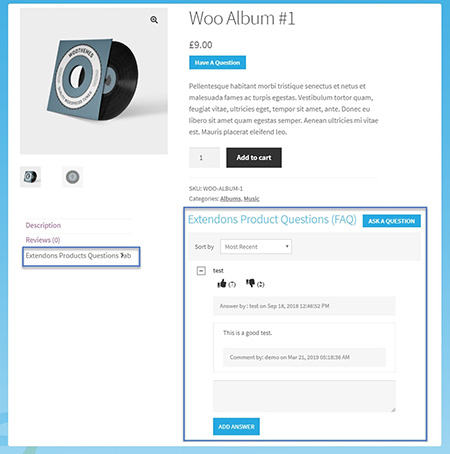 The WooCommerce FAQ plugin allows you to enable display store FAQs on a separate page or product-related FAQs on product pages. You can also minimize customer support tasks by providing answers to common questions on a product page. The store admin can easily review the latest questions and also enable them on the front end with a compressive answer. You can easily manage the questions directly from the admin panel and even view, edit, and delete the product questions easily. Other features of this plugin are answered using the WYSIWYG editor, enabling ask a question, ask a question form, public/private questions, configuring question approvals, allowing likes/dislikes, configuring sender email, customizing email subject, composing a standard email, sort product questions, etc.
The WooCommerce FAQ plugin allows you to enable display store FAQs on a separate page or product-related FAQs on product pages. You can also minimize customer support tasks by providing answers to common questions on a product page. The store admin can easily review the latest questions and also enable them on the front end with a compressive answer. You can easily manage the questions directly from the admin panel and even view, edit, and delete the product questions easily. Other features of this plugin are answered using the WYSIWYG editor, enabling ask a question, ask a question form, public/private questions, configuring question approvals, allowing likes/dislikes, configuring sender email, customizing email subject, composing a standard email, sort product questions, etc.
You might also like:
- Best WooCommerce Multiple Shipping Addresses Plugin
- Best Product Gallery Slider for WooCommerce
- Best WooCommerce Returns Plugin
3).Product Questions & FAQ
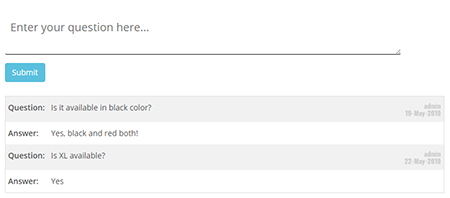 It will make it easy for you to allow customers to leave product questions on the product pages and also the admin can ask & answer questions as well as vote on the helpfulness of questions & answers. The FAQ lets you enable customers to find the necessary information in just a few clicks. It is fully mobile-friendly and also allows you to send automatic email notifications for a reply to an answer/question. Other features of this plugin are SEO friendly, pagination support, API support, translation support, admin adds a reply, store visitors browse both answers & questions, FAQ management, SEO enhancements, user experience, etc.
It will make it easy for you to allow customers to leave product questions on the product pages and also the admin can ask & answer questions as well as vote on the helpfulness of questions & answers. The FAQ lets you enable customers to find the necessary information in just a few clicks. It is fully mobile-friendly and also allows you to send automatic email notifications for a reply to an answer/question. Other features of this plugin are SEO friendly, pagination support, API support, translation support, admin adds a reply, store visitors browse both answers & questions, FAQ management, SEO enhancements, user experience, etc.
4).Product Question & Answers
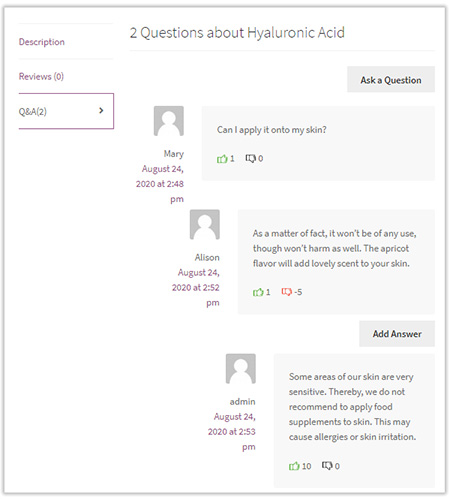 This WooCommerce plugin makes it easy for your customers to ask questions about each product in your store. You can easily drag & drop questions to change the order of appearance. The admin can also add/delete/update the questions and even add a new questions from the backend itself.
This WooCommerce plugin makes it easy for your customers to ask questions about each product in your store. You can easily drag & drop questions to change the order of appearance. The admin can also add/delete/update the questions and even add a new questions from the backend itself.
What Next??
I would recommend you use these WooCommerce plugins for your website as it comes with many features which I discussed above. I have already cleared all the features of a good WooCommerce FAQ Plugin. So what are you waiting for?? Go and grab these awesome WooCommerce plugins for your next or existing website.



