Are you looking for a plugin which helps you to show different content to your members and non – members? Then, this new WordPress plugin named WP Brain will be suitable for you. WP Brain is built by ERROPiX; a Morocco-based Codecanyon author. They have created various other plugins such as visual composer undo/redo, visual sidebar editor and All in one widget. Don’t forget to check their portfolio on Codecanyon.
You might also like:
- Best Quote of The Day WordPress Plugin & Widget
- Best WordPress Bitcoin Plugin
- Best WooCommerce Delivery Date Plugin
WP Brain – Add Intelligence to Your Website
WP Brain WordPress plugin will add intelligence to your WordPress website that allows you to add different conditions on your site such as display the content based on users location, limit the content on date and timer interval, show something only on posts and pages, control the visibility of the content on different screen sizes, etc. It comes with an easy to use shortcodes that offer the visibility within the page and post editors, and you can create the shortcode using built – in shortcode generator, and it also support visual composer plugin out of the box.

Grab WP Brain WordPress Plugin Now !!
WP brain WordPress plugin comes with filters presets manager that helps you to edit the commonly used filter at one place, and you can apply them to any element you want. You don’t have to select the every single element for making changes, just edit the required filter you want through presets manager and the elements rely on the filter will automatically accept the changes. If you want to extend the functionality of this plugin, then you can use the custom filters which allows you to extend the validator without any coding. These custom filters are based on common data experts used by the marketing experts such as Url parameters form fields, PHP functions, user metadata, etc.
Features of WP Brain WordPress Plugin
1).Conditional Logic Builder
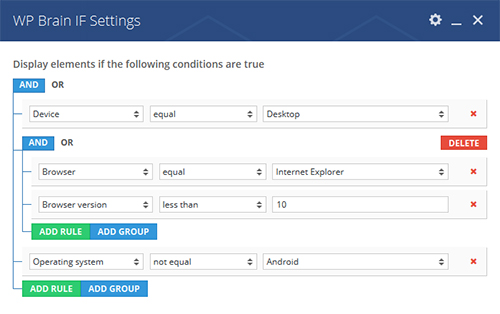
The conditional logic builder is the most important and the base of WP brain plugin where you build the conditions to control the display of various elements on your site. In WP brain plugin, a condition is a group of rule linked via logic operator And/OR. In the laymen language, when you used the And operator while building the conditions then it works only when all of the linked rules and sub – groups are valid. While, if you used OR operator, then it work also when only one rule or sub – group is valid.
2).Custom Filters
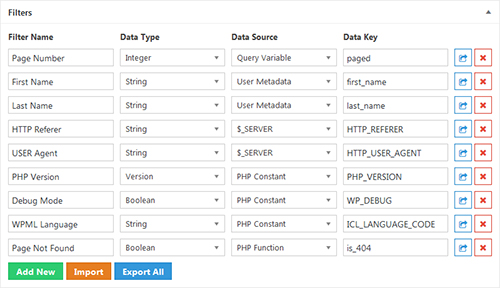
With easy to use custom filter manager tool, you can easily extend the logic validator with your filters without touching a line of code. These filters are based on common data experts used by the marketing experts such as Url parameters form fields, PHP functions, user metadata, etc.
3).Filters Presets Manager
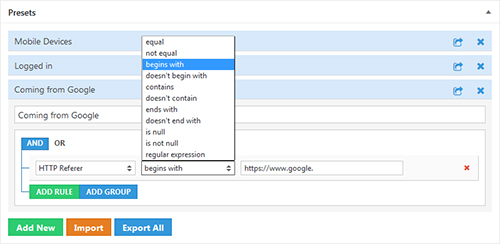
WP brain filters preset manager will help you to save your time by grouping the most commonly used filters and you can edit these commonly used filters in one place and can easily apply them to any element you want. With this option, you don’t have to modify each element which depends on these filters.
4).Content Visibility
To control the visibility of content on your site, you can either use the visual composer plugin or the WordPress, text editor. You just have to have to place the conditions within the If/Else containers and set your conditions. Let’s check out both of them.
Using Visual Composer:
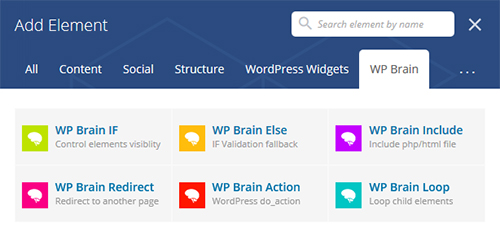
WP brain support visual composer plugin and you can easily add conditions using visual composer on your posts and pages. You just have to add WP brain if elements from the available elements in the visual composer and it will automatically open setting dialog where you will build your conditions and from the drop select the device filter. To show the content only on the mobile device, you have to place the content inside the green container.
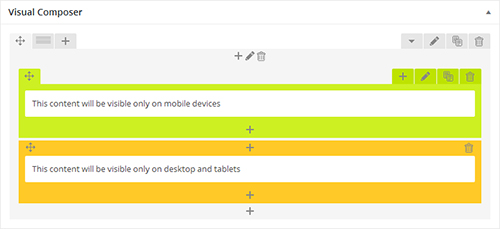
If you want to show different content for other devices, just add WP Brain Else element after the green container and place the content inside the orange container.
Using Text Editor:
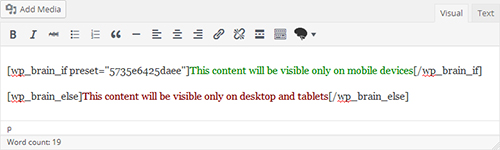
If you don’t have the visual composer or don’t want to use the visual composer, then you can use the text editor for adding various WP brain rules to show your content on different devices. To display the content on mobile devices, just select the IF rule and add your content. To display the content on other devices, choose Else rule and add your content.
5).Menus & Widgets
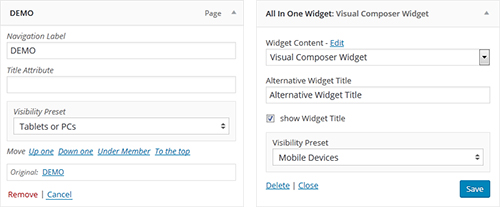
If you want to show some widgets and menus options to your members or non – members then the WP brain will help you to show or hide menu items based on your conditions.
Click Here To View The Plugin In Action
Other Features of WP Brain Plugin
- Menu Items Visibility: You can easily hide and show the menu using the custom filter presets as your requirement.
- Widgets Visibility: If you want to show different widgets on various pages or posts then you can use the logic system to control the visibility of widgets.
- Geo Location: It will allow you to show or hide the content to your users by their location.
- Users Targeting: You can show elements only for some users or for some users roles.
- Date & Page: It will also help you to limit the visibility of elements based on the date and time interval.
- Control Visibility: You can easily control the visibility of your content using If and Else shortcodes available in the plugin.
- Target Devices: Quickly manage the content to show on different devices.
- Page Redirect: With the help of filters, you can quickly redirect your visitors to other pages you want.
- Archives & Categories: This option will allow you to display something only some archive or categories.
- Unlimited Filters: You will get access to a free and large of custom filters that you can use on your site.
- Fully Customizable: It is entirely customizable with filters and API interface.
Unique Features of WP Brain Plugin
- 24 built – in logic filters
- Multilevel conditions builder
- Custom filters generator
- Advanced data sources for custom filters
- Trigger WordPress hooks
- Easy to use shortcode builder
- Content loop shortcode
- Custom post types support
- PHP & HTML files included in your posts
- Custom reusable presets etc.
Plugin Pricing:
WP Brain plugin will cost you $25, but for a limited time, you can grab it for a huge discount on Codecanyon.net.
Plugin Support:
- Quality checked by Envato
- 6 Months support from ERROPix
- Plugin Future updates etc.
To know more about support, please check this link – Click Here
Conclusion:
WP Brain WordPress plugin is the fantastic plugin created to add various conditions that help you to control the visibility of your website’s content. It also has various other features which everyone wants on their WordPress site. In a single plugin, you are getting lots of features at a budget price. Don’t think again, just grab it and start customizing your content and convert your customers to make money.
Grab WP Brain WordPress Plugin Now !!




Visitor Rating: 5 Stars