Are you looking for some WordPress social media plugins to get social media traffic for your blog? Then, your search ends here. We have collected these fantastic WordPress social media plugins that allow you to show the major social sharing icons on your site so that your users can easily share your content with their friends and followers. These social media WordPress plugins are created to give a unique look to your blog and also comes with various major features that you ever need in a WordPress social media plugin. The developer of these WordPress plugins has added an analytics feature that helps you to analyze the sharing pattern, and you can quickly check which post or page is getting viral on social media. Some of these WordPress social media plugins also provide various themes that will help you to select the match the social media icons as per your brand colors. These social media buttons are fully optimized for a mobile screen, and the developer also added the Pinterest pin button for content images. You can also give a boost to old posts and bring them back to life through the boost old post feature. Check out these WordPress social media plugins and choose your favorite social media plugin from the list below.
We have collected these fantastic Best WordPress Social Media Plugins that are as follows:
- WP Social Ninja Plugin
- Social Snap – WordPress Social Media Plugin
- Easy Social Share Buttons For WordPress
- Monarch Social Sharing WordPress Plugin
- Grow By Mediavine
- Social Media Share Buttons
- Simple Social Buttons Plugin
- MashShare – Social Media Share Buttons
Please note that all these WordPress social media plugins are fully compatible with the latest version of WordPress.You can easily use these plugins according to your requirements.
1).WP Social Ninja Plugin
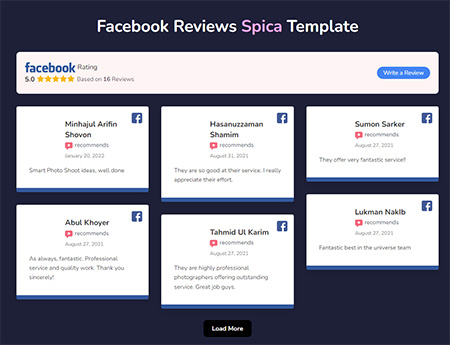 If you want to import your social media content on your WordPress powered website and also want to fetch social reviews to your site. Then, WP Social Ninja will help you set it up automatically, as it is designed to fetch social feeds, user reviews, and social chat widgets to your site. It supports over 29+ social channels, and you can customize your reviews with numerous templates and layout types. With the social chat feature with 15+ social apps, you can easily manage the chat service on your site and even customize it from the setting panel, etc.
If you want to import your social media content on your WordPress powered website and also want to fetch social reviews to your site. Then, WP Social Ninja will help you set it up automatically, as it is designed to fetch social feeds, user reviews, and social chat widgets to your site. It supports over 29+ social channels, and you can customize your reviews with numerous templates and layout types. With the social chat feature with 15+ social apps, you can easily manage the chat service on your site and even customize it from the setting panel, etc.
2).Social Snap – WordPress Social Media Plugins
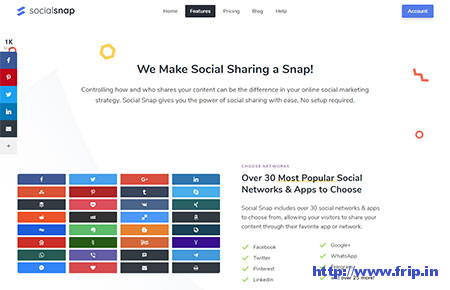 Social snap is one of the famous and ultimate social media WordPress plugins, and most of the popular influencers and bloggers are already using and recommending it to their users. It is one of the best alternatives to Social Warfare plugin, and it has all the fantastic features that you ever wanted in a social media plugin. It comes with built-in advanced analytics that helps you to track your social sharing, and you can also give a boost to old posts and bring them back to life through boost old post feature. It supports over 30+ most popular social networks and apps to choose from, and you can easily place the social media button anywhere you want. Some other features of this WordPress plugin are as follows.
Social snap is one of the famous and ultimate social media WordPress plugins, and most of the popular influencers and bloggers are already using and recommending it to their users. It is one of the best alternatives to Social Warfare plugin, and it has all the fantastic features that you ever wanted in a social media plugin. It comes with built-in advanced analytics that helps you to track your social sharing, and you can also give a boost to old posts and bring them back to life through boost old post feature. It supports over 30+ most popular social networks and apps to choose from, and you can easily place the social media button anywhere you want. Some other features of this WordPress plugin are as follows.
Features:
- Minimum share count rule
- Social auto poster
- Social followers
- Integrate analytics & statistics
- Page view counter
- Gutenberg, shortcodes & widgets
- Social meta tags
- Click to tweet feature
- Social login
- Individual & total share counters
- Content locker
- Top performing posts widgets
- More networks buttons
- Easily recover lost share counts
- Easy to use and customize etc.
3).Easy Social Share Buttons For WordPress
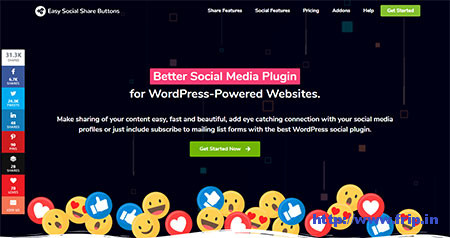 Easy social share buttons for WordPress comes with lots of options and allow your visitors to share content straight right from your website to their social media channels. It is fully compatible with over 50+ social media networks and also offers stunning design options. The social media buttons are fully optimized for a mobile screen, and the developer also added the Pinterest pin button for content images. You will also get a beautiful subscription form with nine popular email services, and you don’t have to use an extra plugin for your newsletter. It also includes FOMO notifications for social shares. Also, it includes a built-in click log and analytics function so that you can which posts are popular in social share by device type, button position, and social network. Some other features of this WordPress plugin are as follows.
Easy social share buttons for WordPress comes with lots of options and allow your visitors to share content straight right from your website to their social media channels. It is fully compatible with over 50+ social media networks and also offers stunning design options. The social media buttons are fully optimized for a mobile screen, and the developer also added the Pinterest pin button for content images. You will also get a beautiful subscription form with nine popular email services, and you don’t have to use an extra plugin for your newsletter. It also includes FOMO notifications for social shares. Also, it includes a built-in click log and analytics function so that you can which posts are popular in social share by device type, button position, and social network. Some other features of this WordPress plugin are as follows.
Features:
- 50+ social networks
- 55+ share button templates
- Different button styles
- Mobile messenger apps
- Affiliate plugin integration
- Personal template builder
- Styles library
- Floating sidebar
- Below the content bar
- Subscribe to the email list
- Facebook messenger live chat
- Skype live chat
- Click to chat with WhatsApp & Viber support
- Instagram profile bio
- Don’t show again rules
- Unique shortcode generator
- Short URL support
- Custom display builder
- Custom share buttons
- Easy color change
- Custom buttons
- Custom templates
- Custom display positions
- Advanced hooks, filter & actions
- Mobile optimized layouts
- GDPR compliant etc.
More Info / Download View Demo
You might also like:
- Best Social Content Locker WordPress Plugin
- Best Contact Form 7 Plugin Extensions
- Best WordPress Event Calendar Plugin
4). Monarch Social Sharing WordPress Plugin
 Monarch social sharing WordPress plugin will help you take social sharing to the next level. It is the best social sharing plugin from one of the best WordPress theme company, i.e., Elegant themes. This WordPress plugin lets you choose from over 30 social profiles and networks. You just need to supply your profile URLs, and Monarch will display the network icons and even dynamically pull existing follow counts if you want. Easily show social follow links within your content by generating and pasting the shortcode in your content.
Monarch social sharing WordPress plugin will help you take social sharing to the next level. It is the best social sharing plugin from one of the best WordPress theme company, i.e., Elegant themes. This WordPress plugin lets you choose from over 30 social profiles and networks. You just need to supply your profile URLs, and Monarch will display the network icons and even dynamically pull existing follow counts if you want. Easily show social follow links within your content by generating and pasting the shortcode in your content.
It is a fully responsive plugin and looks great on all types of screen sizes. It also caches all of your shares and follows counts for optimized loading throughout your website. You can easily add social sharing buttons in 5 different locations, i.e., floating sidebar, above & below content, on images & videos, automatic pop – up, automatic fly – inn. It also includes six automatic pop – up & fly-in triggers that allows you to capture your visitor’s attention when they are most engaged or when they are most in danger of leaving your page. Some other features of this WordPress plugin are as follows.
Features:
- Responsive design
- The Monarch dashboard (a custom panel)
- Check your social statistics
- Import and Export Monarch Data
- Choose button shapes, colors & hover effects
- Display network names & social counts
- Over 35 social networks to choose from
- Six automatic pop – up & fly – In triggers
- Add sharing buttons in 5 different locations etc.
5). Grow By Mediavine
 Grow by Mediavine (aka Social Pug – Old Name) is one of the most popular social sharing plugins that comes with five of the biggest social media platforms, i.e., Facebook, Twitter, Pinterest, Google Plus & LinkedIn. It comes with features such as social share counts, total share counts, retain ready share icons, editable button labels, before & after content, social share buttons, and floating sidebar social share buttons. We at Frip.In also using this plugin and satisfied with the performance.
Grow by Mediavine (aka Social Pug – Old Name) is one of the most popular social sharing plugins that comes with five of the biggest social media platforms, i.e., Facebook, Twitter, Pinterest, Google Plus & LinkedIn. It comes with features such as social share counts, total share counts, retain ready share icons, editable button labels, before & after content, social share buttons, and floating sidebar social share buttons. We at Frip.In also using this plugin and satisfied with the performance.
6).Social Media Share Buttons
 Social media plugin will allow you to add share icons for RSS, Facebook, Email, Twitter, LinkedIn, Instagram, Pinterest, YouTube (over 200+ social network covered), and you can also upload a custom icon. It also allows your visitors to subscribe to your blog via email, and you can even add counts to your social media buttons. You can make your social media icon float or sticky and can also select from many other customizations features etc.
Social media plugin will allow you to add share icons for RSS, Facebook, Email, Twitter, LinkedIn, Instagram, Pinterest, YouTube (over 200+ social network covered), and you can also upload a custom icon. It also allows your visitors to subscribe to your blog via email, and you can even add counts to your social media buttons. You can make your social media icon float or sticky and can also select from many other customizations features etc.
7).Simple Social Buttons Plugin
 Simple social button plugin will add a set of social media sharing buttons to your WordPress sites such as WhatsApp, Viber, Facebook, Twitter, Reddit, LinkedIn, and Pinterest, and you can easily customize these buttons as per your requirement. You can add them to static pages, front page, post categories, date archives, tags archives, and custom post types, etc.
Simple social button plugin will add a set of social media sharing buttons to your WordPress sites such as WhatsApp, Viber, Facebook, Twitter, Reddit, LinkedIn, and Pinterest, and you can easily customize these buttons as per your requirement. You can add them to static pages, front page, post categories, date archives, tags archives, and custom post types, etc.
8).MashShare – Social Media Share Buttons
 If you want to add Mashable type sharing buttons on your website, then you can use this plugin. It provides you a default per page large total share counter beside three large share buttons for your Twitter tweets, Facebook share, and a subscribe button for your newsfeed and mailing list. For adding other buttons, you need to use Addons provided by the developer.
If you want to add Mashable type sharing buttons on your website, then you can use this plugin. It provides you a default per page large total share counter beside three large share buttons for your Twitter tweets, Facebook share, and a subscribe button for your newsfeed and mailing list. For adding other buttons, you need to use Addons provided by the developer.
What Next??
I would recommend you to use these WordPress social media plugins for your website as it comes with many features which I discussed above. I have already cleared all the features of a useful WordPress social media plugin. So what are you waiting for?? Grab these awesome WordPress social media plugin for your existing or upcoming website.



