Do you want to edit your WordPress images directly from your dashboard and looking for an outstanding WordPress image editor plugin for it? Then, you don’t have to look anywhere else. This time, we have collected these fantastic plugins that allow you to convert your default WordPress image editor into a fully functional image editor similar to Photoshop. These plugins will integrate Photoshop-type tools into your WordPress site, and you can also use images from an external website such as Pixabay or Pexels. These plugins also include various template libraries, and you can use the available templates to customize your photos and export them into WP lIbrary. Check out these plugins and choose your favorite WordPress image editor plugin from the list below.
We have collected these WordPress Image Editor Plugins that are as follows:
- Palleon WordPress Image Editor Plugin
- WPRembrant Media Image Editor for WordPress
- Image Editor By Pixo
1).Palleon WordPress Image Editor Plugin
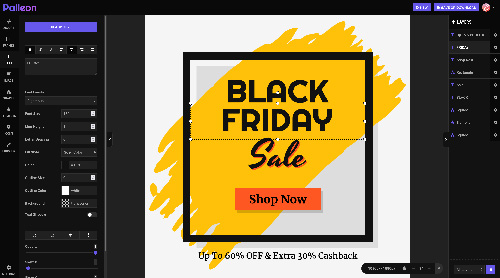 Palleon is a fully integrated feature-rich image editor for WordPress that allows you to crop, rotate, or resize images in just a few clicks directly from the comfort of your WordPress dashboard. It also allows you to create beautiful effects for your photos and lets you to add as many images as you want to the canvas. It also allows you to lock/unlock, show/hide, clone, or even delete any layer quickly from the panel, and you can use drag & drop option to change their orders. The history feature will allow you to browse all stored actions and even restore anyone you want. Other features of this plugin are photo frames, add text, add image, add shape, Element library, free drawing, add an icon, pexels integration, light & dark themes, template library, etc.
Palleon is a fully integrated feature-rich image editor for WordPress that allows you to crop, rotate, or resize images in just a few clicks directly from the comfort of your WordPress dashboard. It also allows you to create beautiful effects for your photos and lets you to add as many images as you want to the canvas. It also allows you to lock/unlock, show/hide, clone, or even delete any layer quickly from the panel, and you can use drag & drop option to change their orders. The history feature will allow you to browse all stored actions and even restore anyone you want. Other features of this plugin are photo frames, add text, add image, add shape, Element library, free drawing, add an icon, pexels integration, light & dark themes, template library, etc.
More Info / Download View Demo
2).WPRembrant Media Image Editor for WordPress
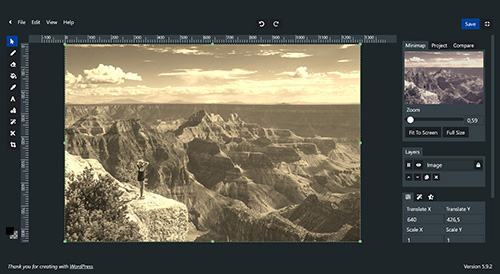 It is one of those plugins that also allow you to create anything you want, from logos to banners, apart from editing your site images in the image editor. It also allows you to enhance your pictures with 20+ popular image filters such as vintage, Sepia, Blur, and Grayscale, and even you can apply multiple filters to any image layer. It also comes layer section that allows you to move, rotate, and scale each layer through inline controls or also allows you to set exact values using the input fields. You can also combine layers with over 26 blend modes and fully integrate with Pixabay. Other features of this plugin are eraser tools, draw a shape, cut tool, crop image tool, rulers, keyboard shortcuts, shadows, lock layer, text tool, compare images, export restore media image, etc.
It is one of those plugins that also allow you to create anything you want, from logos to banners, apart from editing your site images in the image editor. It also allows you to enhance your pictures with 20+ popular image filters such as vintage, Sepia, Blur, and Grayscale, and even you can apply multiple filters to any image layer. It also comes layer section that allows you to move, rotate, and scale each layer through inline controls or also allows you to set exact values using the input fields. You can also combine layers with over 26 blend modes and fully integrate with Pixabay. Other features of this plugin are eraser tools, draw a shape, cut tool, crop image tool, rulers, keyboard shortcuts, shadows, lock layer, text tool, compare images, export restore media image, etc.
More Info / Download View Demo
You might also like:
3).Image Editor By Pixo
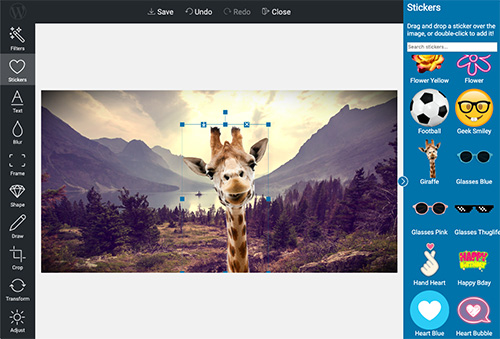 Pixo will replace the WordPress default image editor and give you more freedom to edit your image with every feature that it has. It allows you to crop, flip and even rotate the photos. It can also do batch editing and update all posts where the image has been referenced. Other features of this plugin are Instagram-like filters, rich text editing, drawing, shapes, photo frames, stock & custom stickers, multisite support, block editor support and, mobile friendly, etc.
Pixo will replace the WordPress default image editor and give you more freedom to edit your image with every feature that it has. It allows you to crop, flip and even rotate the photos. It can also do batch editing and update all posts where the image has been referenced. Other features of this plugin are Instagram-like filters, rich text editing, drawing, shapes, photo frames, stock & custom stickers, multisite support, block editor support and, mobile friendly, etc.
What Next??
I recommend using these WordPress Image Editor Plugins for your website as they come with many features I discussed above. I have already cleared all the excellent image editor WordPress plugin features. So what are you waiting for?? Grab these amazing plugins for your existing or upcoming website.



