Are you looking for a WooCommerce Product Image Watermark Plugin that allows you to put a watermark on your WooCommerce products? Then, you don’t have to look anywhere else. This time, we have collected these amazing WooCommerce plugins that make it easy for you to secure your images from being stolen just by applying a watermark. You can automatically apply watermark on product images, catalog thumbnails, product image pop-ups, and any other place. Check out these WooCommerce plugins and choose your favorite WooCommerce Image Watermark plugin from the below list.
We have collected these fantastic WooCommerce Product Image Watermark Plugins that are as follows:
- Yith WooCommerce Watermark Plugin
- WooCommerce Products Image Watermark
- WooCommerce Product Image Watermark Plugin
1). Yith WooCommerce Watermark
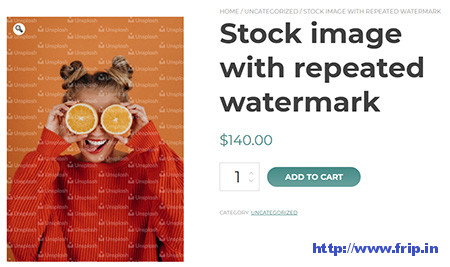 This WooCommerce plugin will make it easy for you to apply a logo or a watermark on all product images and helps you to protect your images from being unauthorized use. Protecting an image is an essential task, especially if you are selling digital products on your eCommerce site. And by adding a logo of your company, you can easily attract new customers to your site via search engines as it will display your logo in the search results. You can easily choose to position the watermark where you want, and you can disable the watermarks on retina images. Other features of this plugin are as follows.
This WooCommerce plugin will make it easy for you to apply a logo or a watermark on all product images and helps you to protect your images from being unauthorized use. Protecting an image is an essential task, especially if you are selling digital products on your eCommerce site. And by adding a logo of your company, you can easily attract new customers to your site via search engines as it will display your logo in the search results. You can easily choose to position the watermark where you want, and you can disable the watermarks on retina images. Other features of this plugin are as follows.
Features:
- Two kinds of watermark – Image & Text
- Apply a watermark to categories
- Apply multiple watermarks
- Enable watermark repetition
- Apply a watermark to all products of a category
- Repeat the watermark on the whole image
- Create different watermark on shop single products
- Choose a position where you want to put the watermark
- WPML compatible etc.
2).WooCommerce Products Image Watermark
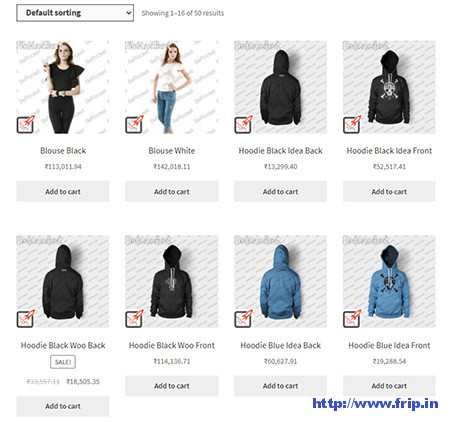 It will allow you to add a watermark to images applied to products, and you can place any watermark such as image copyright symbol, company, or text. You can also set the different watermarks for the different image types. It also allows you to set text color, size, and transparency. Other features of this plugin are custom watermark position, place text to images, custom CSS for frontend images, watermark with transparency, save aspect ratio for watermarks, etc.
It will allow you to add a watermark to images applied to products, and you can place any watermark such as image copyright symbol, company, or text. You can also set the different watermarks for the different image types. It also allows you to set text color, size, and transparency. Other features of this plugin are custom watermark position, place text to images, custom CSS for frontend images, watermark with transparency, save aspect ratio for watermarks, etc.
You might also like:
- Best Price Guarantee For WooCommerce Plugin
- Best WooCommerce Category Accordion Plugin
- Best WooCommerce One Page Checkout Plugins
3).WooCommerce Product Image Watermark
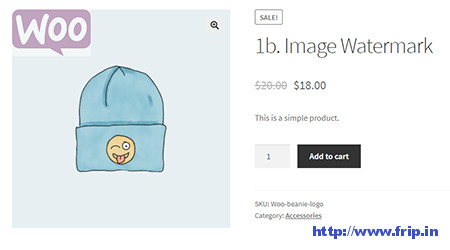 This WooCommerce plugin will make it easy for you to secure your images from being stolen just by applying a watermark. You can easily add text or image watermark anything that suits your business requirements. You can automatically apply watermark on product images, catalog thumbnail, product image pop-up, and any other place. It also helps you to set the background color of product images and apply a watermark to both simple & variable products. Other features of this plugin are as follows.
This WooCommerce plugin will make it easy for you to secure your images from being stolen just by applying a watermark. You can easily add text or image watermark anything that suits your business requirements. You can automatically apply watermark on product images, catalog thumbnail, product image pop-up, and any other place. It also helps you to set the background color of product images and apply a watermark to both simple & variable products. Other features of this plugin are as follows.
Features:
- Add watermark to specific products & categories
- Customize text watermark for better display
- Setup rules for adding watermark to product images
- Quickly choose opacity and placement for watermark
- Add image & text watermark
- Select position of watermark among 9 possible placements
- Compatible with WPML plugin
- Configure separate watermark for product thumbnail and image etc.
What Next??
I would recommend you to use these WooCommerce plugins for your website as it comes with many features which I discussed above. I have already cleared all the features of a useful WooCommerce Product Image Watermark Plugin. So what are you waiting for?? Grab these awesome plugins for your upcoming website.



