Attention spans are not declining; they are evolving.
The average person in 2019 now has an attention span of 3-4 seconds. This could be attributed to the fact that where previously we had everything at our fingertips, we now have alternatives to everything as well. With more than 1.5 billion websites on the World Wide Web, it is no surprise that website optimization is a growing focus.
You might also like:
- How To Use & Setup Akismet WordPress Plugin
- How To Speed Up Course Creation In LearnDash With ACM
- Cloudways Hosting Review – Is It The Best WordPress Hosting?
What does this mean for your website?
If you own a website, you already have a short window to make an impression. Add to that a slow-loading speed, and you’re pretty much done for. A 1-3 second load time can increase your bounce rate by a whopping 32%! Slow website speed can also ruin your SEO, as Google has openly stated that it favors faster loading sites. So what do you do?
Thankfully, optimizing your site isn’t as hard as it sounds. You don’t even need external help to do so. You need to first understand what is causing the website to load slower and tackle it accordingly. There are also additional measures you can take. Here we have put together a checklist of things you can do to speed up your site. Let’s have a look!
Speed Optimisation #101 (Basic)
1).Backup your site:
Before you implement any measures to optimize your website, ensure you have your site backed up. There are multiple WordPress backup plugins that you can use to store a copy of your site. This ensures that in case your website crashes, you can quickly restore it from the latest backup version. Choose a service that doesn’t use your server resources to back up as that could slow down your site.
2).Check for Malware:
If your site is slow, there is a huge possibility that it is infected with malware. Malware typically drains your server resources, slowing the site down. You can choose to find the malware manually, but there is a high chance of a complex malware going undetected.
To have a better chance against complex malware, use a premium security solution. Their technology will be more advanced and reliable. Moreover, they will be regularly updated and improved to fight against the latest malware.
Both scanning and removal of malware can be heavy and time-consuming. Your site could face downtime and slow loading speed during the process. Employ a solution that offers instant malware removal like MalCare to optimize the process.
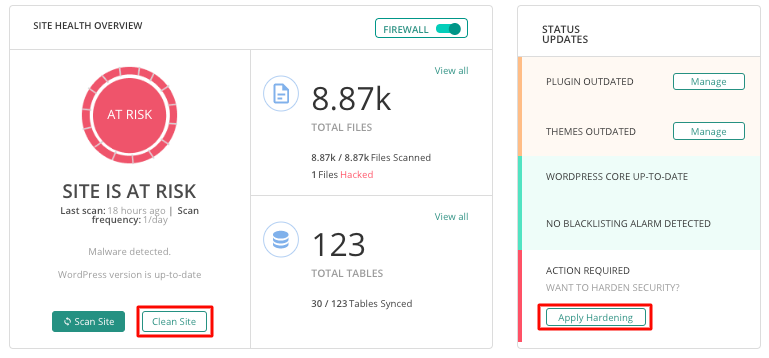 3).Evaluate your WordPress Hosting:
3).Evaluate your WordPress Hosting:
There are multiple hosting options available with the most popular being Shared, Managed, and VPS hosting. Each of these has its positives and negatives. Typically, shared hosting is preferred as it is cheaper.
Shared hosting sees hundreds of websites sharing a single server. Inevitably, some may use too much server space, affecting the other sites. It is, therefore, no surprise that websites on a shared hosting platform are prone to having a slow loading speed.
Virtual Private Server Hosting has a similar policy- they offer common servers for multiple websites. However, each individual website is given more private disk space and more resources to use. VPS comes with its own share of challenges. Hosts tend to oversell their space, assuming that users will not use all their resources. This could again affect individual site performance. VPS is best suited for sites with high traffic that do not have the need or budget for dedicated hosting.
Managed hosting is the ideal form of hosting. Managed hosting includes shared or private server access. It works on keeping the site performance optimal and minimizing downtime. Popular web hosts like WP Engine, Kinsta, Flywheel, etc. typically offer additional benefits like Backups, Security services, and Support. Managed hosting is a more expensive option with plans in the range of $3- $150.
4).Evaluate your plugins and themes:
Plugins:
While it may seem that having multiple plugins would mean better site functionality, it is the quality of the plugin that matters. Always choose plugins that are recommended by their users and are regularly updated. You can find feedback on a plugin in the official WordPress Repository or read reviews of the plugin published by bloggers and forums.
Further, do not unnecessarily experiment with plugins. It may seem like nothing to delete or deactivate a plugin that you’re dissatisfied with. Unfortunately, it will still leave behind certain files and folders. Over a period of time, these files and folders could pile up which invariably slows down your site.
Always choose one plugin that offers multiple features rather than multiple plugins that offer individual features. For example, you may have multiple plugins for backups, restores, migrations, and WordPress management. Instead, you can use a plugin like BlogVault that offers all of these features.
Themes:
There are hundreds of WordPress Themes that can make your site beautiful. Themes that offer multiple features and functionalities affect the speed of your site. It is important to evaluate the need for these features when choosing a theme. You may like a particular theme but would not require all its features. In such a case, find out if you can turn some features off like the gallery, sliders, custom visual elements, etc.
Opt for lightweight themes like Generate Press, Astra, and OceanWP that are built for optimal site performance.
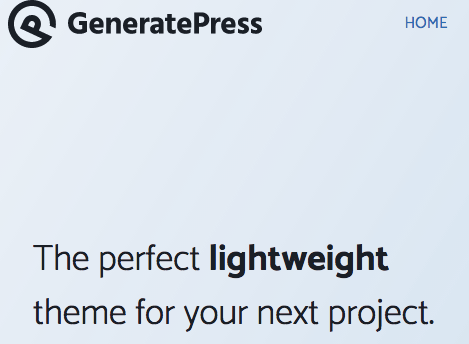 5).Optimize your images:
5).Optimize your images:
Large images don’t just slow down your site; they also make your backups slow and use more server resources. Reducing the file size can speed up your site loading time, make your user experience better, and boost your SEO. Image optimization is essential for better site performance.
There are two ways to compress an image- lossy and lossless. Lossy reduces the file size by a large amount as it removes some of the image data. Sadly, it also reduces the quality of the image. Lossless reduces the file size by compressing the entire image. This retains the quality but doesn’t reduce the file size as much as lossy compression would. If your priority is to reduce the image size, use lossy compression wherever possible. Use lossless only when you need a high-quality image.
There are multiple WordPress Image optimization plugins you can use, such as ShortPixel (free), Imagify (freemium), and EWWW (freemium). Choose a plugin that undertakes the optimization process of their own servers. This would decrease the load on your site.
These are the basic steps towards website speed optimization. If you want to increase your speed further, here are some more practices you can follow.
Speed Optimisation #101 (Advanced)
1). Evaluate the location of your servers:
In addition to the quality of hosting, it is important to consider where the host servers are located. If your customers are primarily based in the US, it would be better to use servers that are located close to the US itself. This reduces the time taken to transmit website data to the visitor browser.
Find where your visitors are located using Google Analytics. Go to Audience > Geo > Location. This will give you clarity on where you should have servers located for optimal site performance. The proximity of the server to the visitor directly reflects on your site speed.
You can find your current server location by contacting your Web Host. If you’re not able to change your server location at the moment, employ a CDN service (explained below).
2).Use a Content Delivery Network service:
A CDN service would have multiple servers distributed all over the world. Each of these servers would have a copy of your website stored. So instead of a user’s browser connecting to the original server, data is transmitted from the closest server on the CDN network. This reduces the distance and time needed to deliver the data.
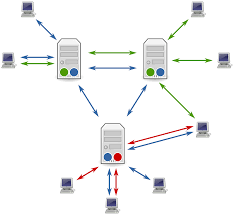 The location of the servers is crucial to the speed of transmitting data. Most of them are strategically placed near Internet Exchange Points. These points are where Internet providers connect to give each other access to their individual networks. Placing a server near these points enables a CDN to have faster transmit times while staying economical.
The location of the servers is crucial to the speed of transmitting data. Most of them are strategically placed near Internet Exchange Points. These points are where Internet providers connect to give each other access to their individual networks. Placing a server near these points enables a CDN to have faster transmit times while staying economical.
Some CDN’s also reduce the size of files being transmitted, further reducing the load time. They use file compression and minification- a process that removes unnecessary data and code. Popular CDN’s include Cloudflare, Akamai and Amazon CloudFront. Note that a CDN is not a replacement for a server but rather an additional server to boost site performance.
3).Delete WordPress revisions and Optimise your Database:
When you make any changes to a page on WordPress, a copy of the previous version is stored even after updating. This is essentially a backup that can be used to restore the previous version if necessary.
If you have a content-heavy website with regular modifications being made, you might have a lot of revisions stored. Over time, these revisions could accumulate to form a big pile of content. When a user requests a particular post, the system has to filter through all these versions to find the useful one. Clean old revisions using a plugin like WP Rocket or WP Sweep.
Similarly, data also gets accumulated in your database. Most of the data would be spam comments, data left behind by deleted plugins, trashed posts, etc. Though it is a little complex, you should invest time to clean your WordPress database.
4).Reduce Advertisements:
More than 50% of site visitors are likely to leave your webpage if it has more than two ads. While ads do increase your recurring revenue, too many ads ultimately reduce your page loading speed. This results in negative user experience. There’s no point in having ads if it reduces the traffic.
A good practice would be to follow the ad-per-page policies set by Google Adsense to optimize your ads and site performance. Avoid using data-heavy ads that could take time to load.
5).Use a Caching plugin:
When a server gets a request to visit a webpage, it processes your site content and transmits it to the user’s browser. Processing the content takes a lot of server resources and time, especially if it is a heavy data site.
A Caching plugin reduces the work put into generating a pageview. It makes the server store certain web files on its RAM or disk. This helps the server recall and load the content faster, which in turn loads your website faster from the cache.
Conclusion:
Time is Money. As internet users, we all appreciate and prefer a fast loading site. And this definitely includes your users as well. Their time is precious, to them and you. It is your duty to make the user experience as seamless as possible. For better revenues and healthy customer relationships, website speed optimization is a must.
We hope these tips will help you speed up your site and boost its performance.



