Are you fed up with getting lots of spam comments on your WordPress website and want to trash them automatically? Then, you will surely find this article helpful. It’s tough to get rid of spam comments, as many marketers are using spamming techniques to build backlinks for their websites or network. We all hate spam and want to remove it so that we can identify genuine comments and help our readers to resolve their problems or get their feedback on the post. There are many plugins and options available to stop spam comments on a WordPress blog, but today, we are going to show you how to use and setup the Akismet plugin, one of the best and most recommended spam-blocking WordPress plugins praised by industry experts all over the world.
 What Is An Akismet?
What Is An Akismet?
Akismet is a spam filtering service that filters spam from comments, trackbacks, and contact form messages. It is a product of Automattic Company, the company behind various popular products such as WordPress.com, Polldaddy, Jetpack and VaultPress, and many others, and was founded by WordPress co-founder Matt Mullenweg. The Akismet algorithm analyzes the submitted comments and pingbacks by using the spam rules to figure out which ones to keep and which ones may hurt your site and automatically send it to virtual trash.
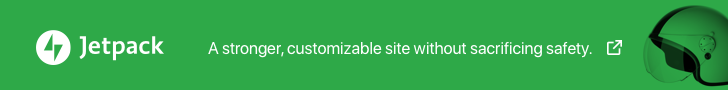
To download the Akismet plugin from the WordPress repository – Click Here
Akismet stands for Automatic kismet, a crowd–sourced spam fighting tool that will automatically catch the spam comment before it lands in your moderation queue as pending. In the past, many users criticized Akismet for not detecting spam correctly. Whenever the blog owner marked any comment as spam, then Akismet marked all the comments as spam submitted by that user. But, now the company has done a tremendous job of removing this problem.
Although, if you are on the other side of the problem and have submitted a comment to a blog, but your comment has been awaiting moderation for a long time, then you should contact the blog owner to check whether the Akismet marked your comment as spam or not. Then, the blog owner will review your comment in the spam tab and will, mark your comment as not spam and approve it on his/her blog.
Why Should You Use the Akismet Plugin?
Running a highly popular blog or even a small blog always involves a series of essential tasks, one of which is you have to manage all the comments and filter out the spam ones. Though most of the time it is easy to catch spam, nowadays, spammers are getting advanced, and as a human, we can’t figure out which comments are spam or which ones are not, and we can’t spend our time identifying the spam. To resolve this problem, you should give this task to a plugin, and for detecting spam, Akismet is better and already catching spam on popular blogs and is also recommended by the experts.
Features of Akismet Plugin
- Automatically check all the comments and pingbacks and filter out one that looks like spam
- Moderators can see the number of approved comments for each user
- URLs are shown in the comment body to reveal hidden or misleading links
- It blocks spam comments and helps you to save your web hosting space etc.
How to Setup Akismet on A WordPress Blog?
I hope you understood all the above points, and now as we are ready to install Akismet on a WordPress-powered website. First, you have to install the Akismet plugin on your site, you can do it in two ways, either download it from the WordPress repository or install it directly from your WordPress dashboard. For this WordPress tutorial, we are going to install the Akismet through our WordPress dashboard.
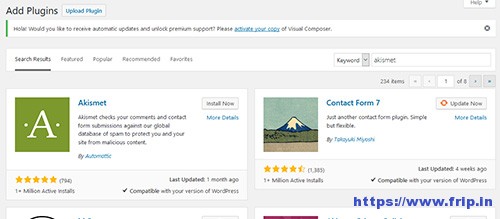
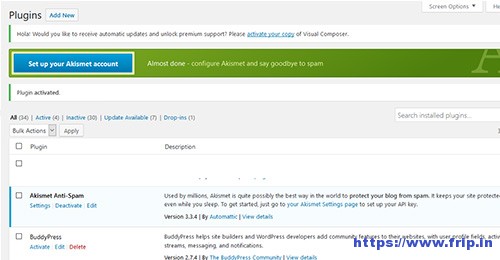
First, go to the plugins section and search Akismet and then click on the Install button and activate it. After activating the plugin, you have to enter an Akismet API key, and to get the API key; you have to create an account on Akismet.com using your email address.
How to Get the API Key for Akismet Plugin?

To get the API key for your WordPress key, first, go to Akismet website and click on Get an Akismet key.
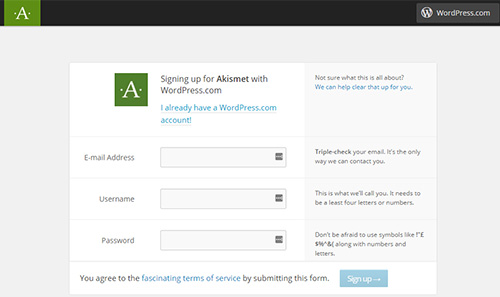
If you already have an account on WordPress.com, then login using the same account and if you don’t have it then add your email address, desired username, and password and click on signup.
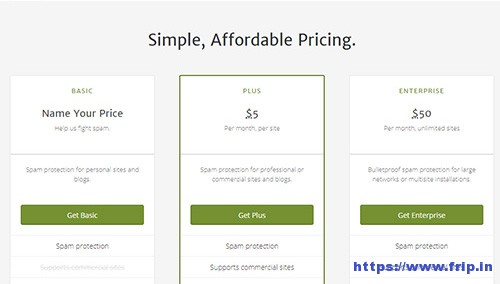
After finishing the signup process, you will get the Akismet pricing page, if you want an API key for a personal blog or site, then you can use the basic plan (FREE), but for commercial sites, you have to select the paid plans starting at just $5 per month per site. As we want the API key for our personal blog, we will go with the basic plan.
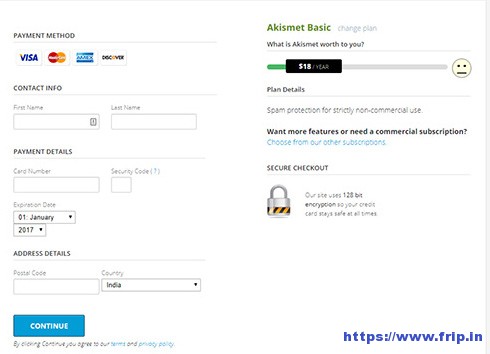
If you want an API key for commercial sites, then you have to fill all the above details and pay with your desired option. But for those who the key for their personal blogs, the API key is available for free; you have to drag the plan to the left to make it zero and just enter your name and click on continue.
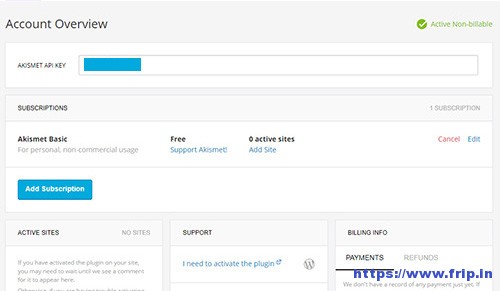
Now, we have successfully generated the API key for our blog, as you can see above in the picture. We are going to add it to our blog.
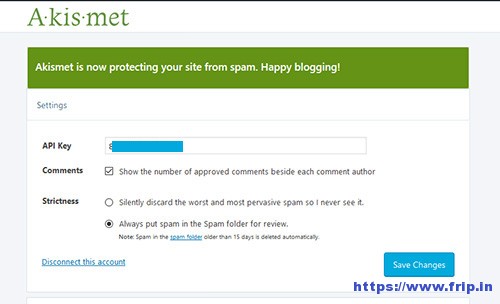
We have added the Akismet API key to our blog, and now our blog is fully protected from spammers.
Please note: If you want to add stats, Security, Spam protection, site search, Vaulpress Backup, social, SEO boost, and CRM entrepreneur, you can also consider Jetpack Plugin for your site
What Next?
Akismet is one of the most popular and recommended spam-blocking plugins by experts. We are also using the same to protect our site from spammers. Have you used Akismet WordPress Plugin before or any other plugin to block spam? Do share your experiences through the comment section.



