Do you want to increase your subscribers list ?? Then, You are at a right place !! Today, I am going to review MaxBlogPress Subscribers Magnet WordPress Plugin which helps you to not only double, but triple and even quadruple the number of email subscribers to your WordPress blog without getting any additional traffic.
You can easily your subscriber rate with the help of MaxBlogPress Subscriber Magnet WordPress Plugin. This WordPress Plugin designed to work with any email marketing software/Autoresponder including Aweber, GetResponse, Mailchimp, Constant contact, Infusionsoft, Benchmark email etc..
You might also like:
- OIO Publisher WordPress Plugin Review – Sell Your Ads Space in Minutes
- MaxCDN Review : Increase Your Website Performance ( 25 % OFF Coupon)
- Bigrock Do It Yourself Website Builder Review (27 % OFF Coupon Code)

MBP Subscriber WordPress Plugin
MaxBlogPress Subscriber Magnet helps you to grow your subscribers list by up to 350% each month using the technology in some unconventional and unique way. It is the plugin which combines five never before used techniques to rapidly grow your list. This is the revolutionary product which uses technology in ways no one ever used or even thought about before to skyrocket your email list conversion.
Why You Should Buy This WordPress Plugin ?
Everyone knows there is lot’s of money in email marketing but not everyone utilize their email list to earn money from it. There are only limited methods available to make email list. And for those bloggers who don’t have thousands of visitors to build a list with a reasonable number of subscribers. MBP Subscriber Magnet will help you to solve this problem with traditional list building practices.
Features of Subscriber Magnet:
- Opt-in Form within post
- Optin Form at sidebar
- Subscriber checkbox at comment
- Form auto filler
- Send personal messages to commentor
- Subscribe comments silently
- Header stripe bar
- Display optin form on specific post/pages etc..
Other Useful Features
- Compatible with the latest version of WordPress
- Lifetime free upgrade of the new versions
- Peer to Peer community support
What Does Subscriber Magnet Do?
The main purpose of the Subscribe Magnet is to increase email list conversion rates. The developer of this WordPress plugin guarantees that your subscribers will increase at double rate and if not, you get 100 % of the money back. Most of you are thinking, how this WordPress plugin actually works. Don’t worry, I will tell you about it right now.
Actually, after installation, Subscriber Magnet synced with your email service provider, such as GetResponse, this WordPress plugin gives your blog the ability to use different number of methods to increase email subscribers. Some of these methods also include Optin form inside post and at the sidebar which is common now. You can also Popups to increase your subscribers. You might also be thinking How you can customize these setting. Don’t worry, go ahead you will get answer yo your question.
What Things You Can Customize in Subscriber Magnet ?
MaxBlogPress Subscriber Manet comes with lots of different options which give your blog totally a new look. MBP Subscriber magnet uses a multiple hit strategy for building for rapid list building. This is a step-by-step rapid list building manual that outlines a 17-step process for maximizing your ‘Subscribers Magnet’ plugin that will “hit” visitors from several angles without seeming intrusive…no effect you’re forcing the plugin to spin on all cylinders in order to maximize visitor subscriptions.
Opt – In Forms
After installing Subscriber Magnet, just go to Setting provided in this plugin. You can easily insert opt- in forms with a single click of a button almost anywhere on your blog.
1).Easily show an Opt – In Form Within Your Blog Post

MBP Subscriber Magnet will help you to add a subscribe box anywhere in your blog with just few clicks. This is one of the cool feature which help you to increase your subscriber. Your visitors will surely become your subscribers after reading your blog content.
Everybody knows people will only subscribe to your blog only when you have something special on your blog. So, to increase your subscriber you must write quality content as well daily update your blog to give a happy smile to your subscriber as well as Google.
2).Show An Opt – In Forms At Sidebar

Every blogger wants to collect as much as subscriber, so they usually place a subscriber box at the sidebar. This is another great place to put subscribe widget. Most of the WordPress themes already have a default widget which helps you to place subscribe box in the sidebar.
You can also use this MBP Subscriber magnet to add highly customized Subscribe box with just a drag and drop option. You can easily drag the subscribe box widget on your sidebar without any problem.
3).Show Opt – In at Footer Bar

Subscriber Magnet also has an option to show subscribe box at the footer bar. The Footer Bar comes in 3 layout options. You can choose any layout according your requirement.
Footer Bar is also another place to increase your subscriber because it will definitely catch the person’s attention, but personally I did not like this Footer Ad. It’s almost irritating me while I am reading any blog.
4).Subscribe CheckBox At Comment
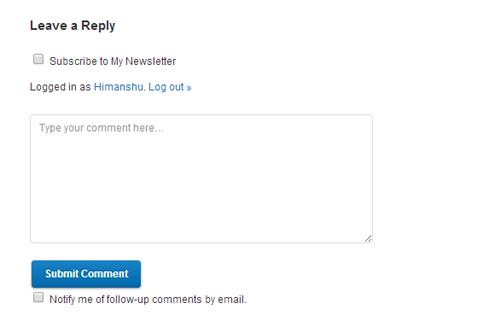
You might also see a Subscriber checkbox at comment on every blog that you read. This is another great location to get subscriber for your blog. This is one of the easiest methods to increase subscriber.
Your reader can easily subscribe to your email list by just clicking on the checkbox. You can enable this awesome option through the settings of the MBP Subscriber magnet
5).Opt – In Form Inside the comment
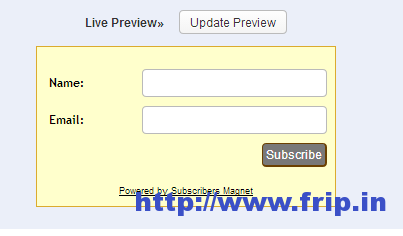
You can enable the plugin to insert an opt – in forms into the comment section immediately after someone leaves a comment on your blog. You can easily convince your commentors to join your newsletter by displaying Optin forms right after submitting their comments.
Personally, I am not using this setting, but it will surely increase your subscriber rate. You can customize the Optin forms if you want. You can easily change the font,color, border, images to make your optin form fantastic.
Some Other Features of Subscriber Magnet
6).Display Optin form on Specific Post/Pages
You can easily select your those post/pages on which you want to optin form. You just need to go to plugin settings and select those page/post which you want to show your option forms.
7).Exit Popin Options
You can also grab your visitor attention and entice them to subscriber in your list by automatically displaying popin when your user is about to leave your blog.
8).Subscribe Commentors Silently
This feature will automatically subscriber the commentators to your autoresponder when they make their first comment.
9).Analytics Options
This is one of the best which I really love. You can easily track your subscriber with the help of analytics option.
10).Header Stripe Bar
Header stripe bar is another option to increase your subscriber, It is a simple, attractive way to increase your email subscription rate without being intrusive.
What Existing Customers Think About It ?
If you want to save time, track your signups, and gain tons of email subscribers, then I HIGHLY recommend MaxBlogPress Subscribers Magnet. Their plugins are worth every cent. They do what they say they’ll do and are simple to use. Love them!
It’s stunning – I’ve gone from very few opt-ins on my site to 5.73% opt in each day I fought with a couple of different pop-up plugins on my site in the past but just couldn’t get them to work. I can’t believe how easy it was to get this system to operate. Now I’m building my list of people who want to hear about my services quickly and effortlessly. I just keep watching the notifications of a new subscriber coming in.
In 11 days, I’ve had a subscriber growth of 150% over the previous month
The plugin is very easy to use, I only have to put my optin form code and it’s ready. You don´t have nothing to think, subscribers magnet works great!!!
Pricing Options
- Single site license – $37
- Multi – site license – $97
Please Note : If you want to try this WordPress plugin then you just need to pay $1 for 14 days and after you will automatically charge $37 for single license and $97 for multi – site license.
Try MaxBlogPress Subscriber Magnet Plugin Now
What Next ??
I would recommend you to use this MaxBlogPress Subscriber Magnet WordPress Plugin to increase your email subscriber conversion rate. I have already cleared all the features of this WordPress Plugin.The Only disadvantage of this plugin is its price. It’s little bit costly, but still very effective because every good thing comes in expensive packages. So what are you waiting for?? Go and buy this awesome WordPress Plugin for your existing or upcoming websites.



