If you are planning to create a knowledge base for your customers and looking for some great knowledge base WordPress plugin, then don’t look anywhere else. We have collected some knowledge base WordPress plugins, which help you create an unlimited number of knowledge base questions and answers for your website content. Through a knowledge base website, you can quickly answer all frequently asked questions by your customers.
A knowledgebase content will help your clients to use your products, and also in the case of some problems; a knowledge base site will also resolve the customer problem without any human touch. These WordPress plugins also have a responsive design, which means your website will look great on the type of device. You can easily create shortcodes using the plugin’s powerful shortcode generator with options to display per category, order, title or date, or ratings, controls visibility, and assign layout options. Check out these knowledge base plugins and choose your favorite knowledge base plugin from the below list.
Must Check:Best Knowledge Base WordPress Themes
We have collected these amazing Best Knowledge Base WordPress Plugin that are as follows:
- Heroic Knowledge Base WordPress Plugin
- Helpie Advanced Knowledge Base Plugin
- BWL Knowledge Base Manager
- WP Glossary WordPress Plugin
- Knowledge Base for Documents & FAQs
- Encyclopaedia Dictionary WordPress Plugin
- Very Simple Knowledge Base Plugin
- Knowledge Base WordPress Plugin
Please note that all these Knowledge base WordPress plugins are fully compatible with the latest version of WordPress. You can easily use these knowledge base plugins according to your requirements.
1).Heroic Knowledge Base WordPress Plugin
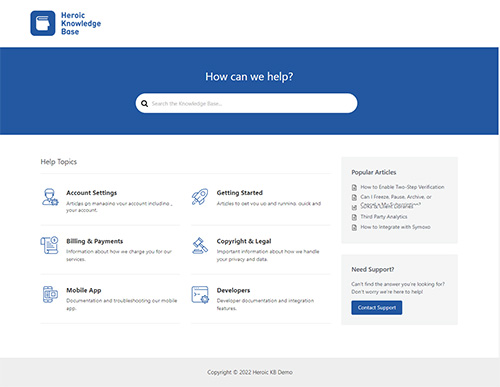 Heroic knowledge base WordPress plugin will allow you to create a robust knowledge base WordPress powered website within few minutes. It will help you to collect feedback on articles so you can quickly check which articles are helping your site users and also identify which articles need improvement. With easy to use drag and drop content ordering option, you can order everything as per your requirement. It also provides your visitors with downloadable files in articles with built – in support for attachments. It includes three widgets for displaying knowledge base article, categories, and author across your website. Some other features of this plugin are as follows.
Heroic knowledge base WordPress plugin will allow you to create a robust knowledge base WordPress powered website within few minutes. It will help you to collect feedback on articles so you can quickly check which articles are helping your site users and also identify which articles need improvement. With easy to use drag and drop content ordering option, you can order everything as per your requirement. It also provides your visitors with downloadable files in articles with built – in support for attachments. It includes three widgets for displaying knowledge base article, categories, and author across your website. Some other features of this plugin are as follows.
Features:
- Instant Search
- Article analystics
- User feedback
- Email reports
- User restriction
- Built – in table of contents
- Article attachments
- Article ratings & feedback
- Article ordering
- Setup Assistant
- Category ordering
- Article tags
- Article comments
- Revision history
- Supports video
- Custom category icons
2).Helpie Advanced Knowledge Base Plugin
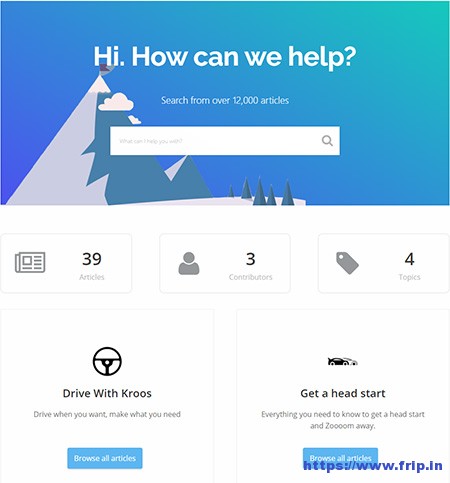 Helpie knowledge base WordPress plugin will allow you to create and organize your helpdesk or documentation for your services and products. You can easily choose to show or hide the sidebar, search – Box in the category and single templates. Your users can search any documentation article with Ajax autocomplete, and the search will work by matching any keyword in the post title or body. It works with any well-coded theme and comes with responsive design & user-centric design. With the help of shortcodes, you can display the knowledge base anywhere on you want. Some other features of this WordPress plugin are as follows.
Helpie knowledge base WordPress plugin will allow you to create and organize your helpdesk or documentation for your services and products. You can easily choose to show or hide the sidebar, search – Box in the category and single templates. Your users can search any documentation article with Ajax autocomplete, and the search will work by matching any keyword in the post title or body. It works with any well-coded theme and comes with responsive design & user-centric design. With the help of shortcodes, you can display the knowledge base anywhere on you want. Some other features of this WordPress plugin are as follows.
Features:
- Restrict user access
- Template controls
- Article EMO – Voting
- Popular posts
- Show or hide breadcrumb
- Responsive & user – centric design
- Automatic table of contents
- Frontend editing
- Insights included
- Translation ready
- Live Ajax search
- Two new main page templates
- Uber navigation
- Cool animations etc.
- Branding features
- Powerful live search with priority based partial match
3).BWL Knowledge Base Manager
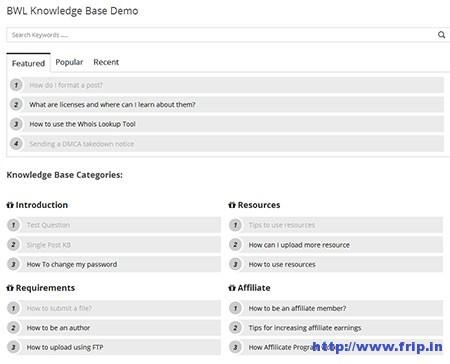
The BWL knowledge base manager WordPress plugin comes with lots of uniqueness and flexibility to create an unlimited number of knowledge base questions and answers for your website content. This WordPress plugin also has an excellent shortcode editor that provides all kinds of options to insert the shortcode in the TinyMCE editor. The four built-in widgets will allow you to display knowledge base topics, knowledge base categories, and latest/top upvoted/top downvoted & modern knowledge base in the sidebar area. Some other features of this WordPress plugin are as follows.
Features:
- Responsive grid system
- TinyMCE supported Shortcode editor
- WPML compatible
- RTL supported
- Custom widgets
- Exrensive options panel
- Ajax based searching
- Animated & responsive tabs
- KB post voting
- Knowledge categories & tags
- Feedback for dislike votes
- External KB quesiton form
- Related KB questions
- KB meta information box
- Sticky search & question button
- Five built – in custom knowledge base widgets
- Extensive option panel
- Unlimited color customization
- Custom shortcode editor
- Bulk & quick edit options etc..
More Info / Download View Demo
You Might Also Like:
- The Divi Builder WordPress Plugin By Elegant Themes Review
- Best WordPress NFT Plugin
- Best WordPress Price Calculator Plugin
4).WP Glossary WordPress Plugin
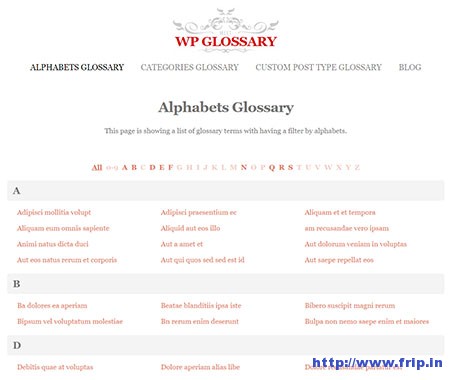 WP Glossary WordPress plugin will allow you to create your glossary of items for the lexicon, encyclopedia, knowledge base, wiki and dictionary on your website. It comes with a responsive layout means your glossary will amaze on any devices. You can quickly sort items by alphabets, categories with having nice animation effect. It supports custom/existing post types as well. Quickly add unlimited glossary terms to your website with just easy to use interface. The glossary custom styles will allow you to custom styling without any need of CSS skills. Some other features of this WordPress plugin are as follows.
WP Glossary WordPress plugin will allow you to create your glossary of items for the lexicon, encyclopedia, knowledge base, wiki and dictionary on your website. It comes with a responsive layout means your glossary will amaze on any devices. You can quickly sort items by alphabets, categories with having nice animation effect. It supports custom/existing post types as well. Quickly add unlimited glossary terms to your website with just easy to use interface. The glossary custom styles will allow you to custom styling without any need of CSS skills. Some other features of this WordPress plugin are as follows.
Features:
- Mobile friendly
- Unlimited glossary terms
- Compatible with WordPress themes & plugins
- Choose the layout for glossary terms listing page
- Use any existing post type
- Disable linkify on homepage
- Select specific post types
- Multiple animation types
- Set minimum and maximum
- Short or full description in tooltip window
- Various animation types etc.
More Info / Download View Demo
5).Knowledge Base for Documents & FAQs
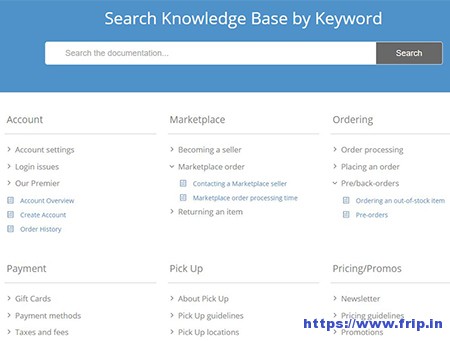 It will allow you to manage your documents and comes with multiple layouts, style & color themes. Your site users can easily find their desired documents and FAQs with a well-organized knowledge base. You can quickly order articles and categories chronologically or alphabetically. Quickly choose from 16 pre – defined color themes and four pre – defined style combinations. You can also set the front – end text to any language or translate the plugin using WPML. Other features are added categories and sub – categories, Ajax-enabled search box, fully responsive front –end and admin pages, Hierarchical documentation, etc.
It will allow you to manage your documents and comes with multiple layouts, style & color themes. Your site users can easily find their desired documents and FAQs with a well-organized knowledge base. You can quickly order articles and categories chronologically or alphabetically. Quickly choose from 16 pre – defined color themes and four pre – defined style combinations. You can also set the front – end text to any language or translate the plugin using WPML. Other features are added categories and sub – categories, Ajax-enabled search box, fully responsive front –end and admin pages, Hierarchical documentation, etc.
6).Encyclopaedia Dictionary WordPress Plugin
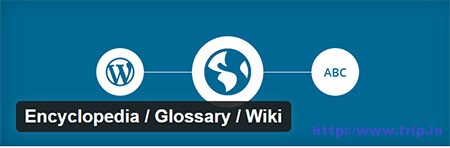 Encyclopaedia WordPress plugin will allow you to create your amazing glossary, lexicon, wiki, dictionary, knowledge base in just a few clicks. It will automatically generate index page with all terms, sorted alphabetically with prefix filter on the top. It supports RSS feeds for the index page and the comments. Quickly define the window target of the links to the automatically linked terms. The plugin is already available in French, German, Spanish, Polish, Indonesian and Norwegian. The plugin supports WPML which enables you to create a multilingual knowledge base. Some other features of this WordPress plugin are as follows.
Encyclopaedia WordPress plugin will allow you to create your amazing glossary, lexicon, wiki, dictionary, knowledge base in just a few clicks. It will automatically generate index page with all terms, sorted alphabetically with prefix filter on the top. It supports RSS feeds for the index page and the comments. Quickly define the window target of the links to the automatically linked terms. The plugin is already available in French, German, Spanish, Polish, Indonesian and Norwegian. The plugin supports WPML which enables you to create a multilingual knowledge base. Some other features of this WordPress plugin are as follows.
Features:
- Tags & categories
- Prefix filter
- Completely translatable
- User defined HTML templates
- Term comments
- Featured images as term thumbnails
- WordPress menu support
- Works great with WordPress multisite
- Import and export directly using WordPress importer
- SEO conform etc.
7).Very Simple Knowledge Base Plugin
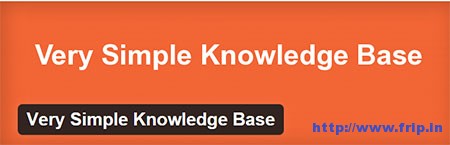
This WordPress plugin will help you create a responsive knowledge base, bulletin board, FAQ, Wiki, or Weblink portal. You need some shortcodes to display your categories and posts in 4 columns. It uses the default WP categories and posts.
8).Knowledge Base WordPress Plugin
 Knowledge base WordPress plugin will create and display the knowledge base using custom post in conjunction with custom taxonomies. It supports unlimited level of categories, and the inbuilt style will let to your show the knowledge beautifully. It uses the categories to automatically draw up the knowledge and use tags for each knowledgebase article. Other features are shortcodes, customizable permalinks, custom post type, etc.
Knowledge base WordPress plugin will create and display the knowledge base using custom post in conjunction with custom taxonomies. It supports unlimited level of categories, and the inbuilt style will let to your show the knowledge beautifully. It uses the categories to automatically draw up the knowledge and use tags for each knowledgebase article. Other features are shortcodes, customizable permalinks, custom post type, etc.
What Next??
I would recommend you to use these WordPress knowledge base plugin for your website as it comes with many features which I discussed above. I have already cleared all the features of an excellent knowledge base plugin. So what are you waiting for?? Grab these awesome WordPress plugins for your existing or upcoming website.



