Helpie is a simple and powerful Knowledge Base plugin for you to organize documentation/knowledge of any kind for your WordPress website.
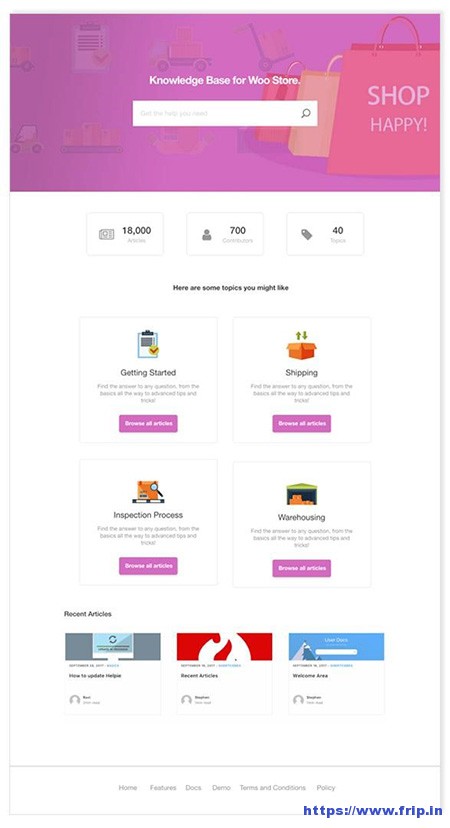
Grab Helpie Knowledge Base Plugin Now
Who’s this for
- If you sell products on your WordPress website.
- If you have a site where you want to organize knowledge of any domain in a structured/hierarchical way.
- If you have a team where you want to facilitate quick and easy knowledge sharing.
- If you ‘re going to create a wiki website with WordPress.
- If you want to share certain knowledge base only with your subscribers.
Then Helpie is definitely for you.
I won’t bore you with the details, let me just jump into what you can do with Helpie:
1).Create, Edit and Manage Articles From The Front-End:
 That’s right. You can create, edit and manage articles from the front-end. This elevates the experience of managing a knowledge base or a wiki. The front-end features are still being updated and improved every week by the team behind Helpie. You can expect the experience to get better and better every week.
That’s right. You can create, edit and manage articles from the front-end. This elevates the experience of managing a knowledge base or a wiki. The front-end features are still being updated and improved every week by the team behind Helpie. You can expect the experience to get better and better every week.
2).Restrict Content In Multiple Ways:
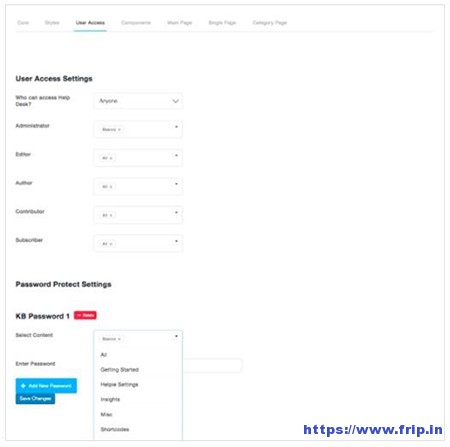 If you want a dynamic knowledge base where you need to restrict access to a certain category of content to certain users, here’s where the User Access Restriction features of Helpie have got you covered. Helpie has a robust set of User Access Restriction features like:
If you want a dynamic knowledge base where you need to restrict access to a certain category of content to certain users, here’s where the User Access Restriction features of Helpie have got you covered. Helpie has a robust set of User Access Restriction features like:
- Allow logged in user ( or ) everyone
- Restrict access by user roles
- Password protect content
3).Style Your Knowledge Base/Wiki To Match The Rest of Your Brand/Website
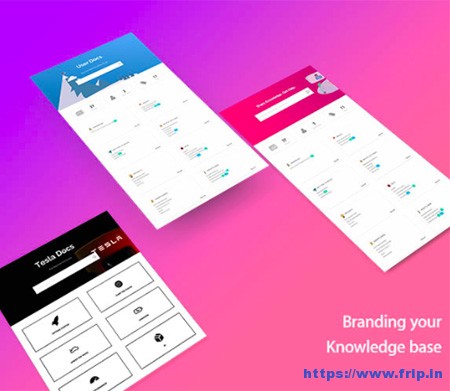 With Helpie, you can style your knowledge base to match the rest of your website. You have control over the hero section, which you can modify thus:
With Helpie, you can style your knowledge base to match the rest of your website. You have control over the hero section, which you can modify thus:
- Change the background colors
- Add an image background
- Add a gradient
- Add a gradient with an overlay vector image.
Mind you, Helpie is a WordPress plugin, and you can use it with any theme of your choice. You can even use a basic theme and customise the KB with Helpie’s styling features.
4).Let Your Users Search And Find The Most Relevant Information Always
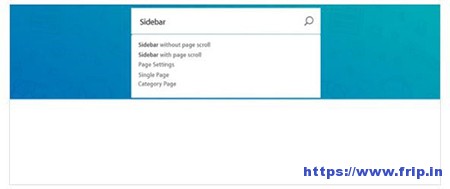 If you are serious about building a vast knowledge base, documentation or a wiki, you need to have a really powerful search tool. Luckily with Helpie, you do not need another search plugin. Helpie has a seriously well developed in-built search that looks into all relevant content for each article and produces results based on a basic content prioritization algorithm.
If you are serious about building a vast knowledge base, documentation or a wiki, you need to have a really powerful search tool. Luckily with Helpie, you do not need another search plugin. Helpie has a seriously well developed in-built search that looks into all relevant content for each article and produces results based on a basic content prioritization algorithm.
Now, you do not have to worry about your users struggling to find the most relevant information.
View Helpie Plugin Action In Now
5).Dynamic Navigation With Table of Contents
 A flexible and capable table of contents is a core component of a good knowledge base system. Here’s what you should expect from your table of contents:
A flexible and capable table of contents is a core component of a good knowledge base system. Here’s what you should expect from your table of contents:
- You might want your TOC to help your users navigate to other categories or articles quickly.
- You will definitely want your heading tags ( h1, h2, h3, etc. ) from your current article to automagically turn into in-page navigation links in the table of contents.
Helpie has this and many other features to tweak your table of contents to your whim.
Under The Hood
There is a bundle of features under the hood, here are some of the most loved ones by our users:
1).Categories List Styles
Helpie has three different styles of category listings for the main page as of now. You can try them in our demo links. You can expect the team to add new styles from time to time.
2).Drag and Drop Reordering For Categories List
You can use our drag and drop reordering feature to rearrange the categories on the main page. You can also include/exclude specific categories.
3).Article Voting
You can choose the option to let your users vote on articles. There are two modes for voting:
- Classic Voting: Your users can either ‘thumbs-up’ or ‘thumbs-down’ an article. This is for self-help articles to see if the article was helpful or not.
- Emo-Voting: Your users can vote ‘heart,’ ‘smile,’ ‘meh’ or ‘frown.’ Emo-voting is useful to gauge the emotional response to an idea, suggestion, proposal or announcement.
4).Insights
Helpie turns the voting and searches data to generate useful Insights that would help you improve your documentation and make your users happy. Some insights include
- Most happy/unhappy users: based on users’ voting.
- Most useful / not useful articles: based on voting received per article.
- Search keywords by frequency: keywords that are searched by all users.
- Overall user happiness score: Works well for emo-voting. It’s based on a scoring system given to each emotion.
5).Recent Articles
The main page of the KB shows recently published articles. This feature can be turned off.
6).Shortcodes
Helpie has a plethora of shortcodes that make your knowledge base super customizable and flexible. You can recreate your main page, categories list, hero section, recent articles in any other page with the help of the shortcodes.Theme and Plugin Compatibility:
7).Theme and Plugin Compatibility
Helpie works with almost any properly coded WordPress theme or plugin. Helpie also works well with Visual Composer, Divi, Elementor and other page builders. Helpie works with almost any properly coded WordPress theme or plugin. Helpie also works well with Visual Composer, Divi, Elementor and other page builders.
8).Plugin Support
Users of Helpie get the best support with live chat or email support. All queries are answered inside of 24 hours.
This is just the tip of the iceberg, to learn more about Helpie, check out the demo websites made with Helpie or take Helpie to a test drive from their site now.
Grab Helpie Knowledge Base Plugin Now !!



