Are you an affiliate marketer who makes money by promoting stuff from Shareasale, Commission Junction, and Avangate network and tired of managing long affiliate URLs? Then, you don’t have to worry anymore. We have come up with a unique solution that resolves your problems and allows you to manage your affiliate sites like a Pro. This time, we are going to ClickWhale, a brand-new Affiliate link manager for WordPress. It will convert your long affiliate URLs into short-looking links, which you can easily use anywhere.

More Info / View Demo Try Free Version
ClickWhale Affiliate Link Manager Plugin
ClickWhale is one of those plugins that allow you to create links, organize them, and even you can track your link performance using the Statistics option. It is a multifunctional tool designed for online marketers by the makers of AAWP, MHThemes & KryptoniteWP, so you don’t need to worry about the quality of the plugin. It comes with a 30-day tracking duration feature, and you can even disable the tracking feature if you don’t want to. You will get five different redirection types in this plugin, i.e., 301 redirect, 302 redirect, 303 redirect, 307 redirect, and 308 redirect.
What is Unique About ClickWhale Plugin?
The developers of the ClickWhale affiliate link management tool added three unique features that make it unique from other popular link management plugins. They have added Link Pages & Link Management, tracking code. Let’s explore these features below.
1).Link Management
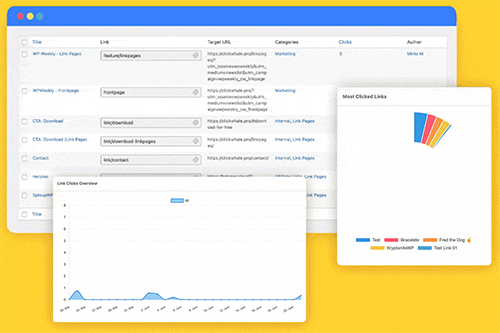 ClickWhale is one of the most unique link managers for WordPress that makes it easy for you to create short URLs and link categories, import your links, and also track your links.
ClickWhale is one of the most unique link managers for WordPress that makes it easy for you to create short URLs and link categories, import your links, and also track your links.
- Short & Branded URLs: ClickWhale will convert your long URLs into readable URLs that look professional and increase your reputation as an affiliate marketer.
- Link Categories: This feature will help you to link your product link to their brand category and allow you to organize your links so that you can easily keep track of them.
- Import your Links: If you are using any other link manager such as PrettyLinks, you can also easily all the data from PrettyLinks & other popular plugins to Clickwhale quickly.
- Track Your Links: As an affiliate marketer, we also need to keep checking how our links are performing. ClickWhale also provides a Statistics option to check which links are performing well or badly.
2).Link Pages
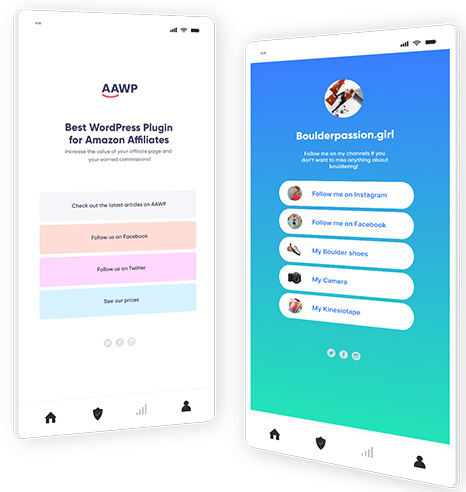 Link Pages option is designed for online social media influencers who want to connect with their audience by showing the stuff they use or create on the Internet. If you are on Instagram and promoting a variety of products using the Link Pages feature, you can highlight the links of products. You can even use the link pages to promote your social media profiles, blog post feed, posts, pages, and any other link you want.
Link Pages option is designed for online social media influencers who want to connect with their audience by showing the stuff they use or create on the Internet. If you are on Instagram and promoting a variety of products using the Link Pages feature, you can highlight the links of products. You can even use the link pages to promote your social media profiles, blog post feed, posts, pages, and any other link you want.
Click Here To Know More About Link Pages
3).Tracking Codes & eCommerce Conversion Tracking
![]() The tracking code feature will help you to manage your codes, such as Google Analytics or Facebook pixel, so you don’t need to edit the whole coding to place them. If you are running an eCommerce website, then you can also use the eCommerce conversion tracking codes feature to track the performance of your WooCommerce or Easy digital downloads store.
The tracking code feature will help you to manage your codes, such as Google Analytics or Facebook pixel, so you don’t need to edit the whole coding to place them. If you are running an eCommerce website, then you can also use the eCommerce conversion tracking codes feature to track the performance of your WooCommerce or Easy digital downloads store.
Click Here To Know More About Tracking Code
Premium Features of ClickWhale Plugin:
- UTM Campaign Tracking
- There are no limitations on tracking codes, link pages, and branded link creation.
- Detailed Statistics
- Social profiles
- Blog posts feed
- E-Commerce Conversion Tracking
- Remove plugin credits
- Advanced customization options
Let’s Check How To Setup ClickWhale Plugin?
I know you are very impressed with the features of the ClickWhale plugin, and now we are going to show how you can use and set up this fantastic plugin. As we are reviewing the lite version, don’t forget to download the plugin from the WordPress repository itself. If you want to go with their premium version to use all the premium features, then don’t forget to visit their official website.
1). Install The Plugin from WordPress Dashboard
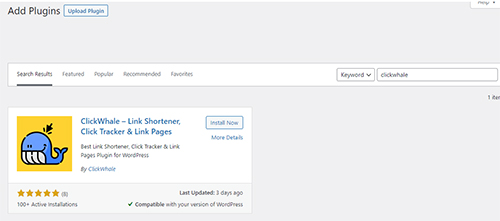 First, go to your WordPress dashboard, search ClickWhale, click Install Now, and then activate it.
First, go to your WordPress dashboard, search ClickWhale, click Install Now, and then activate it.
2). Go To Settings Option
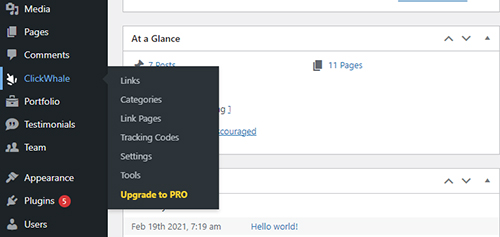
After Installing the plugin, just go to the settings tab to set up your ClickWhale Plugin.
3). General Option
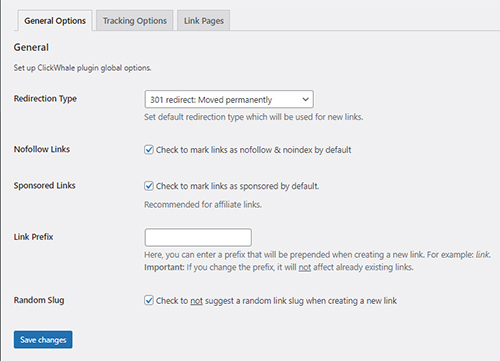 In the General tab, you will find lots of options, i.e., Redirection types, i.e., 301,302,303,307, and 308, Nofollow links, sponsored links, link prefixes, and random slug.
In the General tab, you will find lots of options, i.e., Redirection types, i.e., 301,302,303,307, and 308, Nofollow links, sponsored links, link prefixes, and random slug.
4). Tracking Option
![]() In the tracking option, you will find lots of options, i.e., tracking duration, disable tracking, and exclude user roles options.
In the tracking option, you will find lots of options, i.e., tracking duration, disable tracking, and exclude user roles options.
How To Create Affiliate Link?
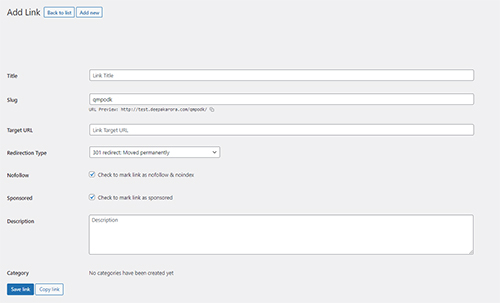 To create an affiliate link, just go to the Links section and click on Add New button. Just fill in the Title, Slug, Target URL, and description, and select the category you want. Clickwhale provides 5 different types of redirections, and you can select the desired one for your link creation.
To create an affiliate link, just go to the Links section and click on Add New button. Just fill in the Title, Slug, Target URL, and description, and select the category you want. Clickwhale provides 5 different types of redirections, and you can select the desired one for your link creation.
ClickWhale Pricing:
- Free Version – Limited features – Download Now
- Personal User – $49 Per Year (1 Site License) – Click Here
- Experience User – $99 Per Year (3 Sites License) – Click Here
- Power User – $199 Per Year (10 Sites License) – Click Here
Plugin Support:
The support for the free version is available at the WordPress repository, and for the premium version, you have to visit their website.
Conclusion:
I would surely recommend you to use this fantastic ClickWhale plugin as it helps you to convert your long URLs into short ones and also helps you to promote your social profiles. You can easily set it without touching a line of code. Don’t think again; grab it and start converting your affiliate links.
Click Here To Grab ClickWhale Plugin Now



