Are you looking for a Woocommerce minimum maximum quantity plugin for your existing or upcoming eCommerce store? Then, you are at the right place. This time, we have collected these amazing WooCommerce plugins that make it easy for you to set minimum and maximum quantities for the products of your store. You can easily analyze the correlation between your cost and income to define the minimum quantity that allows you to cover your expenses and get a profit out of your sales. You can easily change the default quantity and also encourage customers to buy a specified quantity and get a huge discount on it. Check out these amazing plugins and choose your favorite Woocommerce minimum maximum quantity plugin from the below list.
The benefit of using a WooCommerce Min/Max Qty Plugin
- Increase your Sales as page load improve
- Customers can buy big quantities
- Helps you to recover your business cost
We have collected these fantastic Woocommerce minimum maximum quantity plugins that are as follows:
- Min Max Default Quantity for WooCommerce by WPFactory
- Yith WooCommerce Minimum Maximum Quantity
- WooCommerce Quantity Manager
- WooCommerce Min/Max Quantity
- All In One Product Quantity For WooCommerce
- Minimum & Maximum Quantity For WooCommerce
1).Min Max Default Quantity for WooCommerce by WPFactory
 This WooCommerce plugin is designed for wholesale or businesses with specific packaging/niches, and the product quantity control feature helps the owner manage their inventory effectively. It also allows you to restrict the minimum and maximum quantity for cart items, attributes, categories, or specific products. You can even display the minimum, maximum, and step values directly on the product page. It also allows you to set up unordered quantities like 5, 8 , 15, and 50 without any restrictions. Other features of this plugin are as follows.
This WooCommerce plugin is designed for wholesale or businesses with specific packaging/niches, and the product quantity control feature helps the owner manage their inventory effectively. It also allows you to restrict the minimum and maximum quantity for cart items, attributes, categories, or specific products. You can even display the minimum, maximum, and step values directly on the product page. It also allows you to set up unordered quantities like 5, 8 , 15, and 50 without any restrictions. Other features of this plugin are as follows.
Features:
- Show total price based on quantity
- Show the price unit next to quantity
- Info customers with Quantity info
- Allow decimal value in your WooCommerce store
- Change default quantities on page load
- Quantity guidelines on the product page
- Replace the quantity input field with a dropdown
- Control quantity intervals with incremental quantity steps, etc.
More Info / View Demo Try Free Version
2).Yith WooCommerce Minimum Maximum Quantity
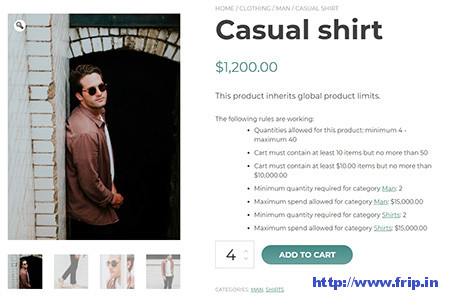 This WooCommerce plugin will allow you to set a minimum or maximum quantity for the product selection and help you to take care of your users and also guide them during purchases. It will allow you to calculate the quantity restrictions for variable products as the sum of all variations. You can easily set specific rules as per the single product and you can also exclude one or more products from applying purchases rules. It will allow you to choose the rules you want and apply them to your shop just by displaying the complete list to your users on the product detail page. Other features of this plugin are as follows.
This WooCommerce plugin will allow you to set a minimum or maximum quantity for the product selection and help you to take care of your users and also guide them during purchases. It will allow you to calculate the quantity restrictions for variable products as the sum of all variations. You can easily set specific rules as per the single product and you can also exclude one or more products from applying purchases rules. It will allow you to choose the rules you want and apply them to your shop just by displaying the complete list to your users on the product detail page. Other features of this plugin are as follows.
Features:
- Customize the error messages
- Set restriction on the spend amount
- Set restrictions on the product quantity
- Exclude particular products from the purchase rules
- Apply restrictions on more products at the same time
- Show all purchase rules on the product page
- Set min/max amount spend amount in the cart
- Set min/max number of products required in the cart
- Set min/max quantity of products in the cart having the same tag
- Set min/max spend amount for the products in the cart having the same tag etc.
3).WooCommerce Quantity Manager
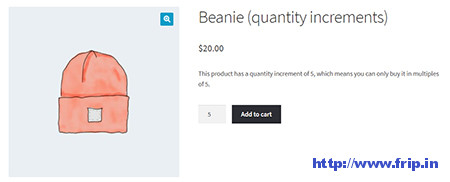 WooCommerce quantity manager will allow you to increase your profits by adding advanced quantity rules to your WooCommerce store. It also allows you to set minimum/maximum quantities and order rules. You can easily manage quantity at any level i.e., order, category, product, variation, and user role. It also allows you to change the WooCommerce default quantity. It is designed for all industries and also helps you to sell product bundles such as meal deals and gift baskets. Other features of this plugin are define quantity increments and step grouping etc.
WooCommerce quantity manager will allow you to increase your profits by adding advanced quantity rules to your WooCommerce store. It also allows you to set minimum/maximum quantities and order rules. You can easily manage quantity at any level i.e., order, category, product, variation, and user role. It also allows you to change the WooCommerce default quantity. It is designed for all industries and also helps you to sell product bundles such as meal deals and gift baskets. Other features of this plugin are define quantity increments and step grouping etc.
4).WooCommerce Min/Max Quantity
 This WooCommerce plugin will help you define quantity rules for orders, products, and variations. It will allow you to group the products on your site and also limit all of them together. It will allow you to hide checkout buttons on the cart page and you can also prevent adding to the cart when the limit is reached. Other features of this plugin are infinite groups of products, exclude products from rules, advanced conditions to select products, custom text messages for each limitation, etc.
This WooCommerce plugin will help you define quantity rules for orders, products, and variations. It will allow you to group the products on your site and also limit all of them together. It will allow you to hide checkout buttons on the cart page and you can also prevent adding to the cart when the limit is reached. Other features of this plugin are infinite groups of products, exclude products from rules, advanced conditions to select products, custom text messages for each limitation, etc.
You might also like:
- Best WooCommerce Variation Swatches Plugin
- Best WooCommerce Quick View Plugin
- Best WooCommerce Product Addons Plugin
5).All In One Product Quantity For WooCommerce
 It will allow you to take full control of product order quantities in WooCommerce and allow you to set both minimum and maximum order quantities. You can easily set the product quantity step and allow you to set the product default quantity for all your store products. It helps you to set allowed or disallowed quantities. You can easily replace standard WooCommerce quantity number input with dropdown. Other features of this plugin are enabling decimal quantities, defining a unit to show next to a price, showing quantity field on archive/categories pages, etc.
It will allow you to take full control of product order quantities in WooCommerce and allow you to set both minimum and maximum order quantities. You can easily set the product quantity step and allow you to set the product default quantity for all your store products. It helps you to set allowed or disallowed quantities. You can easily replace standard WooCommerce quantity number input with dropdown. Other features of this plugin are enabling decimal quantities, defining a unit to show next to a price, showing quantity field on archive/categories pages, etc.
6).Minimum & Maximum Quantity For WooCommerce
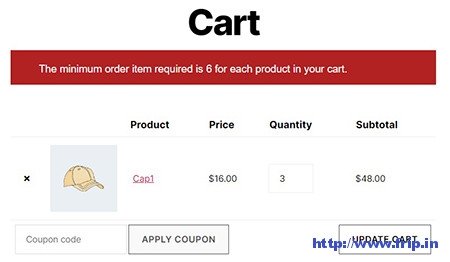 It helps you to define the minimum and maximum allowable product quantities per product, category, and even country. You can also clone minimum and maximum quantity rules and also manage them.
It helps you to define the minimum and maximum allowable product quantities per product, category, and even country. You can also clone minimum and maximum quantity rules and also manage them.
What Next??
I would recommend you to use these WooCommerce plugins for your website as it comes with many features which I discussed above. I have already cleared all the features of a useful Woocommerce Minimum Maximum Quantity Plugin. So what are you waiting for?? Grab these awesome plugins for your upcoming website.



