Are you a streamer and looking for a Twitch WordPress plugin to display streams on your website from twitch.tv based on games, channels, languages, titles, teams, and others? Then, you don’t have to look anywhere else. With these Twitch WordPress plugins, you can also do auto-post different twitch videos, live streams, channel posts, and even twitch clips. You can easily display your stream schedule using the available widget. Check out these amazing plugins and choose your favorite Twitch WordPress plugin from the list below.
We have collected these Twitch WordPress plugins that are as follows:
- Twitchomatic Automatic Post Generator
- Struninn Twitch Streambox With Chat & Videos
- Struninn Twitch Schedule Elementor Widget
- Twitch for WordPress
- StreamWeasels Twitch Integration
1).Twitchomatic Automatic Post Generator
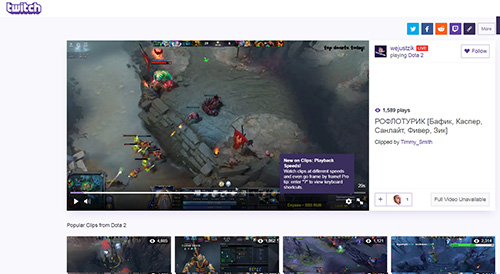 It is ideal for auto blogging and automatic Twitch post publishing and allows you to import twitch clips, twitch videos, twitch live streams and twitch channel posts. The text spinner will allow you to automatically modify generated text, changing words with their synonyms. Other features of this plugin are select source language, customizable generated post status, schedule rule runs, detailed activity logging, customize post title & content, etc.
It is ideal for auto blogging and automatic Twitch post publishing and allows you to import twitch clips, twitch videos, twitch live streams and twitch channel posts. The text spinner will allow you to automatically modify generated text, changing words with their synonyms. Other features of this plugin are select source language, customizable generated post status, schedule rule runs, detailed activity logging, customize post title & content, etc.
More Info / Download View Demo
2).Struninn Twitch Streambox With Chat & Videos
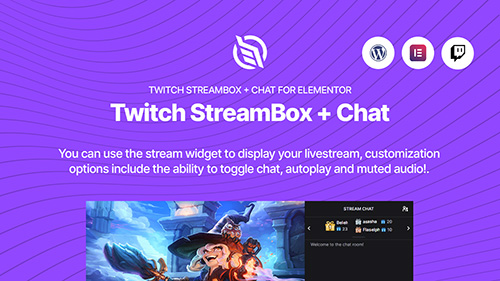 It will allow you to display your Twitch channel videos and stream on your website and you can easily show your twitch channel using template functions, Elementor widgets & WordPress shortcodes.
It will allow you to display your Twitch channel videos and stream on your website and you can easily show your twitch channel using template functions, Elementor widgets & WordPress shortcodes.
More Info / Download View Demo
3).Struninn Twitch Schedule Elementor Widget
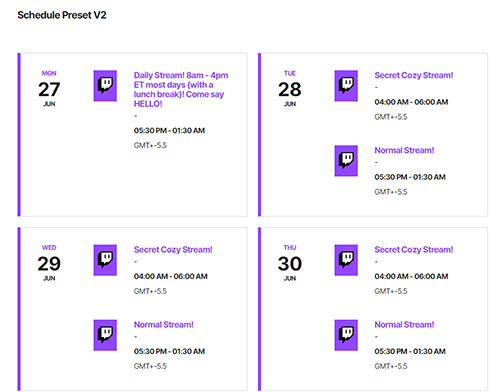 It will allow you to display your Twitch channel schedule on your site and the widget will display the current week’s schedule. It includes two different versions. Other features of this plugin are WordPress shortcodes, two new versions, Twitch API, etc.
It will allow you to display your Twitch channel schedule on your site and the widget will display the current week’s schedule. It includes two different versions. Other features of this plugin are WordPress shortcodes, two new versions, Twitch API, etc.
More Info / Download View Demo
4.Twitch for WordPress
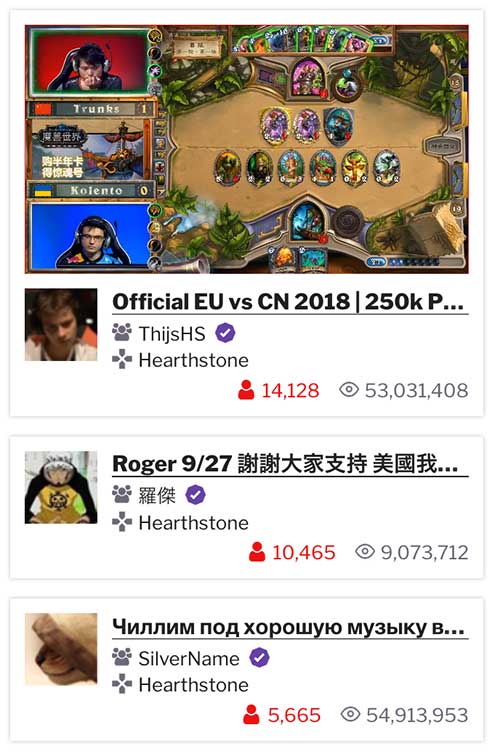 It will allow you to display the twitch streams of certain streamers, and certain games and also allow you to choose from 100 available games. You can easily display the Twitch streams in your sidebar and you can also select the layout of your streaming. It also allows you to define the maximum amount of streams to show etc.
It will allow you to display the twitch streams of certain streamers, and certain games and also allow you to choose from 100 available games. You can easily display the Twitch streams in your sidebar and you can also select the layout of your streaming. It also allows you to define the maximum amount of streams to show etc.
5).StreamWeasels Twitch Integration
 It lets you display streams on your website from twitch.tv based on games, channels, languages, titles, teams, and others. It can display the streams in a specific language only and it also allows you to display only streams with a specific tag in the stream title.
It lets you display streams on your website from twitch.tv based on games, channels, languages, titles, teams, and others. It can display the streams in a specific language only and it also allows you to display only streams with a specific tag in the stream title.
What Next??
I would recommend you to use these Twitch WordPress plugins for your website as it comes with many features which I discussed above. I have already cleared all the features of a good Twitch WordPress plugin. So what are you waiting for?? Go and grab these awesome WordPress plugins for your next or existing website.



