Are you looking for an amazing floating menu WordPress plugin for an existing or upcoming website? Then, you don’t have to look anywhere else. This time, we have collected these amazing WordPress plugins that help you to implement a unique floating menu and also allow you to change the location of your menu. These plugins make it easy for you to make your menus sticky and even allow you to add your own text and call to action. Check out these amazing WordPress plugins and choose your favorite floating menu WordPress plugin from the list below.
You might also like:
1).WP Floating Menu Pro Plugin
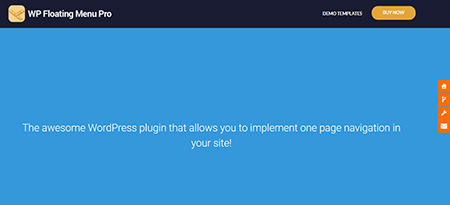 WP floating menu pro WordPress plugin will help you to add one-page scrolling navigation to any WordPress themes/website. It also allows you to define sections on your website and allows you to create unlimited navigation menus. It helps you to define each individual menu to display in particular pages and an easy menu builder allows you to build a menu with just a few clicks. It comes with a responsive design and is fully compatible with WooCommerce. Other features of this theme are modal popup, different menus, 13 elegant template layouts, page-wise configurable menu, menu icons, sortable menu options, unlimited custom templates, menu bar positions, inline navigation feature, translation ready, etc.
WP floating menu pro WordPress plugin will help you to add one-page scrolling navigation to any WordPress themes/website. It also allows you to define sections on your website and allows you to create unlimited navigation menus. It helps you to define each individual menu to display in particular pages and an easy menu builder allows you to build a menu with just a few clicks. It comes with a responsive design and is fully compatible with WooCommerce. Other features of this theme are modal popup, different menus, 13 elegant template layouts, page-wise configurable menu, menu icons, sortable menu options, unlimited custom templates, menu bar positions, inline navigation feature, translation ready, etc.
2).Floating Side Menu Plugin
 With easy to use floating menu pro WordPress plugin allows you to implement your unique floating menu and comes with a responsive design. It allows you to add the right number of submenus to implement the comfortable hierarchical navigation bar. It helps you to change the location of your menu and allows you to add an unlimited number of menu items on the page. You can easily adjust the indents between the labels, the main buttons, and the submenus. Other features of this plugin are hierarchy for comfortable navigation, customizing the modal window for personal purposes, etc.
With easy to use floating menu pro WordPress plugin allows you to implement your unique floating menu and comes with a responsive design. It allows you to add the right number of submenus to implement the comfortable hierarchical navigation bar. It helps you to change the location of your menu and allows you to add an unlimited number of menu items on the page. You can easily adjust the indents between the labels, the main buttons, and the submenus. Other features of this plugin are hierarchy for comfortable navigation, customizing the modal window for personal purposes, etc.
More Info / Download View Demo
3).WP Fly Menu Plugin
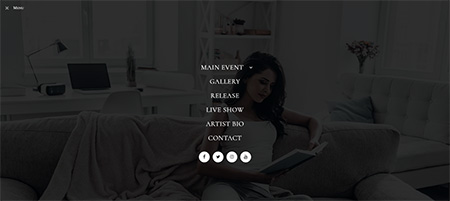 WP fly menu WordPress plugin allows you to add-on off-canvas menu to style your website and allows you to add additional elements to the default menu such as menu icons, menu taglines, group header & a long description. The menu has been divided into three sections i.e., header, body & footer and you can easily set the menu positions i.e., left, right, top and bottom. It comes with a responsive design and you can easily add multiple menus on any page you want. Other features of this plugin are smooth scroll, use as menu or content, integrated with WordPress menu, 4 layouts & 9 templates, custom icons support, multiple layouts per page, push submenu, sub-menu animations, 5 notification label templates, etc.
WP fly menu WordPress plugin allows you to add-on off-canvas menu to style your website and allows you to add additional elements to the default menu such as menu icons, menu taglines, group header & a long description. The menu has been divided into three sections i.e., header, body & footer and you can easily set the menu positions i.e., left, right, top and bottom. It comes with a responsive design and you can easily add multiple menus on any page you want. Other features of this plugin are smooth scroll, use as menu or content, integrated with WordPress menu, 4 layouts & 9 templates, custom icons support, multiple layouts per page, push submenu, sub-menu animations, 5 notification label templates, etc.
4).Super Floating & Fly Menu Plugin
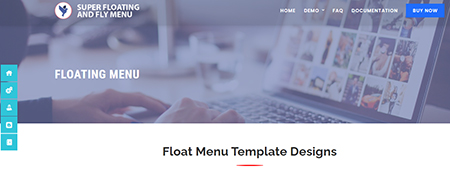 This WordPress plugin will allow you to trend menus such as floating & fly menus that allow you to supercharge your web navigation. You can easily use it as a sticky navigator, social menu, or even a one-page scroller. It comes with different menu orientations and allows you to create unlimited menus. You can easily add a search form in the menu header & footer and allows helps you to choose colors from unlimited colors options. Other features of this plugin are 12 different menu positions, awesome menu animation effects, 15 predesigned menu layouts, 5000+ predesigned menu icons, display options for desktop & mobile, etc.
This WordPress plugin will allow you to trend menus such as floating & fly menus that allow you to supercharge your web navigation. You can easily use it as a sticky navigator, social menu, or even a one-page scroller. It comes with different menu orientations and allows you to create unlimited menus. You can easily add a search form in the menu header & footer and allows helps you to choose colors from unlimited colors options. Other features of this plugin are 12 different menu positions, awesome menu animation effects, 15 predesigned menu layouts, 5000+ predesigned menu icons, display options for desktop & mobile, etc.
More Info / Download View Demo
5).My Sticky Menu Plugin
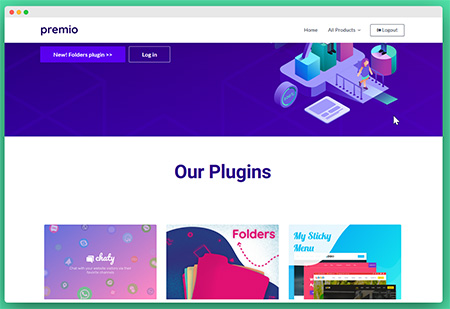 This WordPress plugin will allow you to make your menu or header sticky on the top of the page, after the desired number of pixels when scrolled. It also allows you to make your menu sticky without any adjustment on your end. You can easily change the background & button colors for your hello bar and it also allows you to set your own text and call to action text. Other features of this plugin are redirecting visitors to another URL on click, changing font size & font family, adding any custom HTML to your notification bar, etc.
This WordPress plugin will allow you to make your menu or header sticky on the top of the page, after the desired number of pixels when scrolled. It also allows you to make your menu sticky without any adjustment on your end. You can easily change the background & button colors for your hello bar and it also allows you to set your own text and call to action text. Other features of this plugin are redirecting visitors to another URL on click, changing font size & font family, adding any custom HTML to your notification bar, etc.
6).Float Menu Plugin
 This WordPress plugin will allow you to create and place a unique float menu on your website and allow you to create an unlimited menu. It also allows you to add and customize labels of the buttons and you can easily select the color for each icon. It also allows you to insert any links and open a link in a new window. You can also set a background color for the button. Other features of this plugin are 2 positions to display, 1600+ font awesome 5 icons, etc.
This WordPress plugin will allow you to create and place a unique float menu on your website and allow you to create an unlimited menu. It also allows you to add and customize labels of the buttons and you can easily select the color for each icon. It also allows you to insert any links and open a link in a new window. You can also set a background color for the button. Other features of this plugin are 2 positions to display, 1600+ font awesome 5 icons, etc.
7).Full Screen Menu For Elementor
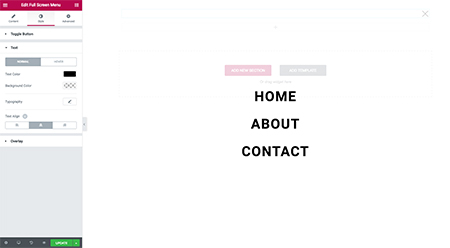 It will also allow you to add a full-screen widget to the Elementor page builder.
It will also allow you to add a full-screen widget to the Elementor page builder.
What Next??
I would recommend you to use these plugins for your website as it comes with many features which I discussed above. I have already cleared all the features of the good Floating Menu WordPress Plugin. So what are you waiting for?? Grab these awesome WordPress plugins for your existing or upcoming website.



