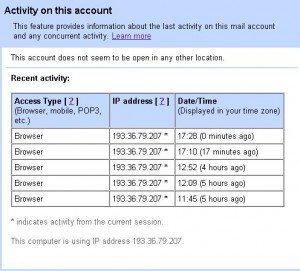Email is the most desirable thing which help us a lot to solve many problem i.e we can talk with our friends using our email account,send reports, etc.And We store all our personal information in this emails account which we also want to protect in any situation.Our most of the social networking sites account ,some pay pal account,website subscription,are connected and controlled by these emails.
But many of time we just feel happy that we create a strong password and we are safe.but Not.Only password is not enough,We have to mus checked other activity on our email account.
Here are some tips to Protect your GMail account.
1 Avoid Checking Email at Public Cafe.
Many of you went to your nearest internet cafe to check your email and you checked your email simply by thinked that there s no one who can stole your personal information.But there is one.A keylogger is a program which can be used to record text type words.it also saves your password and others information in a file and send it to your FTp server.You leave your cafe after checking emails and cafe staff retrieve your username and password and hacked your account.
2 Check Details Of Gmail account At Every Login:
You can check details about account that from where your account is opened.Just scroll down your page and click on Details.you will see from which computer your account is login.If you see any other ip address in the Details list first change your password and go to setting details activate suspicious activity button which warns you when anyone do suspicious activity with your account.
3 Do Not Click Links Provide in Emails.
there are website which has fake emails .They just send emails by wrote something like Google wants you to change your password.If you see this in your email STOP.Do not click on these clinks.
Note: Google does not asks yo to change your password.If you receives any email which Claims that it from Google then somebody just want to hack your account.
4 Forward Email to secondary account.
Should you need to check to mails on any nearest internet cafe then must enter add an secondary email account to your mails account.
just Follow these to Do this:
- First Create a New gmail account and choose a different for this account i.e not same as like main account.
- Second Open your main account Then Go to Setting And Then Click on Forwarding and POP/Map Tab.
- Select the Option To forward a Copy of Mail And enter your the EMail Id of that account which you have create Previously.
Every time when you go to cafe just login with secondary account and must delete mails after checking it .As this will safe you from getting Hack.
5 Always Use HTTP in Gmail
HTTP ( Hypertext Transfer Protocol) is secure connection given by Google to Gmail.When you used any kind of wireless network which not secured then this HTTP protect from getting hacked .If you feels that you connection is secure the you can also disable this feature in Gmail.
To disable or Enable this feature Gmail Follow these steps.
- sign in to your gmail account
- Click on Setting on the upper right side of gmail account.
- In the general tab Set Browser Connection To Always Https/Dont Always Used Http.
- Click on Save Changes