Are you running a web hosting website and looking for an amazing WordPress WHMCS integration plugin for it? Then, you don’t need to look anywhere else. This time we have collected these amazing plugins that help you pull your hosting plan, prices, order links, and domain lists from WHMCS and show them using fancy pricing tables, order buttons, order combos, and domain price tables. You can also provide a client area to your customers where they can easily manage everything. These plugins also provide ajax based domain search facility that allows your users to fetch domain info from over 540+ whois servers. Check out these amazing plugins and choose your favorite WordPress WHMCS integration plugin from the list below.
We have collected these fantastic WordPress WHMCS integration plugins that are as follows:
- WHMPress – WHMCS WordPress Integration Plugin
- WHMCS Client Area for WordPress
- WHMCS Advanced Menu Manager
- WHMCS One Page Checkout
- Dominion WP Domain Checker
1).WHMPress – WHMCS WordPress Integration Plugin
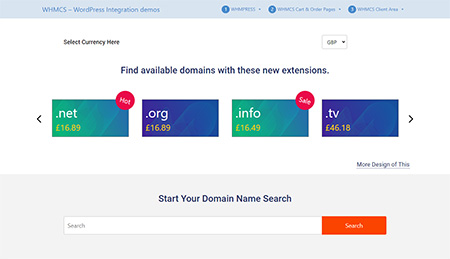 WHMPress plugin allows you to fetch hosting plan names, prices, order links, and domain lists directly from WHMCS and show them in the form of fancy pricing tables, order buttons, order combos, and domain price tables. It also allows you to change the face of all shortcode offers and also offers multi-currency pricing. It is fully WPML compatible and the ajax domain search feature comes with a lot of options to play, right inside your WP search and homepage but shows results on your domain page. Other features of this plugin are as follows.
WHMPress plugin allows you to fetch hosting plan names, prices, order links, and domain lists directly from WHMCS and show them in the form of fancy pricing tables, order buttons, order combos, and domain price tables. It also allows you to change the face of all shortcode offers and also offers multi-currency pricing. It is fully WPML compatible and the ajax domain search feature comes with a lot of options to play, right inside your WP search and homepage but shows results on your domain page. Other features of this plugin are as follows.
Features:
- Multi-currency pricing
- Auto calculated discounts
- Shortcode templates
- Multilingual package name & details
- Ajax domain search
- Fully customizable text messages
- WPML compatible
- Easy to use admin area
- Plenty of shortcodes etc.
2).WHMCS Client Area for WordPress
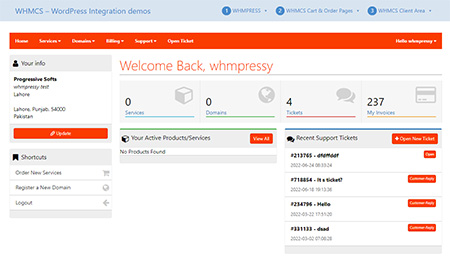 It is designed to bring WHMCS client area functionality to WordPress through WHMCS API, and the user will get access after logging into their WHMCS. It also offers an ordering and cart feature, and as it is based on WHMCS API, so it will not fetch the whole WHMCS client area; instead, it communicates with WHMCS in the background to transfer only data over Ajax. Other features of this plugin are an option to hide WHMCS sidebars, a link menu to custom URLs built with Ajax, etc.
It is designed to bring WHMCS client area functionality to WordPress through WHMCS API, and the user will get access after logging into their WHMCS. It also offers an ordering and cart feature, and as it is based on WHMCS API, so it will not fetch the whole WHMCS client area; instead, it communicates with WHMCS in the background to transfer only data over Ajax. Other features of this plugin are an option to hide WHMCS sidebars, a link menu to custom URLs built with Ajax, etc.
3).WHMCS Advanced Menu Manager
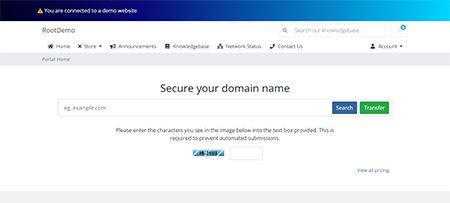 This plugin will allow you to manage the WHMCS menu by adding unlimited menus and sub-menu items and even identify when and to whom each item will be displayed. You can easily change the order of menu items using the drag & drop technique which can be done with just a few clicks. It is fully compatible with custom templates and displays stats inside menu links number. Other features of this plugin are open URL in the same or new window, add an icon to each menu item, add core system URL categorized lists or external URL, adding translation to each item, etc.
This plugin will allow you to manage the WHMCS menu by adding unlimited menus and sub-menu items and even identify when and to whom each item will be displayed. You can easily change the order of menu items using the drag & drop technique which can be done with just a few clicks. It is fully compatible with custom templates and displays stats inside menu links number. Other features of this plugin are open URL in the same or new window, add an icon to each menu item, add core system URL categorized lists or external URL, adding translation to each item, etc.
4).WHMCS One Page Checkout
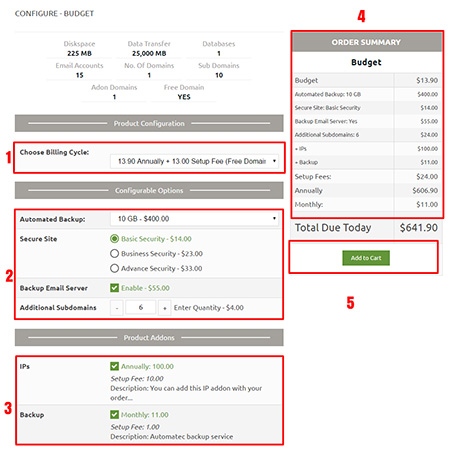 If you are looking for a solution for WHMCS checkout, this plugin is the best choice. It offers 10 different WHMCS order page templates and comes with beautifully designed order pages. It also allows you to manage current orders through a shopping cart visible through the WP and allows your users to add multiple products to the cart while browsing your WordPress site. Other features of this plugin are as follows.
If you are looking for a solution for WHMCS checkout, this plugin is the best choice. It offers 10 different WHMCS order page templates and comes with beautifully designed order pages. It also allows you to manage current orders through a shopping cart visible through the WP and allows your users to add multiple products to the cart while browsing your WordPress site. Other features of this plugin are as follows.
Features:
- Apply promo code for your campaign
- All order page WHMCS templates
- All order pages template WHMCS response templates
- Customizable WHMCS cart template
- Customized templates
- Ajax based carts
- Complete domain search, domain registration & transfer
- Support new client signup along with client custom fields etc.
5).Dominion WP Domain Checker
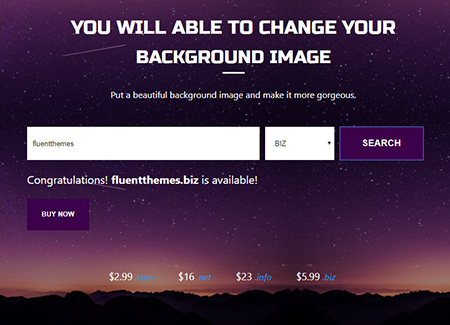 This plugin is designed to check domain name availability from your WordPress website. You can easily search any generic domain and directly integrate the search result with your WHMCS domain page. It is fully integrated with WHMCS and made with Ajax, and it also allows you to check domain availability for any TLD. It also allows you to customize anything from the admin panel, and you can also use different shortcode to display domain search anywhere on your site. Other features of this plugin are transfer domains with WHMCS, enable/disable bootstrap, change highlighted TLD pricing, Whois domain name, change/choose a parallax background image, etc.
This plugin is designed to check domain name availability from your WordPress website. You can easily search any generic domain and directly integrate the search result with your WHMCS domain page. It is fully integrated with WHMCS and made with Ajax, and it also allows you to check domain availability for any TLD. It also allows you to customize anything from the admin panel, and you can also use different shortcode to display domain search anywhere on your site. Other features of this plugin are transfer domains with WHMCS, enable/disable bootstrap, change highlighted TLD pricing, Whois domain name, change/choose a parallax background image, etc.
What Next??
I would recommend you to use these WHMCS Integration Plugins for your website as it comes with many features, which I discussed above. I have already cleared all the features of a good WordPress WHMCS Integration Plugin. So what are you waiting for?? Go and grab these awesome WordPress plugins for your next or existing website.



