Do you want to show your Instagram photos on your website and look for some WordPress Instagram plugins for it? Then, you don’t have to look anywhere else. We have collected these fantastic WordPress Instagram plugins, which allow you to show Instagram feeds and galleries on your site and the sidebar as well. Some of these plugins will also allow you to display your Instagram photos on a slider, and you need to add your Instagram ID and access token to show pictures on your website. Check out these WordPress Instagram plugins and choose your favorite Instagram WordPress plugin from the list below.
We have collected these amazing Best WordPress Instagram Plugins that are as follows:
- Instagram Feeds Pro Plugin
- Instagram Widget for WordPress
- Instagram Feed Plugin
- Instagram Widget for Elementor
- Instagram Widget
- Instagram Feed By 10Web
- Instagram Slider Widget Plugin
Please note that all these WordPress Instagram plugins are fully compatible with the latest version of WooCommerce. You can easily use these Instagram WordPress plugins according to your own requirement.
1).Instagram Feeds Pro Plugin
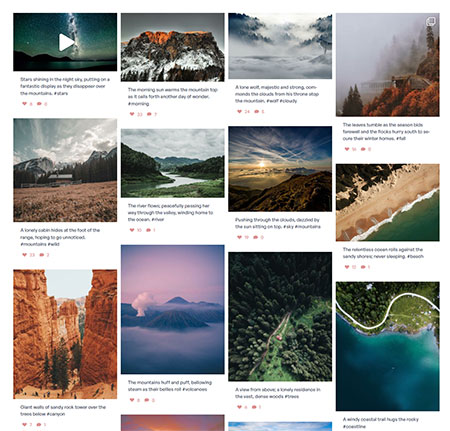 Instagram Feeds Pro Plugin lets you display fully customizable Instagram feeds on your website, and you can even change your feed’s layout, buttons, post style, and header design with just a few clicks. It has a responsive design, and you can even display multiple Instagram feeds as you like, either on the same page or throughout your website. It has multiple layout options such as grid, carousel, masonry, and highlight, allowing you to showcase the content as you want. It has a fully optimized page speed, and you can even highlight specific posts in your feed. Other features of this plugin are as follows.
Instagram Feeds Pro Plugin lets you display fully customizable Instagram feeds on your website, and you can even change your feed’s layout, buttons, post style, and header design with just a few clicks. It has a responsive design, and you can even display multiple Instagram feeds as you like, either on the same page or throughout your website. It has multiple layout options such as grid, carousel, masonry, and highlight, allowing you to showcase the content as you want. It has a fully optimized page speed, and you can even highlight specific posts in your feed. Other features of this plugin are as follows.
Features:
- Feed themes
- Responsive design
- Optimized images
- Health alerts for your feeds
- Shoppable feeds
- Highlight specific posts
- Tagged feeds
- Reels support
- Hashtag feeds
- GDPR Compliance
- Instagram stories
- Instagram oEmbeds
- Visual feed customizer
- Feed creation wizard
- Advanced feed customization
- Popup media lightbox
- Embed anywhere, etc.
More Info / View Demo Try Free Version
2).Instagram Widget for WordPress
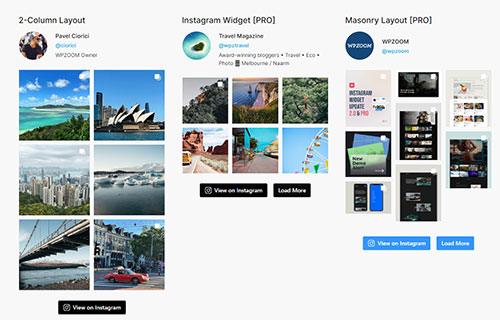 The Instagram widget plugin will help you to gain more followers by showcasing your Instagram feed on your WordPress-powered website. It is fully compatible with WordPress Block editor, i.e., Gutenberg, and you can easily use this Block in posts, pages, and widget areas. It allows you to connect multiple Instagram accounts in seconds and also allows you to create separate feeds for each of them. With the load more button, your website visitors can quickly reveal more posts down the page and even allow you to set your grid parameters. Other features of this plugin are as follows.
The Instagram widget plugin will help you to gain more followers by showcasing your Instagram feed on your WordPress-powered website. It is fully compatible with WordPress Block editor, i.e., Gutenberg, and you can easily use this Block in posts, pages, and widget areas. It allows you to connect multiple Instagram accounts in seconds and also allows you to create separate feeds for each of them. With the load more button, your website visitors can quickly reveal more posts down the page and even allow you to set your grid parameters. Other features of this plugin are as follows.
Features:
- Highly customizable & user friendly
- Image Lightbox
- Connect multiple accounts
- Custom Avatar & Bio
- Embed using shortcode
- Shortcode embed
- Responsive columns
- Highlight item
- Masonry layout
- Carousel layout
- Customize header & colors
- Create unlimited feeds
- Works with the block editor
- Works with the Block based widget editor
- Grid layout
- Popup lightbox for videos & photos etc.
More Info / View Demo Try Free Version
3).Instagram Feed Plugin
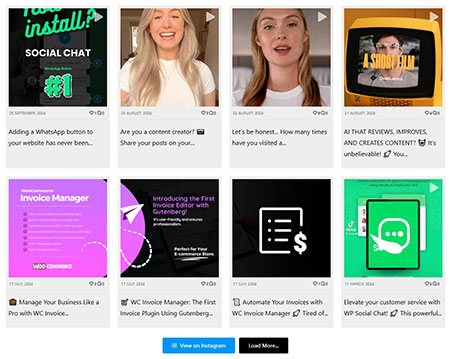 Instagram feed plugin lets you display pictures from your Instagram account as a gallery or a carousel slider. You can easily show the different feeds, either on the same page or throughout your website. You can even include unlimited user accounts and also set up multiple feed types into one single feed, such as photo, gift, or even video. It includes various customization feeds, such as the load more button, customized feeds, and profile information. Other features of this plugin are highlight posts, image popups, and multiple user accounts.
Instagram feed plugin lets you display pictures from your Instagram account as a gallery or a carousel slider. You can easily show the different feeds, either on the same page or throughout your website. You can even include unlimited user accounts and also set up multiple feed types into one single feed, such as photo, gift, or even video. It includes various customization feeds, such as the load more button, customized feeds, and profile information. Other features of this plugin are highlight posts, image popups, and multiple user accounts.
4).Instagram Widget for Elementor
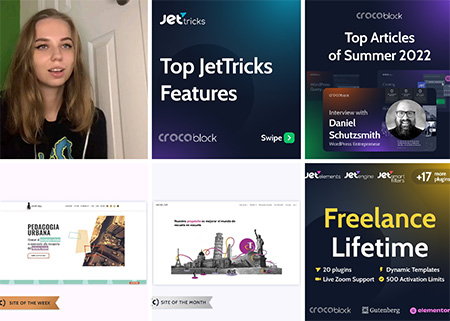 This widget lets you display Instagram photos on your website, and you can easily fine-tune the feed to match it with your design. It is part of the JetElements plugin, which comes with over 45 widgets that allows you to create an amazing website using a carousel, services, logo showcase, portfolio gallery, and other widgets.
This widget lets you display Instagram photos on your website, and you can easily fine-tune the feed to match it with your design. It is part of the JetElements plugin, which comes with over 45 widgets that allows you to create an amazing website using a carousel, services, logo showcase, portfolio gallery, and other widgets.
5). Instagram Widget
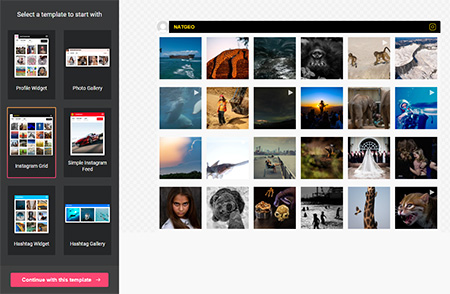 Elfsight Instagram Widget gives you an easy way to create a feed with selected Instagram photos or your own profile on the website. Choose the content for your feed by hashtag and sort it with the help of a filter to show the most relevant and engaging content. Clickable widget header and Follow button will help promote your account. Thanks to flexible size parameters and color options, you will be able to transform the feed exactly for your unique use case.
Elfsight Instagram Widget gives you an easy way to create a feed with selected Instagram photos or your own profile on the website. Choose the content for your feed by hashtag and sort it with the help of a filter to show the most relevant and engaging content. Clickable widget header and Follow button will help promote your account. Thanks to flexible size parameters and color options, you will be able to transform the feed exactly for your unique use case.
More Info / Download View Demo
6).Instagram Feed By 10Web
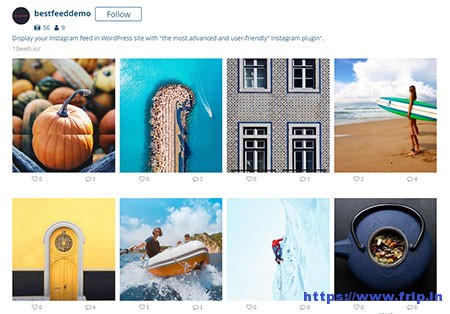 Instagram feed WordPress plugin will allow you to display your insta depository of images on your WordPress based website using various elegant styles or even showcase any public feed of your choice. It comes with a responsive design and includes four customizable layouts such as an image browser, blog style, thumbnails, and masonry. You can easily customize the feed using Instagram plugin themes, and it also lets you customize every color, dimensions, and styles for each layout and lightbox. It also allows you to display the feed not just in posts but also on the sidebar as well using available widgets. Some other features of this WordPress plugin are as follows.
Instagram feed WordPress plugin will allow you to display your insta depository of images on your WordPress based website using various elegant styles or even showcase any public feed of your choice. It comes with a responsive design and includes four customizable layouts such as an image browser, blog style, thumbnails, and masonry. You can easily customize the feed using Instagram plugin themes, and it also lets you customize every color, dimensions, and styles for each layout and lightbox. It also allows you to display the feed not just in posts but also on the sidebar as well using available widgets. Some other features of this WordPress plugin are as follows.
Features:
- Responsive design
- SEO friendly
- Four fully customizable layouts
- Advanced lightbox
- Individual & mixed feeds
- Unlimited feeds
- Detailed metadata
- Redirection options
- Filmstrip display
- Infinite scroll & advanced pagination options
- Sharing & downloading
- Instagram feed by single button click etc.
You might also like:
7).Instagram Slider Widget Plugin
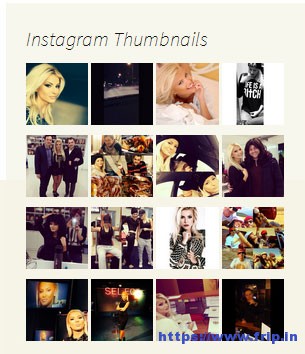 Instagram slider widget plugin will allow you to show twelve latest images from a public Instagram user or a hashtag and even let you link images to the user’s profile, image URL, attachment, Custom URL. Other features of this plugin are sort images randomly, date, popularity and display images in slides or thumbnails, etc.
Instagram slider widget plugin will allow you to show twelve latest images from a public Instagram user or a hashtag and even let you link images to the user’s profile, image URL, attachment, Custom URL. Other features of this plugin are sort images randomly, date, popularity and display images in slides or thumbnails, etc.
What Next??
I would recommend you to use these WordPress Instagram plugin for your website as it comes with many features, which I discussed above. I have already cleared all the features of an excellent WordPress Instagram plugin. So what are you waiting for?? Grab these excellent WordPress Instagram plugins for your website now.




