Do you want to create your website with the help of drag and drop page/content/layout builder plugin ?? Then, these WordPress drag & drop page builder plugins will help you to create it within minutes. These Drag And drop Builder plugins provides some incredible tools for structuring the content on your page. These Drag & drop plugins creates a visual drag – and – drop canvas where you can add and arrange and re-size advanced elements on your page.
These plugins will allow you to quickly create columns, buttons, sliders, tabs, toggles, boxes. You can easily change layout & colors of your website to fulfill your design needs. Some of these Drag & Drop Page builder WordPress plugins comes with pre – designed layout and color schemes, you can easily use these pre-made layout according to your own requirement. Check out these drag and drop builder WordPress plugin and choose your favorite plugin from the below list.
You might also like:
- Best Free & Premium Social Content Locker WordPress Plugin
- Best Free & Premium WordPress Pricing Tables Plugin
- Best Free & Premium WordPress Rating Plugin
Please note that all these WordPress drag & drop page builder plugins are fully compatible with the latest version of WordPress.You can easily use these drag & drop page builder plugins according to your own requirement.
1).Drag And Drop Builder Plugin

The elegant themes drag and drop builder plugin will help you to create a visual drag and drop canvas where you can add, arrange and re – size advanced elements on your page. It also allows you to quickly create columns, tabs, sliders, toggles, tabs, boxes, and much more. Easily create jQuery powered image sliders and upload images easily using the integrated WordPress media uploader. It also gives a completely new set of tools for creating and managing your content. It comes with three different list styles including X’s, checkmarks and arrows. Some other features of this WordPress plugin are as follows.
Features:
- Large quotes
- Lightbox images
- Image slider
- Paper callouts
- Tabbed content etc.
2).Themify Drag & Drop Builder Plugin
Themify Builder WordPress plugin will allow you to design any type of layout that you can imagine, bring it to life using the drag & drop interface and watch it come to life right in front of your eyes with live preview. Easily build and edit your layouts in the WordPress dashboard backend, or directly on the website frontend. Easily use pre – built layouts included with this builder, or create your own custom layouts to import into builder for faster prototyping. You can easily take full control of your page appearance, style everything from background, color, font, spacing, border and even the animation effects. Some other features of this WordPress plugin are as follows.
Features:
- 15+ modules
- Pre – built layouts
- Responsive layout
- Modular based
- HTML & shortcodes
- Multi – site support etc.
3).Visual Composer Page Builder WordPress Plugin
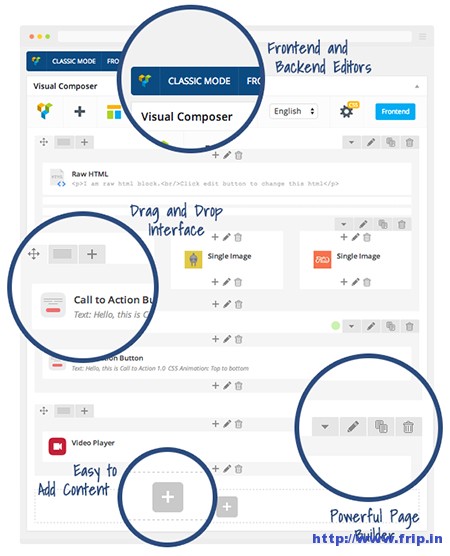
Visual composer is another great drag and drop builder for WordPress users. You can easily create stunning pages & layouts within minutes with this award-winning WordPress plugin. You content will look great on both – desktop and mobile devices. You can also easily add columns, rows from 40 + predefined elements divided in logic groups with single click, by using intuitive and handy UI. You just need to simply use your mouse to drag elements around to re-arrange them. Some other features of this WordPress plugin are as follows:
Features:
- Easy to use drag & drop interface
- Object oriented code
- Template system
- 40 + built – in Content blocks
- Multilingual ready
- Exclusive premium addon etc..
4).Live Composer WordPress Page Builder Plugin
Live composer WordPress plugin comes packed with styling options that allows countless variations to be made without any coding knowledge. It comes with special post types i.e. projects, downloads, galleries, testimonials, staff and partners which push any theme to the next level. It will help you to edit the content in the front – end. This allows you instant feedback on the changes you make and removes the need to go back and forth between the back – end and front – end. It also comes with some premade templates that you can use and modify to your needs. The access control will allow you to set who can use live composer features. Separate options for who can add / edit / delete projects, portfolios. Some other features of this WordPress plugin are as follows.
Features:
- Over 30 modules
- Elements module
- Access control
- Responsive options
- Module options
- Templates system
- Live feedback etc.
5).Frontend Builder WordPress Plugin
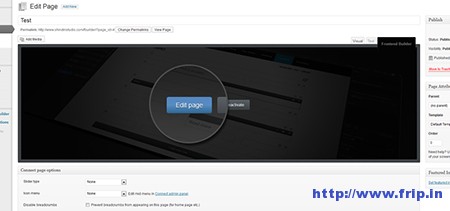
Frontend builder WordPress plugin will allow you to create one page or multipage website in just few clicks. This WordPress plugin uses WordPress shortcodes as a display functions. You don’t have to modify your theme, just map them and you good to go. You can easily clone every element and then dragged to a different position. Easily choose to slide text or images and you can set the number of slider per view. The functional pricing table comes with the options to add up to 6 columns and to toggle the description table. It allows you to create an entire website from scratch using pre – made elements that can be customized in every way. Some other features of this WordPress plugin are as follows.
Features:
- 40+ shortcodes with tons of options
- Responsive options available
- SEO & retina ready
- Save & load pages templates
- Professional & intuitive interface
- Create website without any code etc.
6).Zoom Builder WordPress Plugin

This WordPress plugin is a drag and drop page builder designed with flexibility in mind. It allows you to build complex page layouts without needing to know how to code. It also built with 10 pre – built layouts, easily drop a landing page, corporate layout or magazine layout on to your site in a couple of clicks. The layouts build with this builder are automatically optimized for mobile devices. The group styling option lets you style independent section. Some other features of this WordPress plugin are as follows.
Features:
- 10 built – in custom modules
- Fast & secure on all devices
- SEO friendly
- Responsive ready
- Style customizer
- Live changes etc.
7).Ether Content Builder WordPress Plugin
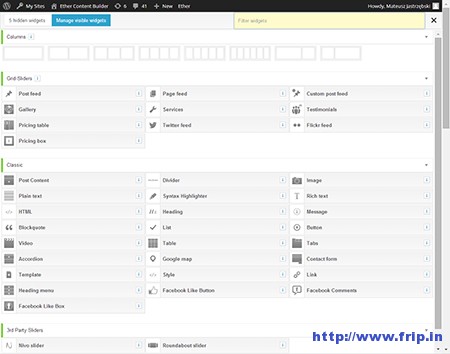
Ether content builder plugin is another powerful tool for building custom content. You don’t have to learn any coding knowledge to build your own website, just use this WordPress plugin and create beautiful pages with in minutes. Easily use sidebar widgets in this builder. With the drag and drop interface, you build in the admin panel is a visual representation of what you get on the page. The widgets features grid & slider capabilities. Content inside them can be easily organized into either static or slideable grids with plenty of custom options. Some other features of this WordPress plugin are as follows.
Features:
- Dark & light themes
- Drag & drop interface
- Sidebar widgets
- Custom widgets
- Responsive & mobile ready etc.
8).Awesome Builder WordPress Plugin
Awesome builder WordPress drag and drop page builder offers the best solution you need to build a modern web page in the easiest way. You can easily use any widget in your WordPress website in this page builder. Easily clone previously saved content in just one click and loads it instantly. You can easily translate the plugin to your own language, just translate the po file and load it. Some other features of this WordPress plugin are as follows.
Features:
- Responsive grid
- Nested rows
- Easy drag & drop
- Backgrounds for rows
- Animations for any widget etc.
FREE Drag & Drop Builder Plugin
9).Page Builder By Siteorigin Plugin

Page Builder By SiteOrigin completes the transition by giving you a way to create responsive column layouts using the widgets you know and love. This plugin works with well made themes. The only requirement is that your theme supports pages. And if your theme is responsive, change a few settings and boom, your layouts will work with your theme and collapse into a single column on mobile devices. Some other features of this WordPress plugin are as follows:
Features:
- Some widgets already included in this plugin
- Button, call to action, list, price box widget
- Animated Image & Testimonial widget etc..
10).Aqua Page Builder WordPress Plugin

Aqua Page Builder WordPress plugin is another drag & drop builder that allows you to create an unlimited number of template variations for use in your WordPress themes. It also follows the same user interface used by the menus & widget admin pages. Some other features of this WordPress plugin are as follows:
Features:
- Unlimited number of reusable templates
- Drag & drop user interface
- Compatible with WordPress Import/Exporter etc..
11).MiniMax Page Layout Builder Plugin
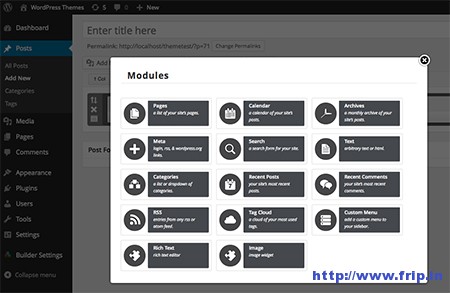
Minimax page layout builder WordPress plugin will let you to build pages with just drag and drop. You don’t have to learn any coding language to change a layout. It is compatible with any theme, just install and start using with existing theme. You can even export your page layout and import it to another site with minimax just in few clicks. It is packaged with special options for building squeeze pages with all necessary modules. Easily use more than 3000+ widgets from wordpress.org to place anywhere inside your page content. Some other features of this WordPress plugin are as follows.
Features:
- Squeeze page
- Use with any theme
- Export import layout
- Visual front – end builder
- Anyone can build etc.
12).Theme Blvd Layout Builder Plugin
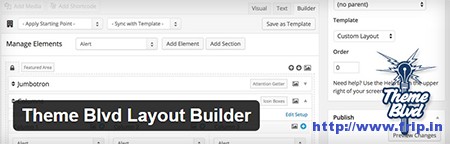
This WordPress plugin gives you slick interface to build custom layouts with framework’s core element functions. You can easily use this plugin to extend this functionality to standard posts and custom post types. These custom layout can be applied to individual pages or your homepage.
13).WR Page Builder WordPress Plugin
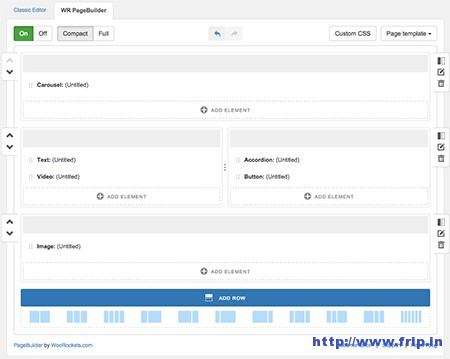
WR page builder WordPress plugin helps you to build a complete WordPress website in just few minutes. It is similar to an advanced editor and used for both post and pages. Easily create your desired menu with just little drag and drop steps. With the widget support function, you can directly add widgets into a page and configure them. The live preview will help you to track your changes immediately without switching back and forth. Some other features of this WordPress plugin are as follows.
Features:
- Drag & drop management
- Fully responsive
- Easy customization
- Spotlight filter
- Powerful layout etc.
14).Beaver Page Builder WordPress Plugin
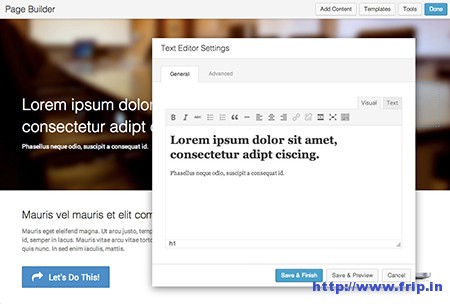
Beaver builder is a drag and drop page builder plugin that works on the frontend of WordPress. It allows you to create beautiful layouts without any coding knowledge. It comes with comprehensive set of content modules to aid you in building stunning layouts within an intuitive drag and drop system. Every part of this builder is fully responsive and look gorgeous on any screen size. You can easily create fabulous layouts that loads quickly. Some other features of this WordPress plugin are as follows.
Features:
- Modules & widgets
- Optimized for mobile
- Third party WordPress widget & shortcodes support
- Easily drop any number of columns on the page etc.
15).Live Composer Lite Plugin

Live composer WordPress plugin will help you to build the page directly on the page, not in the admin panel, which allows you to see exactly know the page will look as you build it with live feedback on every page you make.
10).Page Builder Sandwich Plugin

Page builder sandwich is a drag and drop WordPress plugin that enables you to easily layout your pages all within the familiar visual editor. It allows you to visually create columns that look like columns. This plugin gives you a nice interface to edit your favorite shortcodes such as JetPack, bbPress, BuddyPress & lots more. It also enables you to edit margins, padding, borders and background colors and images of columns and whole rows. Some other features of this WordPress plugin are as follows.
Features:
- Works without any setup and hassles
- Shortcodes, widgets & elements
- Add page builder capabilities
- Looks & feels native to WordPress etc.
16).Massive Visual Page Builder
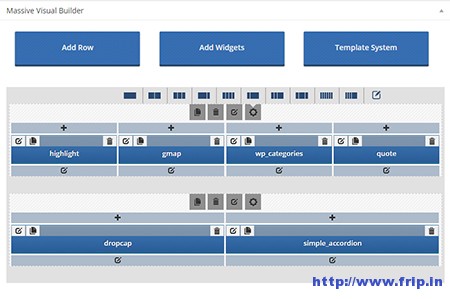
Massive visual page builder enable build theme pages visually using a wide-set of shortcodes. It works great with every theme to design a custom homepage or any other page or post. It has everything you need to manage page items and the layouts, and customize their style & skin. Some other features of this WordPress plugin are as follows.
Features:
- Responsive grid
- 40 elements with advanced setting
- Translation ready
- Drag & drop elements
- Easy extendable etc.
What Next??
I would recommend you to use these drag & drop page builder plugins for your website as it comes with many features which I discussed above. I have already cleared all the features of good WordPress drag & drop builder plugin. So what are you waiting for?? Go and check these awesome WordPress drag & drop plugins for your existing or upcoming website.




Thanks for sharing!
Page builder is the easiest way to customize wordpress layout. I’m a novice user and now I can build my own page . I’ve used IG PageBuilder for my site, it is fast, easy to use and meets all my expectations. I haven’t meet any problem using it.
Hi Himanshu,
Just like Ashley, this is my first time hearing of these plugins as well.
I am going to try my hands on them as well.
Hello Emmanuel
These plugins are perfect for creating layouts with simple drag & drop option. I am happy that you liked these plugin. Keep visiting our blog. Don’t forget to share these plugins with your friends.
Great list of plugins here. And I had no ideas they even existed. Perhaps because I do not have the need myself for such plugins, but I can certainly see how these could be really great for non-tech people looking to build a website. There are lots of other services out there like Wix, but if you want to stick with WordPress, which rocks, then these really make website building a possibility for the average user.
awesome
ashley
Hello Ashley,
I am glad you visit my blog. You are right, these plugin will surely non – tech people looking to build a website. Thanks for stopping by.