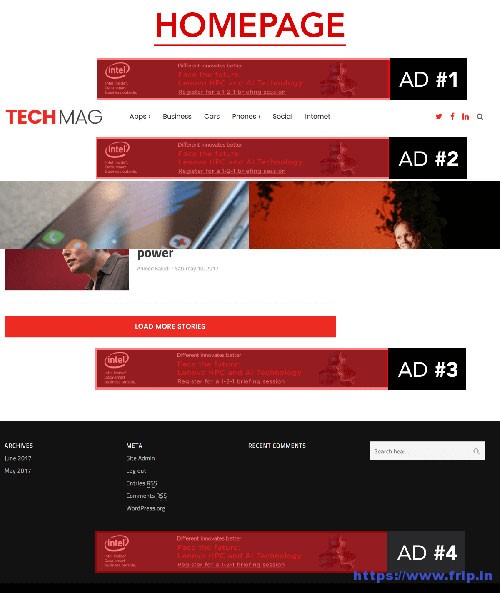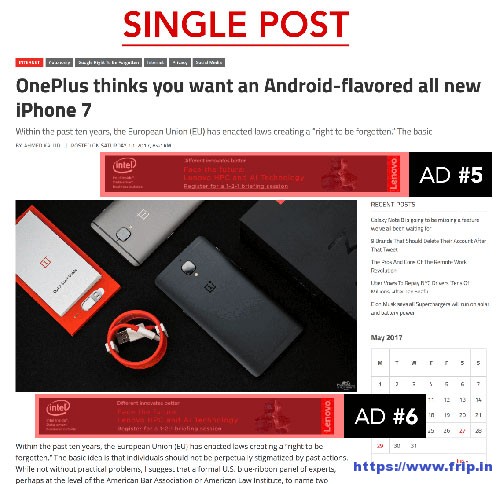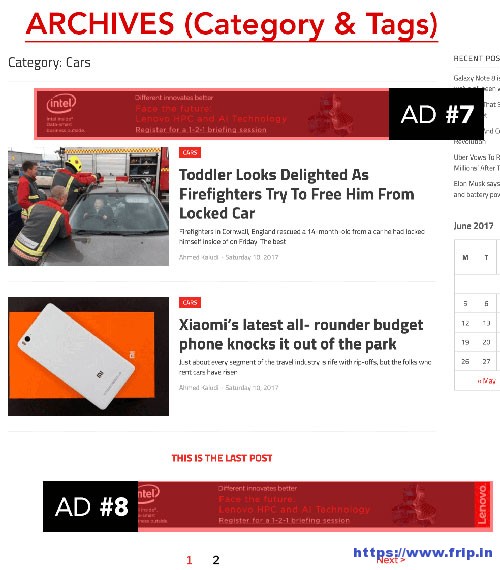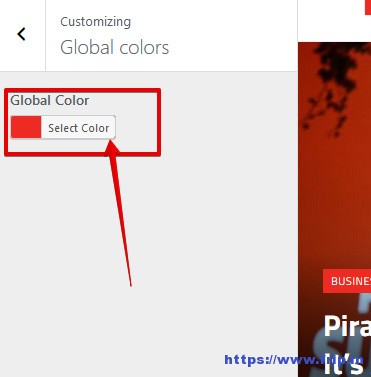Recently, Magazine3 themes released an all new WordPress theme named Techmag especially for technology bloggers and publishers. It comes with a responsive design means your site will look great on all types of devices such as iPad, iPhone, and Android devices. It is built for speed and also includes an easy to use page builder which allows you to create any layout without touching a line of code. You can quickly setup the navigation menus using the drag and drop interface in your WordPress area, and it also supports mega menus, so you don’t have to install any third party plugin for doing the same job. It is entirely optimized for Schema.org and Google structured data which helps you to index your site content without any extra effort. It is compatible with all the major web browsers and the most popular WooCommerce plugin. Let’s check out the other features of Techmag WordPress theme below.
You might also like:
- Best Dental Clinic & Dentist WordPress Themes
- Best WordPress Real Estate Themes
- Best Physiotherapy Physical Therapy WordPress Themes
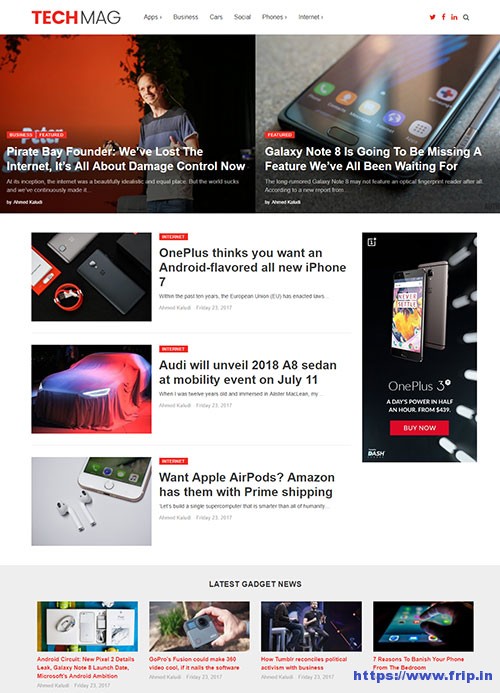
Theme Options Overview
Magazine3 themes have provided an easy to use theme options that you can easily use with the help of customizer. You can quickly customize your technology blog directly from the front-end and can see the changes in the real – time. Let’s check out the impressive features of the theme options.
1).Site Identity
 The site identity options will allow you to customize your site title, logo, tagline and the favicon of your WordPress website.
The site identity options will allow you to customize your site title, logo, tagline and the favicon of your WordPress website.
2).Header Icons
![]() This section will allow you to enable or disable your social icons.
This section will allow you to enable or disable your social icons.
3).Single Page Options
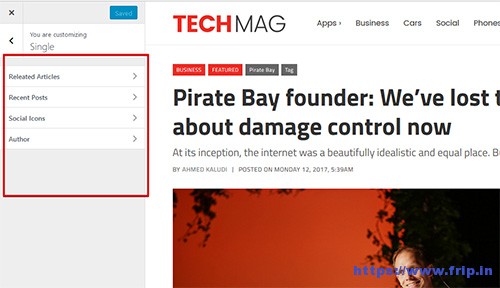 On your single blog post, you will get various options such as related articles, recent posts, social sharing options and the author box.
On your single blog post, you will get various options such as related articles, recent posts, social sharing options and the author box.
4).Advertisement Options:
You can make money from your site through various advertisements such as Google Adsense, Media.net any other reputed advertisements companies. TechMag has eight different advertisement placement options where you can show your ads to make money from it.
5).Global Colors:
The global option will help you to select a color which will appear everywhere on your site.
6).Footer Option:
 The footer option will allow you to add the copyright and the info about your website and it also has Google Analytics code section.
The footer option will allow you to add the copyright and the info about your website and it also has Google Analytics code section.
7).Three Types of Menus:
![]() It comes with three different types of menus i.e. primary, footer and mobile menu.
It comes with three different types of menus i.e. primary, footer and mobile menu.
Other Features of TechMag Theme:
- Responsive Design: It comes with a responsive design means your site will look great on all types of devices such as iPad, iPhone, and Android devices.
- WooCommerce Ready: It is entirely compatible with WooCommerce means you can sell any product on your website.
- Custom Menus: You can quickly setup the navigation menus using the drag and drop interface in your WordPress area, and it also supports mega menus.
- Social Media Integration: It includes various social media networks options that allow you to share your content on different social media websites.
- Custom Social Sharing Buttons: It includes custom social sharing box that visible on the scroll and hides automatically when content is updated.
- Dynamic load more options
- Column support
- Child theme included
- Multilingual ready
- Font icon pack
- Offset support in category blocks
- Unlimited category blocks
- Custom container width
- Related posts
- Threaded comments
- Multisite support
- Logo management etc.
Grab Techmag Technology WordPress Theme Now