Are you managing 2-3 or more WordPress blogs ?? Then We will surely help you to decrease the burden of updating (including themes,plugins etc..) every blog one by one. Today, I am going to review a plugin which will help you to manage all your WordPress sites from one Dashboard. I think you got it, Its ManageWP Plugin. This plugin allows you to update all of your WordPress blog without any problem.
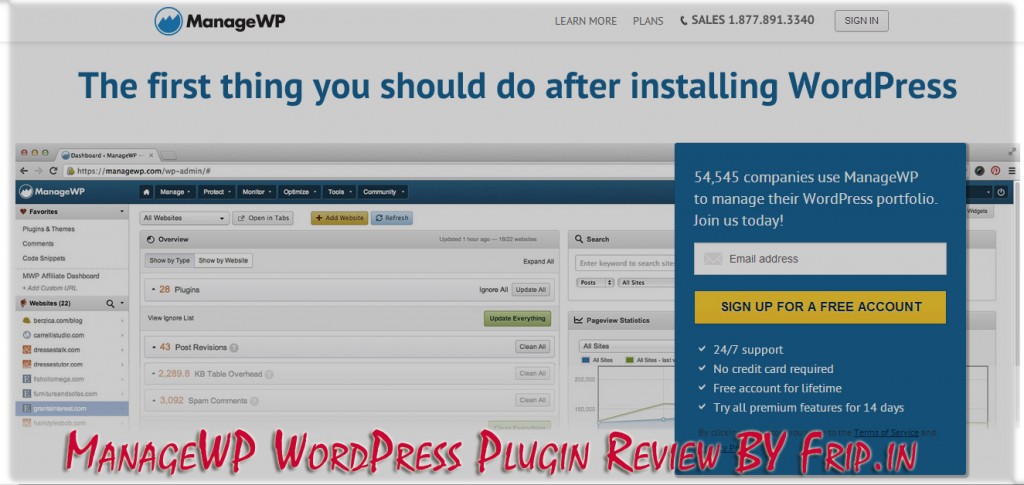
ManageWP WordPress Plugin:
ManageWP offers to help you manage all your WordPress sites from one Dashboard.With One dashboard, you can easily all of your WordPress blog without any problem.You can easily switch to any of your blog with just one click. Just save money and time by managing all of your WordPress blog in one go.
Why You Should Buy This Plugin ??
If you are managing 2-3 or more blogs then you can free yourself from the hassles of updating your blogs. You can do it in the following ways :
Easy Management :
With the help of ManageWP, now managing your themes and plugins is no longer a hassle. You can easily review all of your WordPress site to see which sites have themes and plugins that need updating. With just one click, all of your plugins and themes will be updated.
One – Click Access :
All of your WordPress blogs just need one click to stay updated. You have to click on the WordPress site you want to manage and you’re instantly logged in and ready to manage. You don’t have to enter your password every time.
Upgrade Without Any effort :
After 2-3 months, WordPress updates are coming up and you always face problems while updating your WordPress blogs. But now these problems will no more !. With just one click of a button , all of your WordPress sites will be upgraded to the latest version of WordPress.
How To Use ManageWP Plugin ??
If you are new to ManageWP WordPress plugin then you may think ” How you can use this plugin to get better experience”??. Don’t worry, I am going to explain it now. Remember, When you log in to ManageWP you shall arrive to ManageWP Dashboard. The ManageWP Dashboard is a little bit different as compared to the WordPress dashboard. It provides all the functionality that you need to manage all of your WordPress website in one place.
Let’s check the components of your ManageWP Dashboard. There are eight main dashboard widgets and each of them gives you information about the sites you are managing. Check out below to know more these main dashboard widgets.
1).Monitor Uptime And Downtime : ManageWP helps you to check whether your website is working or not. It checks every 5 minutes to see whether your website is up or not. If your site fails the check, you will receive an SMS and an email, telling you that your site is down. The ManageWP also check your website for broken links. It also comes with Google Analytics integration.You need to setup a Google Analytics account and you can see stats of your website through ManageWP dashboard.
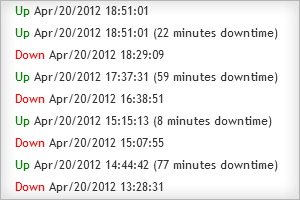
ManageWP also alert you about the spam bots attacks. With the help of powerful alerts tools, you’ll be able to monitor traffic spikes.
2).Backup Your Websites : Backup your websites is one of the most important step in the online world. Many of us did not backup their data for the worst case scenario. But with ManageWP, you don’t have to worry about it. ManageWP automatically backup your website to a number of sources including Dropbox and Amazon S3.
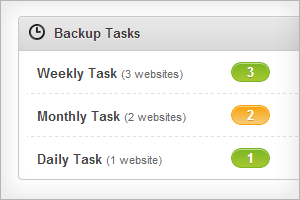
You can schedule your backup daily, weekly or monthly basis and then rest assured knowing that your data will be safe and retrievable.
3).Clone A Website : If you want to some specific groups of plugins for your every website then clone a website tool will be helpful for you. With the ManageWP clone tool, you can create a template website that you can rapidly deploy each time you install WordPress to a new site.
[youtube url=”https://www.youtube.com/watch?v=HwqF0pIQ1VU” width=”300″]
You can also use the clone tool to deploy a client website’s from a test server to their server, or to migrate your site to a new server or domain.
4).Publish Your Post : ManageWP allows you to publish your post to multiple blogs. You can easily manage all of spams, comments, links etc. With this multi – management tools, you can be sure that the time you save will add up.
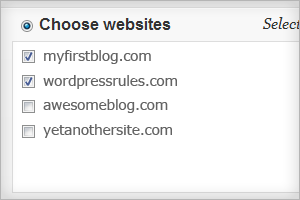
Now you shall have more free time to focus on your business and your customers.
5).Secure Your Websites : In the today’s Internet world, thousands of websites hack every day. But you don’t have to worry about the security of your website. ManageWP comes with Sucuri.net integration which will ensure that all of your sites are free of malware and other harmful viruses.
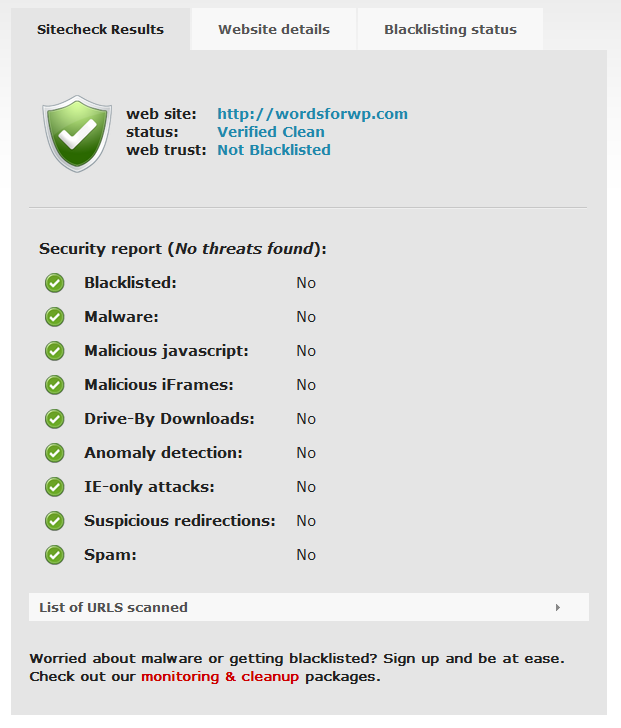
With two – factor logon technology, you will enjoy the advanced security. Available with SMS or email, this extra security ensures that you are the one logging into your ManageWP dashboard.
What’s Existing Customers Says About it??
I manage dozens of websites and just being able to log in to all of them in one place through ManageWP is worth every penny I paid for it.
Literally, I can install, upload or duplicate a new post, page or plugin across multiple sites within seconds. I also get to see the latest published posts from all websites, all the comments and sort all of them at once.
Anyone who manages multiple WordPress sites must check out ManageWP – 5 minutes in and I don’t know how I lived without it.
Bloody amazing tool. How have I managed to live without this. It is pure genius and will undoubtedly increase my productivity by a factor of 100. I’m literally blown away.
I watch the tour video first. My jaw dropped. I installed and configured it next. Proceeded to jump up and down in my chair like a little kid. Amazing!
Plans And Pricing Options :

If you are fan of a video then I suggest you to check out below video to know about ManageWP in just minutes.
[youtube url=”https://www.youtube.com/watch?v=kUxhF_C-h-A” width=”300″ height=”200″]
Conclusion:
If want to avoid the problem of updating every single theme or plugin of your multiple websites then ManageWP will be your solution. I have already cleared all the features of the ManageWP WordPress plugin. You can use this WordPress plugin without any problem.What are waiting for you,Go and buy this awesome plugin for your existing or upcoming WordPress blogs.



