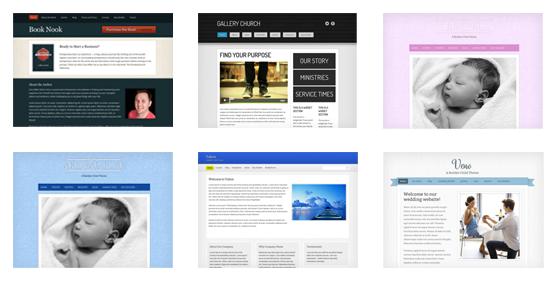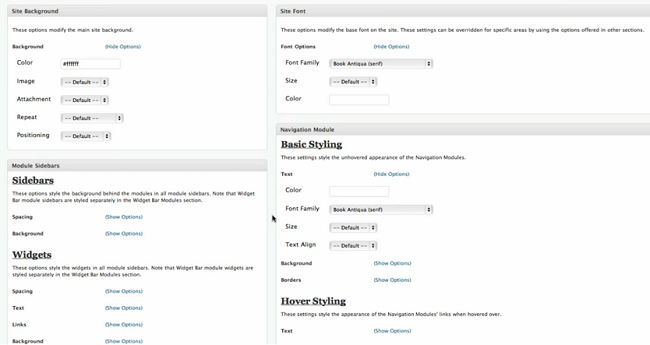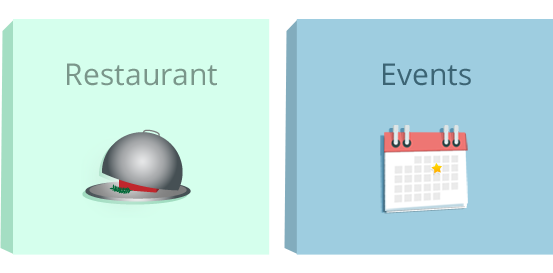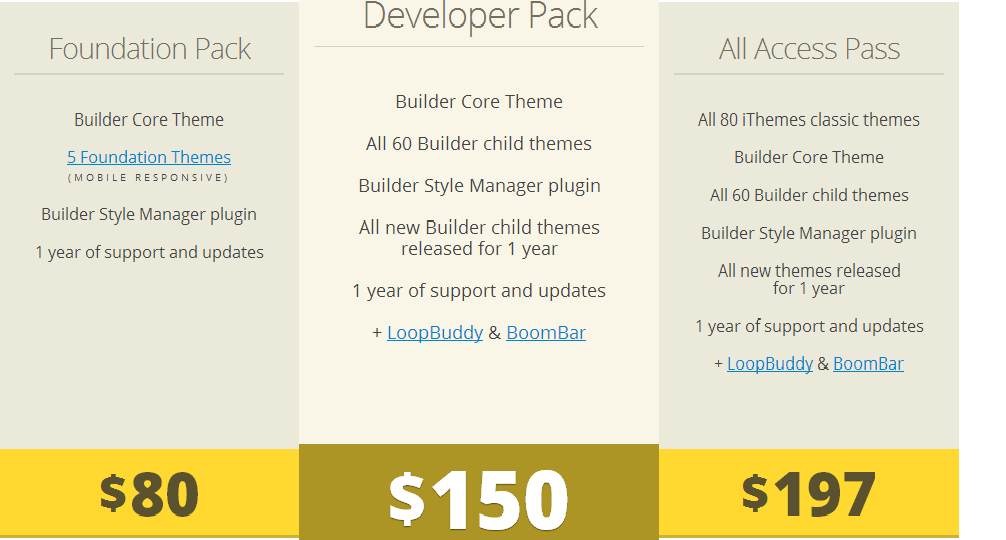.iThemes launched builder December 20th 2009.And its version 4.0 already which i am going to review in this post.Before proceeding further,lets talk about,iTheme is a Business WordPress theme website which designed theme for small business and for blogs.iThemes offer WordPress Plugins ,Themes and training. iThemes founded by Cory Miller in 2008 who is a former newspaper journalist turned full-time entrepreneur. In 2008, he started iThemes, which builds web design software and offers cutting-edge web design training for thousands of customers around the globe.
iThemes Builder 4.0
iThemes Builder is one of best framework to build wordpress site.It lets you to create you wordpress sites quickly and easily by creating your own layouts.Basically,Builder is still a theme but behave like lots more like a theme builder.Builder comes with 2 package formats i.e. Foundation Pack And developer Pack.It comes with features like Layout Editor,Style Manager,Responsive Support,Child Themes,Blocks and Support & Documentation.Lets discuss these features in brief.
New Responsive Layout :
Its a good news for Builder User,WordPress Builder Theme 4.0 Now comes with responsive support.It means now your website will respond to different screens like phones and tablets.If you are online store merchant then you can easily show your products to huge mobile users who want to buy your products through their mobiles.
The Layout Editor :
The Layout Editor allow you to create your own layout with your setting i.e layout width,layout name,extension,hide widget areas and style.Complete flexibility without code.The Layout editor allows you to set width in 3 formats : Narrow (600 pixels),Medium (780 pixels) And wide (960 pixels).You can also set your own width using custom option in Layout width section.
Now move to design section which helps you to select module that you want to add your layout.In design options,you have 6 module option to add to the layout.These are Content,Footer,HTML,Image,Navigation,Widget Bar.Lets talk about them in brief :
- Content : This module adds place for the content to render.Most layout will have this module.
- Footer : This module adds a place for the footer to render.Most module have module at the bottom of the layout.
- Image : This module add an image to the layout.This can be used as static headers or just something to spice your layout.
- Widget Bar: This module can contain one to three locations.You can set size of widget as you want.
- HTML : This module gives you a place to add freeform HTML to the layout.It also supports the use of shortcodes and execution of PHP code.
- Navigation : This module adds a horizontal navigation bar.Category and Page Navigation are available.
Child Themes:
Child Themes Provide structure , typography, and a range of color palettes to get you started.You’re sure to find out option for your project.Or create your own.Builder offers you 80 Child Theme to choose from.It means over 80 different WP design and graphic options so you’ll most definitely find one that will best suit for your needs.
Style Manager :
Dont Know Coding?? The Style Manager Plugin will solve your problem.Actually,if you want to change background,try different font or match the theme to color of your brand,Builder’s style Manager Plugin can help you do it fast and without touching the code.I think this is the best plugin to customize your website according to your brand.With Style Manager,you can build unique website which increase your sales as well as add customers to your portfolio.
Builder Blocks:
Well,this is one of the most important feature of wordpress builder theme. Blocks are seperaltey functionality add ons for specific content types.Lets think first,if you want to create restaurant menu list for your restaurant with locations.You will say its difficult,but with Blocks you can easily create within minutes without touching any code. Restaurant Block lets you make a menu of food items and add locations and directions to your site.
If you are going to organize any party or events,you can highlight it on your website with Events.Basically Events Block lets you create events and calendars.
Pricing Options:
Brilliant Support:
iThemes Support staffs are ready to help to get start using Builder .The Builder community help each other.They also have tutorial videos and walkthroughs on their YouTube channel.
What Next ???
I would recommend you to use this theme for your website as it comes with many feature which I discussed above .So what are waiting go and buy this awesome theme for upcoming website.